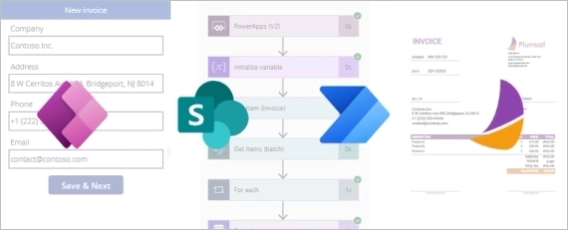
How to convert Power Apps forms to PDF
Create canvas apps in Power Apps and convert submissions into PDF documents.
In this article, we explore the top 8 PDF merge APIs for 2025 that can be used with Power Automate or accessed directly via merge PDF REST API endpoints. These services simplify document workflows by automating PDF combining and related tasks—no complex development required.
NOTE: The services below are listed in no particular order and don't reflect any specific ranking or preference.
Plumsail Documents offers an API for automating the creation, manipulation, and management of PDF documents. It integrates seamlessly with a wide range of applications, enabling businesses to automate document workflows without requiring complex development.
Features:
Strengths: Exceeds basic PDF merging and management, offering flexible document generation, supporting formats many other services lack, and integrating with multiple automation platforms, all at moderate pricing.
Weaknesses: May require more technical knowledge to fully utilize advanced features and to set up.
Power Automate integration: Plumsail Documents integrates with Power Automate, enabling automated document workflows for generating, merging, and managing PDFs without coding. All you need is to select the trigger and the action you need.
Documentation and links:
Adobe PDF Services API is a powerful solution for handling PDF files, offering a wide range of capabilities such as merging, splitting, converting, and securing documents. This API is particularly suited for large enterprises and organizations looking for a robust document management system.
Features:
Strengths: High reliability, extensive feature set, and seamless integration with Power Automate for automated workflows.
Weaknesses: High cost compared to simpler solutions, complex setup for non-technical users, challenging documentation, and lack of transparent pricing, requiring calls with sales representatives after the trial.
Documentation and links:
CloudConvert is a versatile tool for converting and managing PDF files, supporting over 200 formats. It integrates effectively with Power Automate, providing flexibility in automating various document processing tasks.
Features:
Strengths: Flexibility, extensive format support, and cost-effectiveness for small projects or occasional use.
Weaknesses: Slower processing times for larger files and occasional downtime affecting reliability.
Documentation and links:
Encodian provides a scalable solution for processing PDF documents, seamlessly integrating with Power Automate. It offers advanced PDF handling features, such as optimization and watermarking.
Features:
Strengths: Reliable, highly rated customer support, and robust features for medium to large businesses.
Weaknesses: Advanced features can have a steeper learning curve, and documentation could be more comprehensive.
Links:
Muhimbi provides a secure and efficient way to process PDF documents, designed for enterprise use. With its seamless integration with Power Automate, Muhimbi enables the automation of complex document workflows, allowing enterprises to manage and manipulate PDF files at scale through versatile API actions.
Features:
Strengths: Comprehensive security features, reliability, and enterprise-grade functionalities.
Weaknesses: Higher cost, making it less accessible for smaller businesses, and more complex setup compared to simpler solutions.
Documentation and links:
PDF.co provides an API that allows businesses of all sizes to handle various PDF tasks programmatically. It integrates well with Power Automate, making it easier to automate different types of document processing.
Features:
Strengths: Transparent pricing, ease of use, and good customer feedback, making it an attractive option for businesses of all sizes.
Weaknesses: Occasional performance issues when handling large or complex PDF files and slower customer support response times.
Documentation and links:
PDF4me is designed for automating PDF tasks and is well-suited for small and medium-sized businesses. It offers a wide range of document management features, including PDF conversion, compression, and e-signature integration.
Features:
Strengths: User-friendly interface, flexible pricing options, and adaptability for various business needs.
Weaknesses: The API lacks some advanced features and may not be as comprehensive as more expensive alternatives.
Documentation and links:
PDFblocks offers a complete solution for manipulating PDF documents, including merging, splitting, and editing functionalities. It integrates seamlessly with Power Automate and other services for smooth workflow automation.
Features:
Strengths: Simple, affordable, and accessible for small businesses and startups.
Weaknesses: Limited advanced features compared to competitors and occasional glitches when processing complex PDFs.
Documentation and links:
Selecting the right combine PDF API for merging files with Power Automate in 2025 depends on your specific needs and workflow requirements. Each of the eight services reviewed in this article offers unique features for document management, such as merging, conversion, OCR, watermarking, and more.
To help you choose the best solution for your business, we’ve created a comparative table highlighting the key features, pricing, integration ease, and support levels of each API.
Each service supports integration via Power Automate and most offer direct merge PDF REST API access for developers.
If your main need is simply to Merge PDFs, any of the services will meet your requirements. For the best value, consider PDFblocks, PDF.co, or CloudConvert for their competitive pricing.
If you require more flexibility, such as both Merge and Split PDF functions, Encodian, Muhimbi, and Plumsail Documents are great options. Plumsail Documents goes a step further with advanced features like splitting PDFs by bookmarks, extracting specific pages, or dividing them into manageable chunks.
For businesses looking for an all-in-one document management solution, Plumsail Documents is ideal. It offers a flexible API that not only handles PDF splitting and merging but also supports document generation, conversion, and automation. Plus, subscribers get the added bonus of free RegEx actions for enhanced document customization.
Take advantage of the Plumsail Documents 30-day free trial to explore all the available features. If you have any questions, feel free to book a call with our team, and we’ll be happy to assist you in optimizing your workflows.