
Airtable forms alternative for building custom forms with conditional logic
Create dynamic forms for Airtable with branding, conditional logic, the ability to add multiple records at once, and much more
Whether you're just starting with Airtable or use it daily, you've probably wondered: How do I clean up messy data? Start an email campaign? Collect responses with a form? Turn Airtable records into PDFs?
The good news is that there are tools for that. We've put together a list of apps and extensions that can make your Airtable routine smoother, more organized, and maybe even a little more fun to use. Let's dive in.
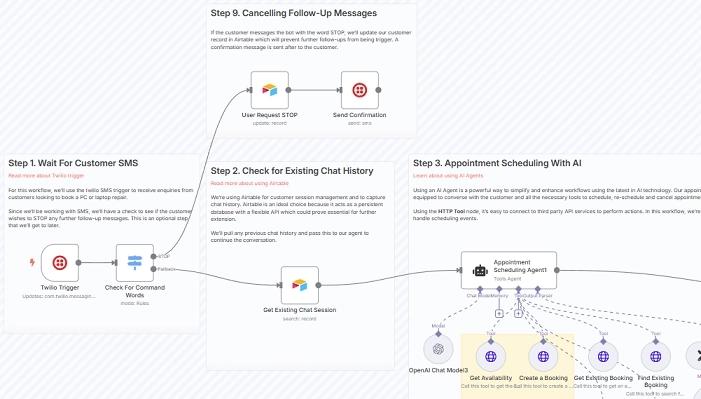
n8n is a mighty open-source workflow automation, enabling seamless connections between Airtable and hundreds of other services. You can automate tasks like onboarding new customers, generating reports, or posting to a blog or X (Twitter). Some users even use it to plan family meals — seriously.
Your Capabilities:
Real customer stories: Discover how others automate tasks — read interviews with n8n users.
Get started: Test automations in action, start a free 14-day trial.
Pricing: When self-hosted on your server, n8n is free. For a cloud solution or n8n-hosted server, pricing is based on the volume of workflow executions and the number of concurrent executions. Custom plans are also available upon request. Visit store.
How do you collect data in your Airtable? If you’ve already tested Airtable’s built-in forms, you know they are basic and limited in functionality, layout, and styling options.
Plumsail Forms is a perfect match for you when you want modern, responsive forms integrated with your Airtable.

What I liked most about Plumsail Forms was that it provided various customization options to match the look and feel of my website. Extensive themes, layouts, and templates helped me make the form more visually appealing and interesting.
Your Capabilities:
Real customer stories: Find out how Plumsail Forms made data collection and processing easier for our customers — read their stories.
Get started: Design your first form today with a free plan, which includes 100 submissions per month and 100 MB of storage.
Pricing: Plumsail Forms offers three pricing plans that vary in the number of monthly submissions and available storage. See all available plans.
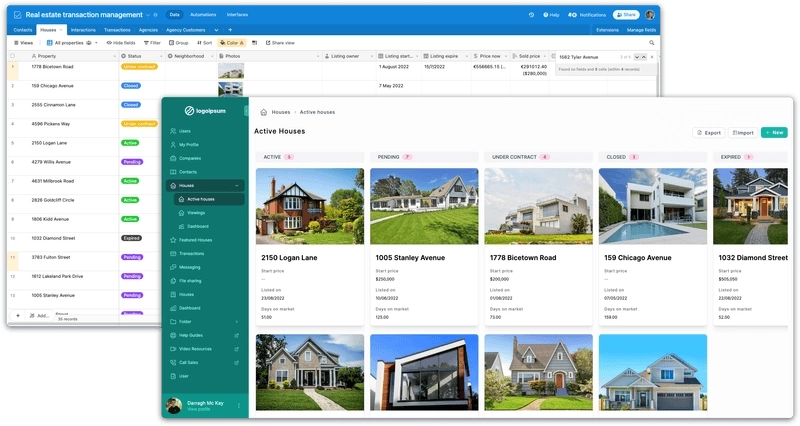
With Noloco, you can transform your Airtable data into web applications. Build custom client portals or internal team tools that work on any device and are fully branded with your logo, custom colors, and fonts.

Noloco is incredible, it has brought a touch of magic to our data in Google Sheet and Airtable—we've been able to create beautiful apps in minutes. This is true no code, it's easy to use and puts you in control of your data.
Your Capabilities:
Real customer stories: Learn what can be built with Noloco by exploring use stories.
Get started: A free plan is available, with limitations on row data and the number of team members. Try it out today!
Pricing: Noloco offers tiered subscription plans, primarily based on the number of users and the features required. See prices.
When it comes to document creation, you won't find a better app than Plumsail Documents. You can create polished, professional contracts or presentations from your Airtable data in one button click.

Considering the amount of time I have saved and the frustration I have avoided, I would not hesitate to recommend Plumsail to anyone looking for a good solution and reliable support.
Your Capabilities:
Real customer stories: See how Plumsail Documents streamlined paperwork in different business areas by reading customer stories.
Get started: Create your first document today by starting a 30-day trial.
Pricing: Plumsail Documents offers three subscription tiers based on document volume. If none of these tiers align with your requirements, you can request custom pricing tailored to your specific needs. Visit store to learn more.
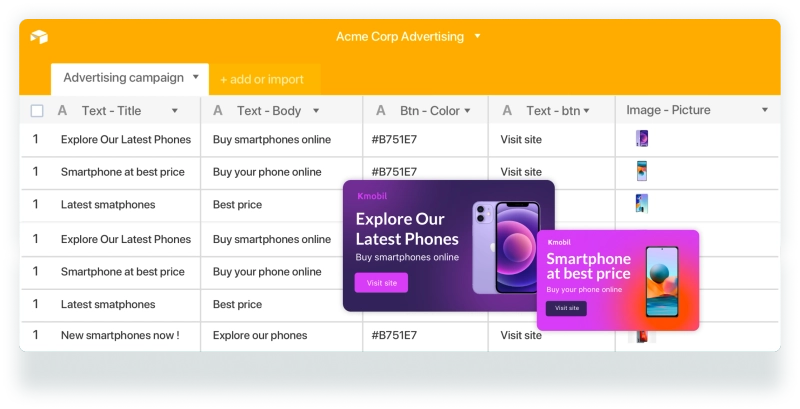
If you create social media posts, ads, or marketing banners, Abyssale will turn your world upside down!
It automatically generates stunning visuals in various formats from your Airtable data. Social media graphics, product images, marketing banners, personalized visuals are created in minutes instead of days.

I like that I can produce lots of ads VERY quickly. I have used it on a number of campaigns with great success. It is very easy to understand and you can have your first ads created in minutes.
Your Capabilities:
Real customer stories: Discover how businesses are transforming their visual content workflows by reading customer success stories.
Get started: Test all possibilities of Abyssale with 14-day free trial.
Pricing: The subscription price is based on the number of visuals created annually and the formats required: images, GIFs, videos, HTML5, or CMYK PDFs. Visit store.
Whalesync excels at real-time, two-way data synchronization between Airtable and applications like Notion, Salesforce, HubSpot, Supabase, and Stripe.
The benefit of synchronizing Airtable with various apps, like your CRM and e-commerce platform, is that you keep all your data in one powerful spreadsheet. That way, you can perform bulk edits and leverage Airtable's robust functionality on all that data in one place.
I tried to string together complicated automation to keep my CRM and AirTable database in sync but decided to trial Whalesync instead. It was easy to use and once it's set up, both applications always have consistent data.
Your Capabilities:
Real customer stories: Find inspiration by exploring the use cases for Whalesync on their blog.
Get started: Sync your Airtable now with a 14-day free trial.
Pricing: The subscription price depends on the number of records to be synchronized. Visit store.
Data loss is a nightmare for anyone. Whether it is a server glitch or an intern's mistake. Probackup is that one reliable backup solution for Airtable, offering peace of mind.
Gives me peace of mind that my Airtable data is all being backed up effortlessly.
Your Capabilities:
Get started: Secure your Airtable data now by starting a 7-day free trial.
Pricing: ProBackup offers highly flexible pricing that scales according to your specific storage and feature requirements.
When it's time to send personalized New Year greetings or announce the release of your latest product version, SendGrid is an excellent choice. Especially if you're sending lots of emails.
I use SendGrid to send emails from within AirTable. The integration works great. I do occasionally check SendGrid to see how many of the emails are being opened and it is nice to see that all of that is being tracked.
Your Capabilities:
Real customer stories: For inspiring examples, see SendGrid customer stories.
Get started: Start your first email campaign from Airtable by starting a free 60-day trial.
Pricing: The price varies based on the email volume and features available. Visit store.
Here are some bonus built-in Airtable extensions to make working with your data easier, especially if you're new to Airtable. You can find these extensions on all paid plans and install them right from the Airtable Marketplace.
CSV import: Skip the copy-paste hassle. Add records to the table by importing records from CSVs effortlessly. Map columns, preview, and add data. Clean and efficient, saving you significant time and eliminating manual entry headaches.
Dedupe: If you're importing data or working with growing lists, duplicates are a pain. The Dedupe extension finds those duplicates and lets you clean up your base in a few clicks. Super simple, super useful.
Map: Got addresses or locations in your data? The Map extension turns that into a visual map. It's a great way to see patterns and get a different view of your data, especially if you're working with anything location-based.
Pivot Table: This extension helps you summarize your data. If you're trying to see trends or get a quick overview of your information, Pivot Table makes it easy.
Org Chart: If you have any kind of structure in your data—like teams, departments, or even project steps—the Org Chart extension lets you visualize it. It's a really clear way to see how things connect.
In this guide, we've covered the must-have apps and built-in extensions to enhance your Airtable workflows. Each tool, from workflow automation to data deduplication, is designed to maximize the potential of your Airtable data.
Create stunning lead capture or vacation request forms with Plumsail Forms, and convert that data into polished PDFs using Plumsail Documents. For form setup or document generation questions, contact the Plumsail support team. We're ready to help you implement these solutions today.