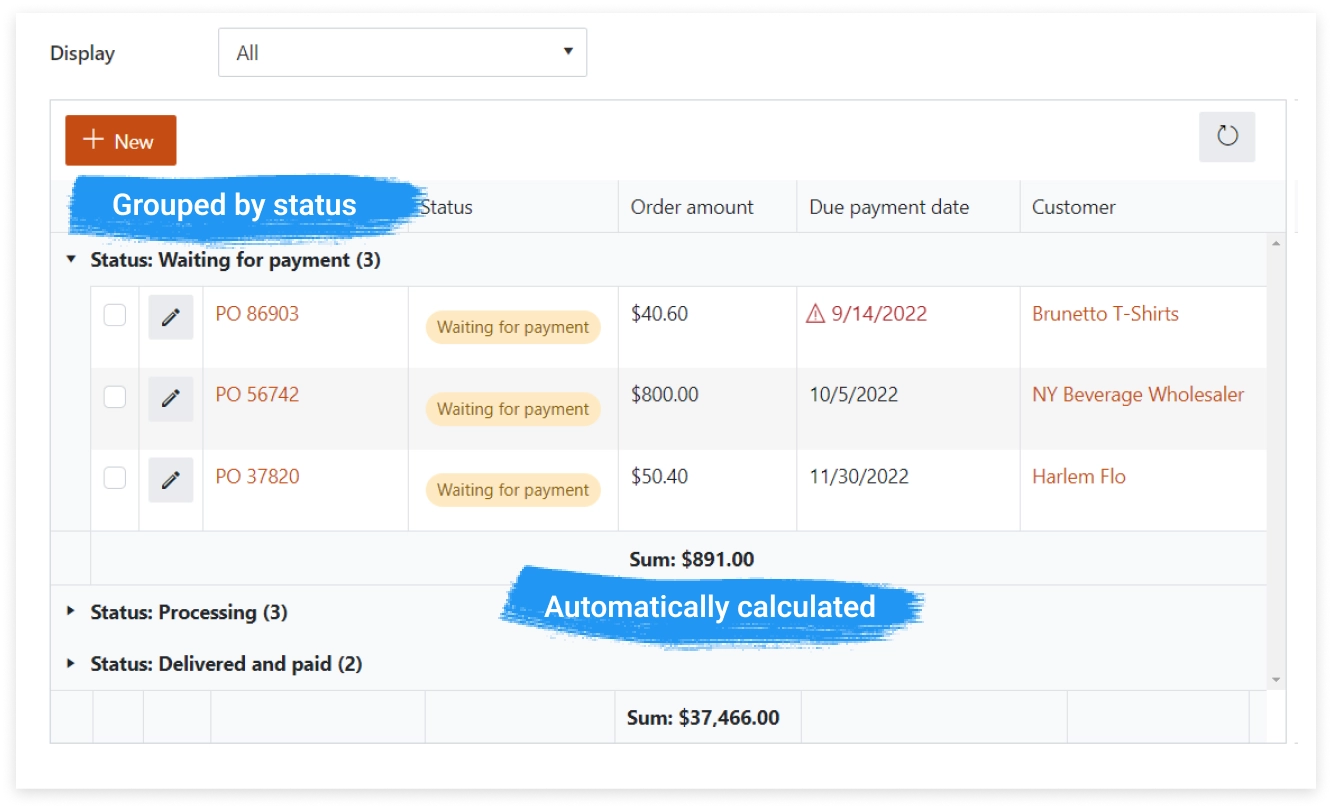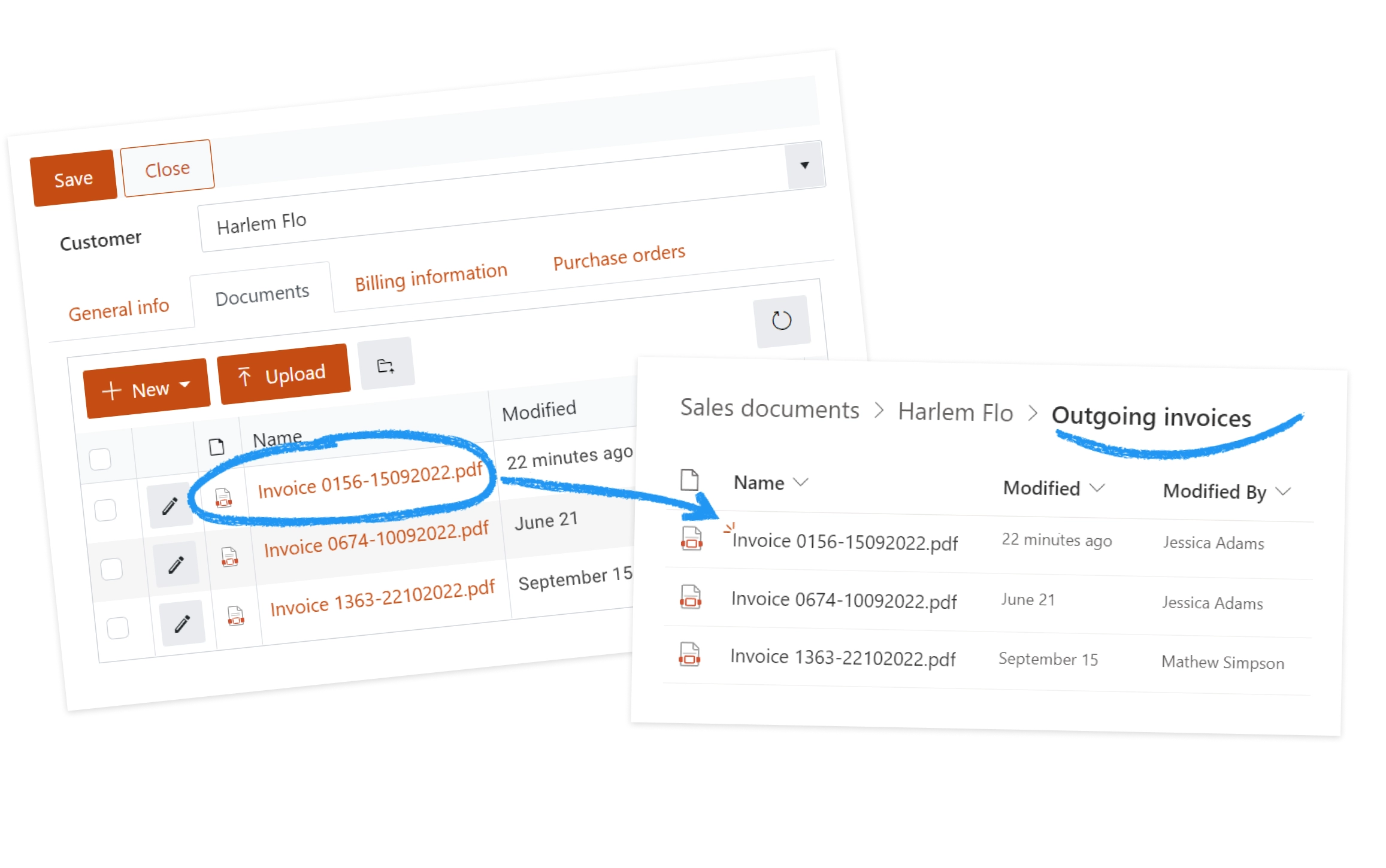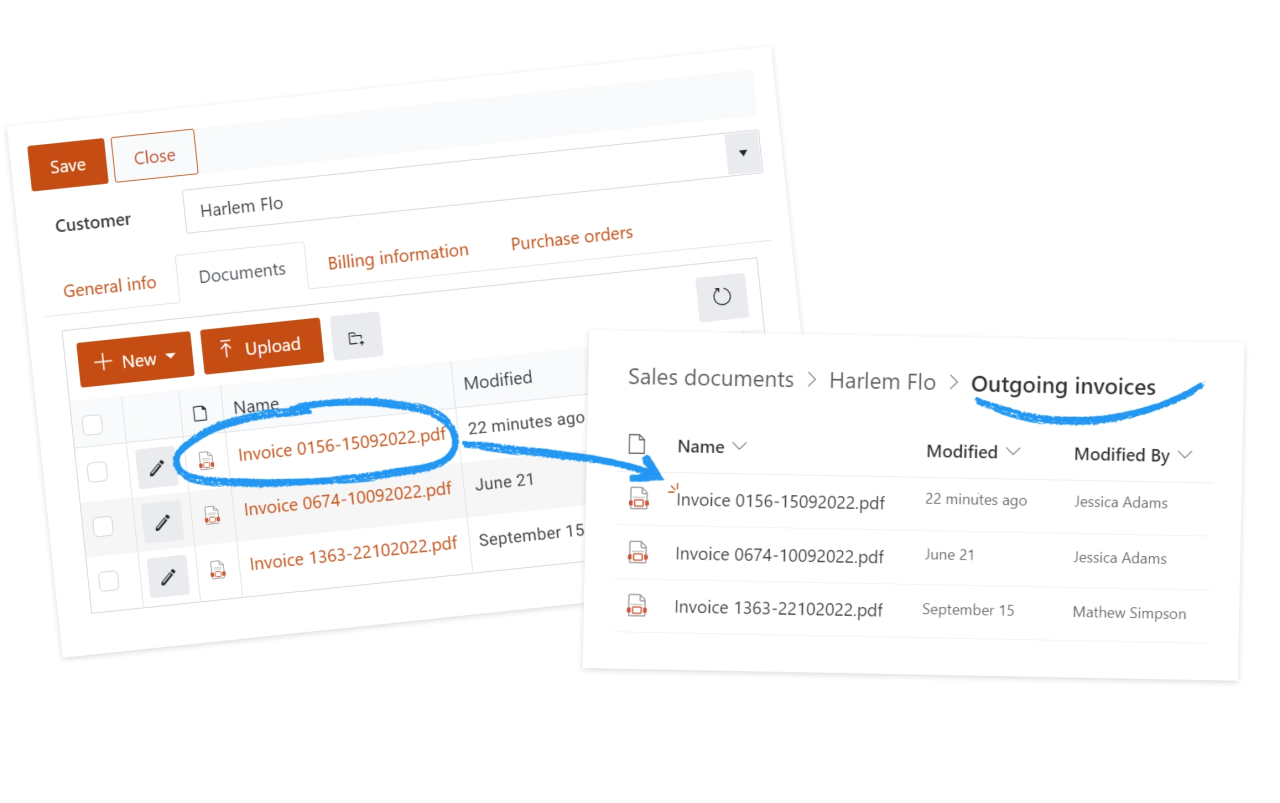Related List or Library
Work with related data from other lists and libraries, even from different sites, within the same form. No more need to switch between lists or libraries and their forms.
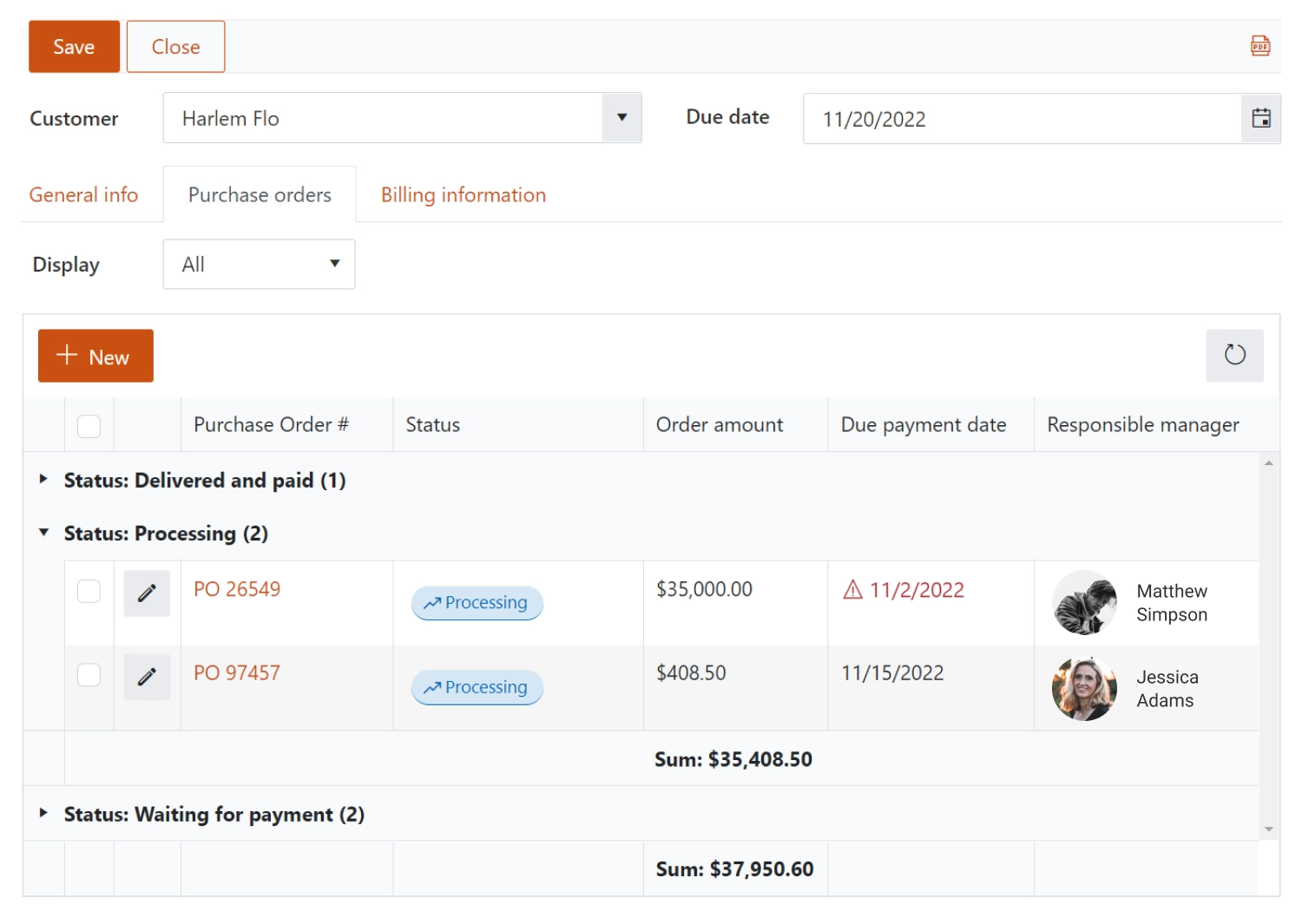
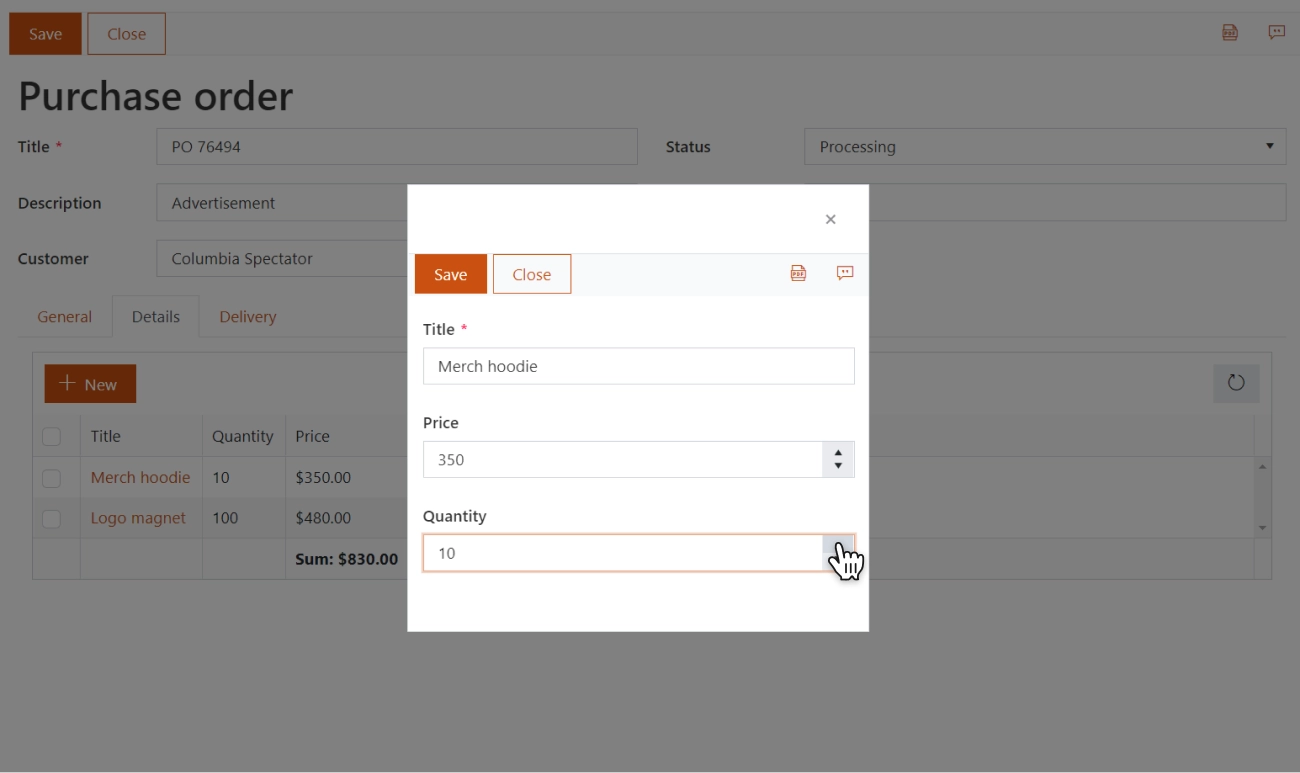
Manipulate related items directly in parent form
Use a lookup field to link lists or document libraries. Then view and edit related items or documents right in the parent form. The lookup field in the child list will be populated automatically.
Quickly edit items right on the form
Edit related items in a quick edit mode or a dialog. As in Excel, apply the same value to multiple records by dragging the cell.
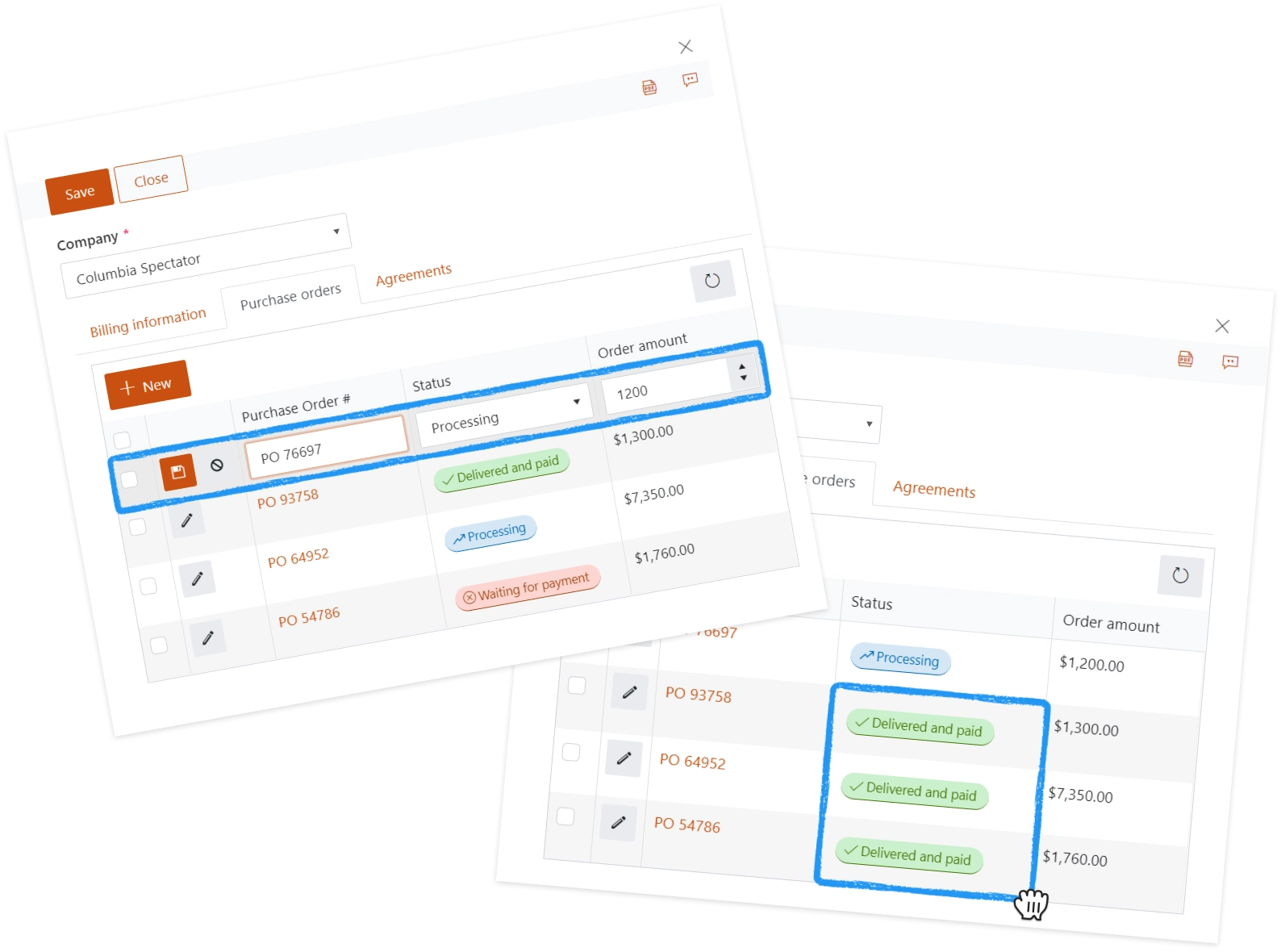
Customize view of fields
Customize columns in SharePoint List View, and see the results on your form in the List or Library control. Turn numeric fields into a progress bar, highlight data with colors, add icons, and more.
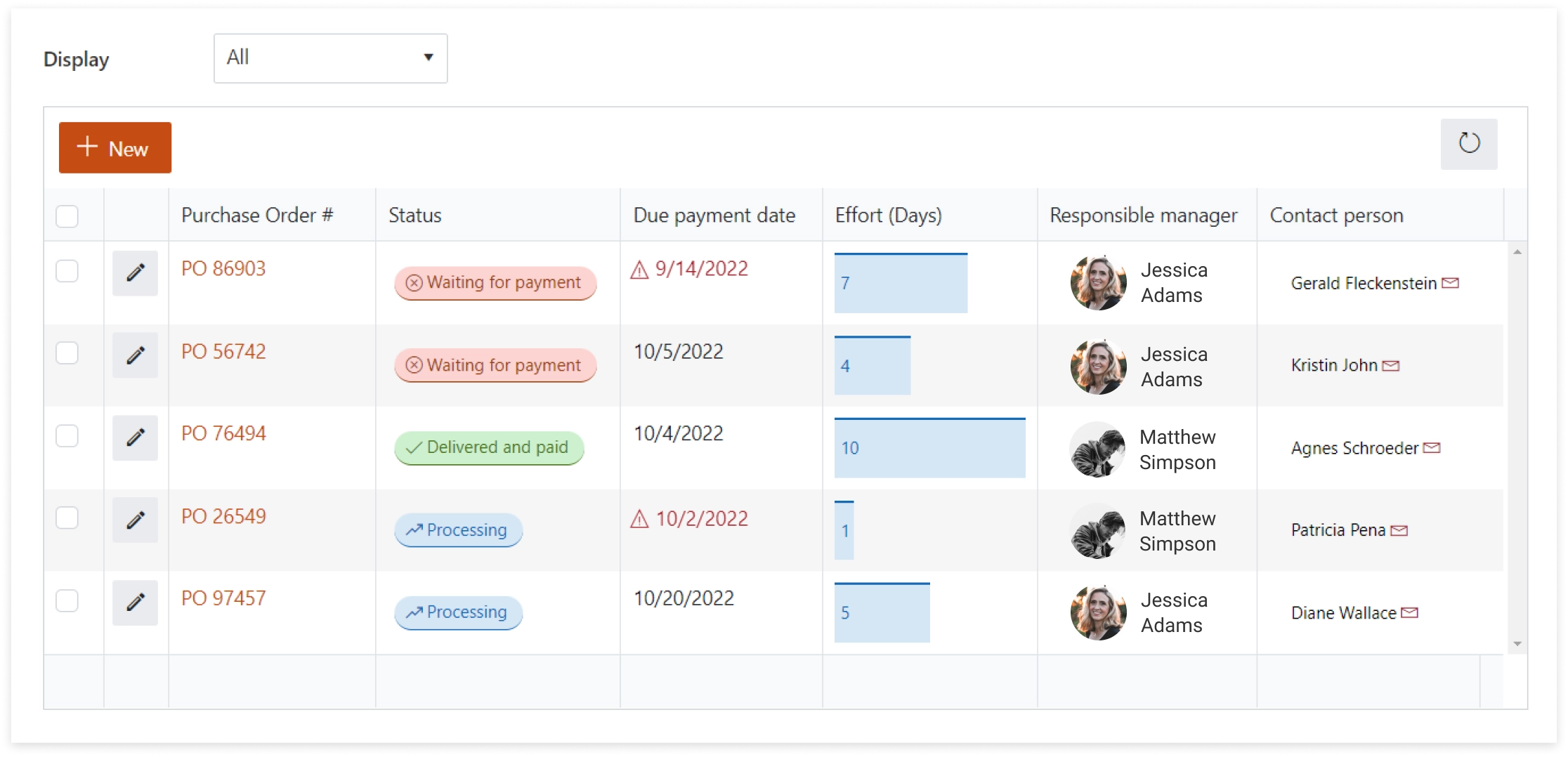
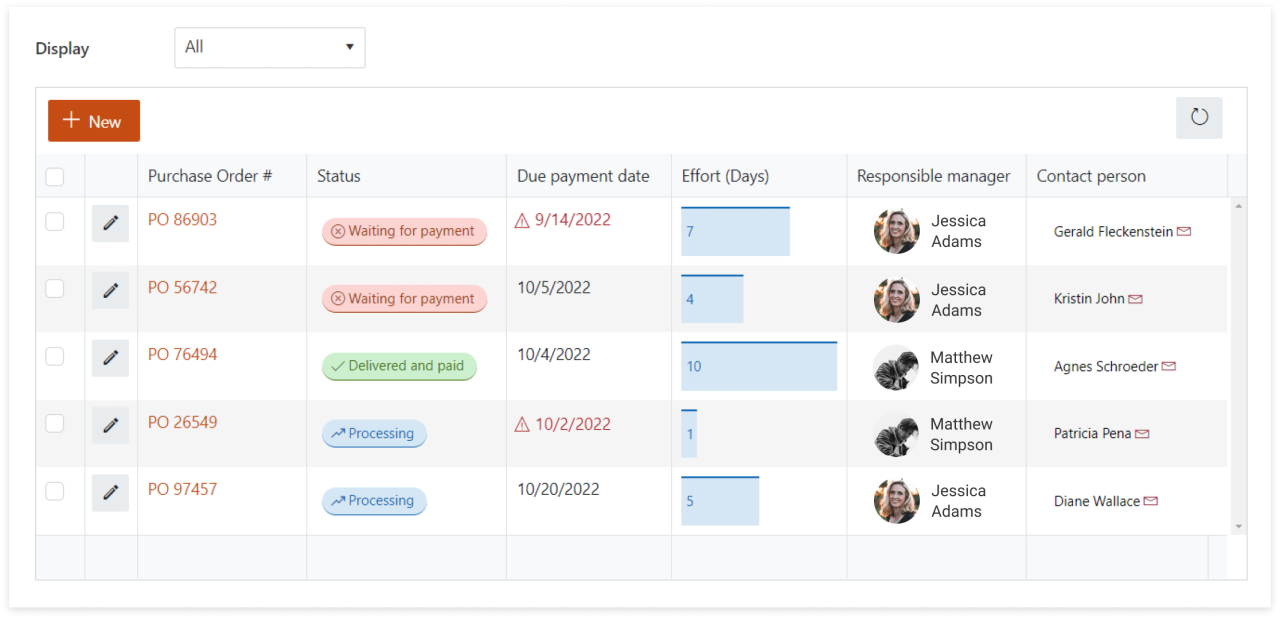
Use SharePoint view or JavaScript to filter items dynamically
Filter related list or document library with a list view or use JavaScript to apply dynamic filtration by multiple fields of different types using values from the current form.
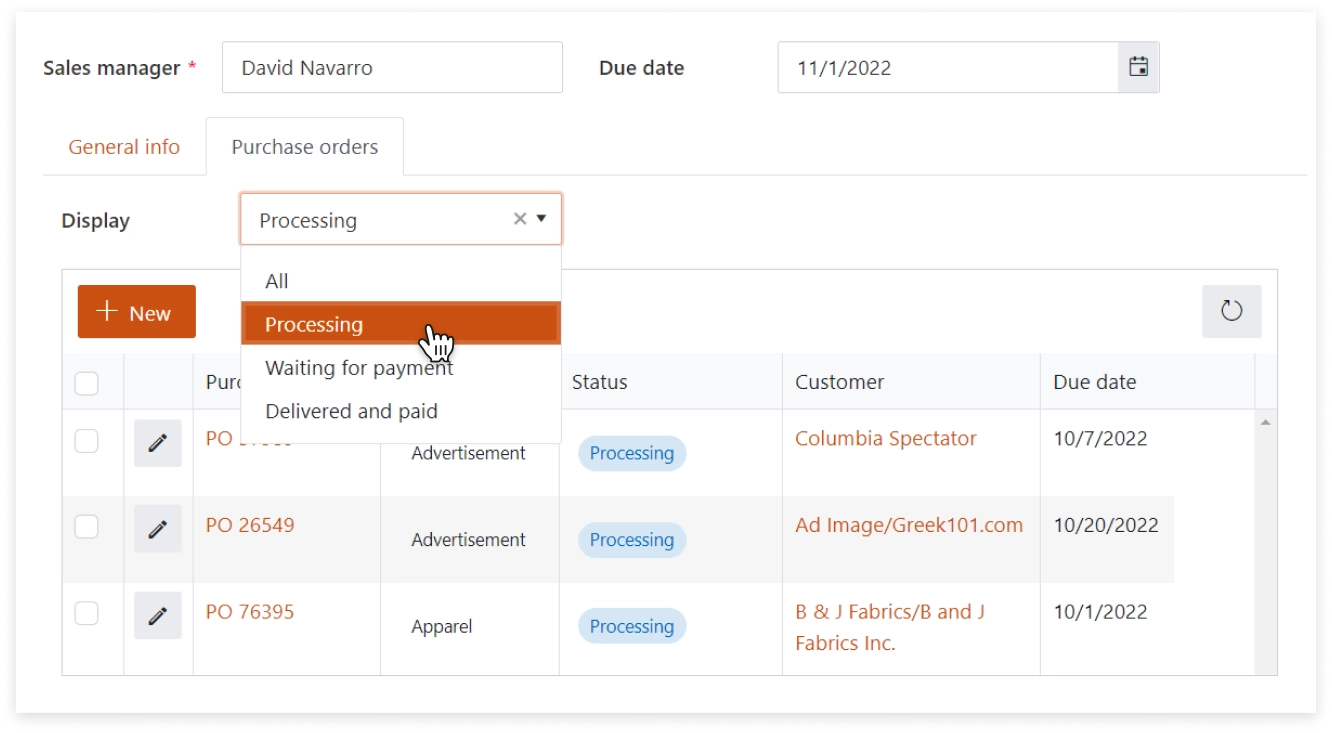
Give it a try
SharePoint Online
SharePoint 2019/SE
No credit card required