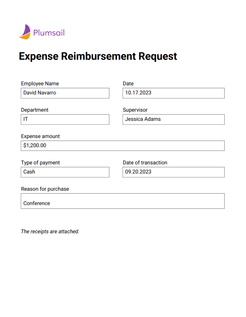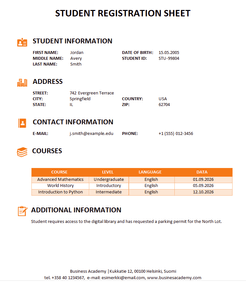Employee Net Promoter Score (eNPS) report template
Create an employee net promoter score (eNPS) report with charts using our free PowerPoint (PPTX) template. Generate a ready-made report and easily integrate it into any presentation. This template can also be easily customized to create an NPS report for your clients. Use eNPS reports with free Employee Net Promoter Score (eNPS) survey form to simplify the process of collecting data and generating reports in PDF or PowerPoint (PPTX) format.
What is the difference between eNPS & NPS and how to calculate them
NPS (Net Promoter Score): NPS measures customer loyalty by asking, "How likely are you to recommend us?" Scores range from 0-10, with Promoters (9-10), Passives (7-8), and Detractors (0-6). NPS = % Promoters - % Detractors.
eNPS (Employee Net Promoter Score): eNPS assesses employee satisfaction using the same recommendation question. Scores classify employees as Promoters, Passives, or Detractors. eNPS = % Promoters - % Detractors. Both metrics offer a quick snapshot of loyalty.