Create multiple HelpDesks for different departments and different mailboxes
Let’s say that you have several departments — R&D, HR, and Support. Each of them has unique practices, different e-mail boxes and you want to separate them one from another. Here you can learn how to create multiple HelpDesks and configure them with different inboxes in your service desk.
Plumsail HelpDesk licensing allows you to install any number of HelpDesks within one web domain in Microsoft 365 and one server on-premises. As a result, you can set up individual mailboxes for each department, give different permission levels to users and configure e-mail notifications according to the needs of a department.
HelpDesk installation wizard can either deploy a new HelpDesk site for you or you can select an existing site if you created one before.
Find more information about installing a new site in the installation article.
If you want to deploy HelpDesk on an existing site, you need to create the site within the SharePoint interface. Check out the steps.
Navigate to the SharePoint user interface and click + Create.
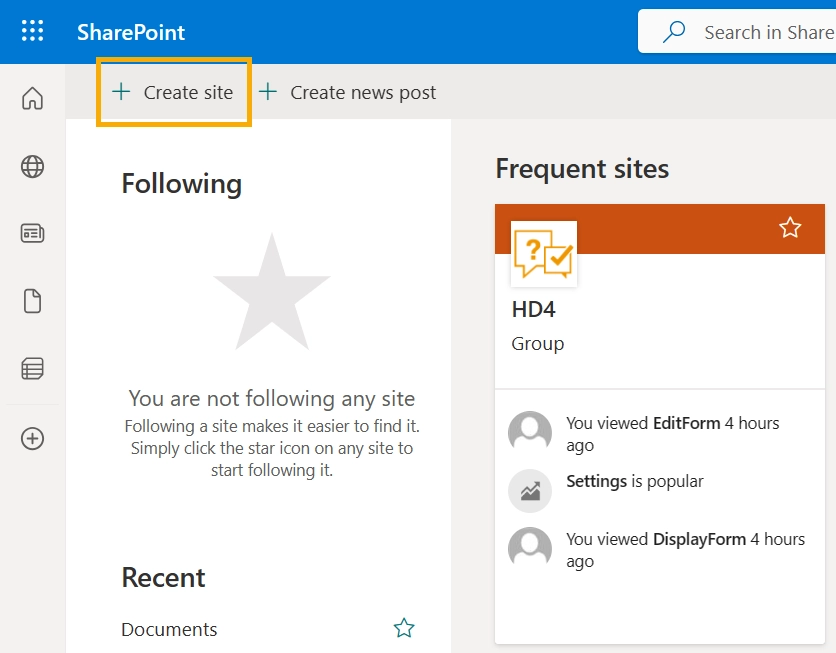
Then select Team Site.
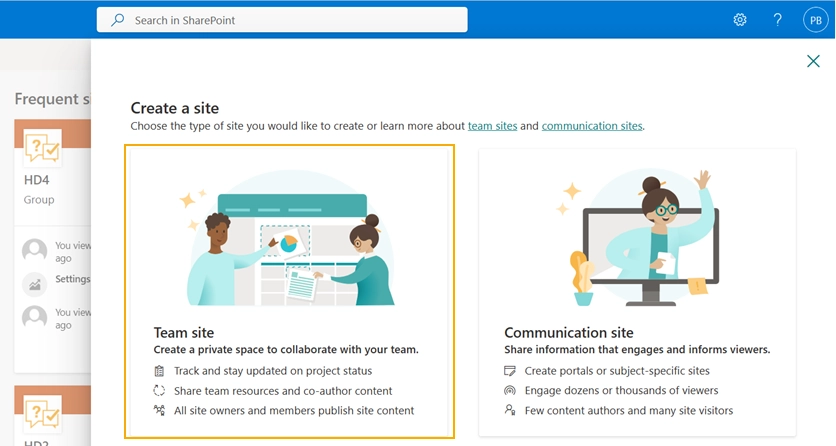
And specify the new Team site Name, Group Owner and the Advanced settings.
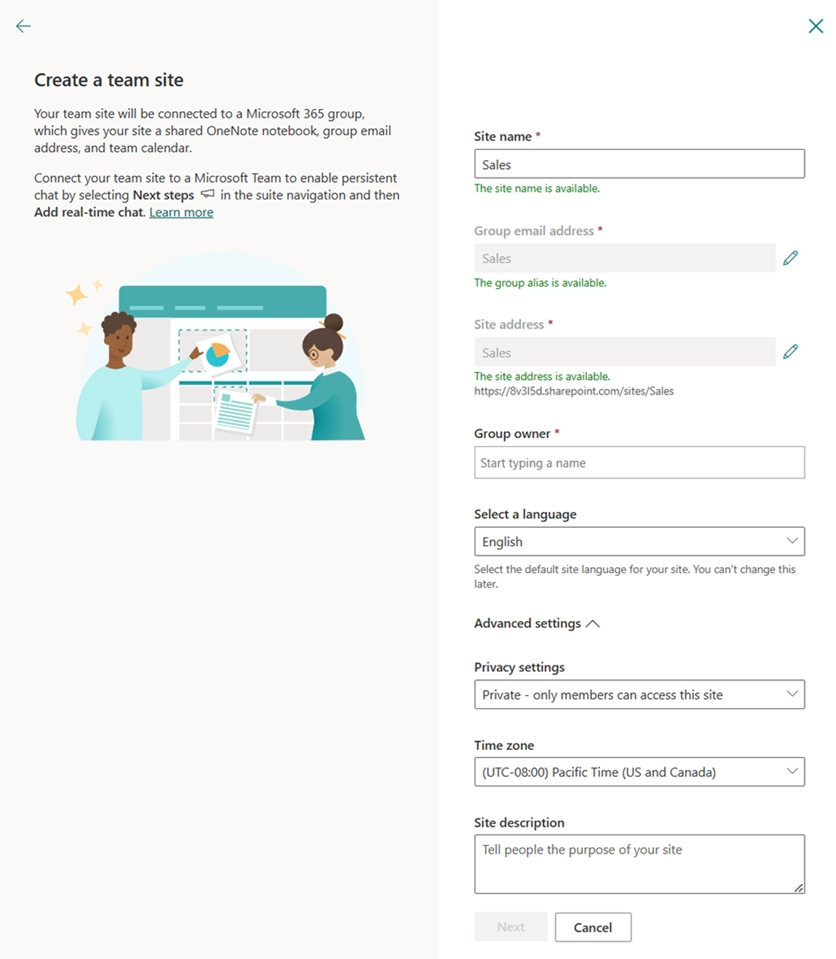
After creating the new site use these instructions to deploy a new HelpDesk to the existing site.
Once you complete the installation, configure email settings for each HelpDesk site.
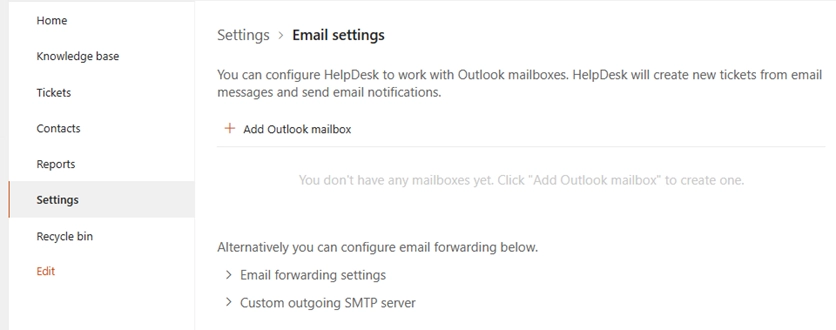
Also, you can design triggers for your own needs. For example, you can configure a trigger for notification on special issues.