Install HelpDesk to an existing site
Select an existing site in a dropdown menu in the installation wizard:
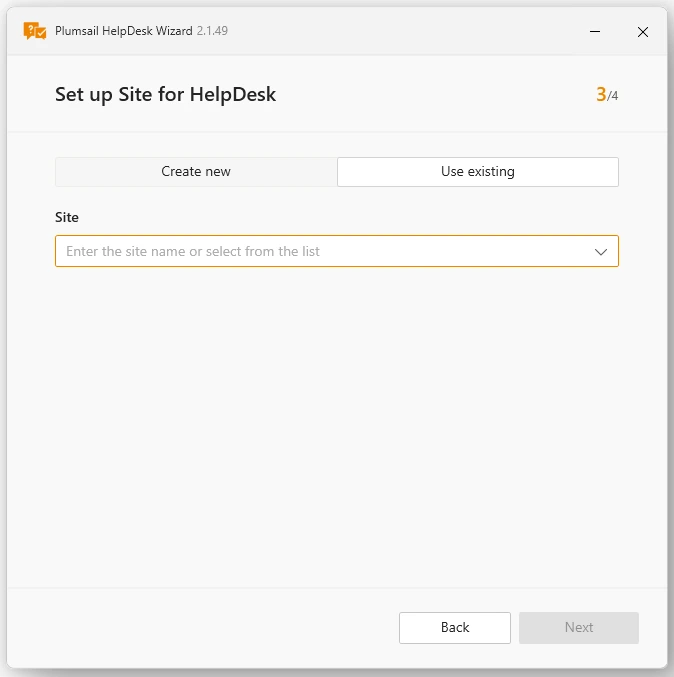
Note
Installation to a sub-site is not supported.
Once a site is selected, the HelpDesk language is automatically chosen based on the site’s language settings. If a translation isn’t available, the English version will be used.
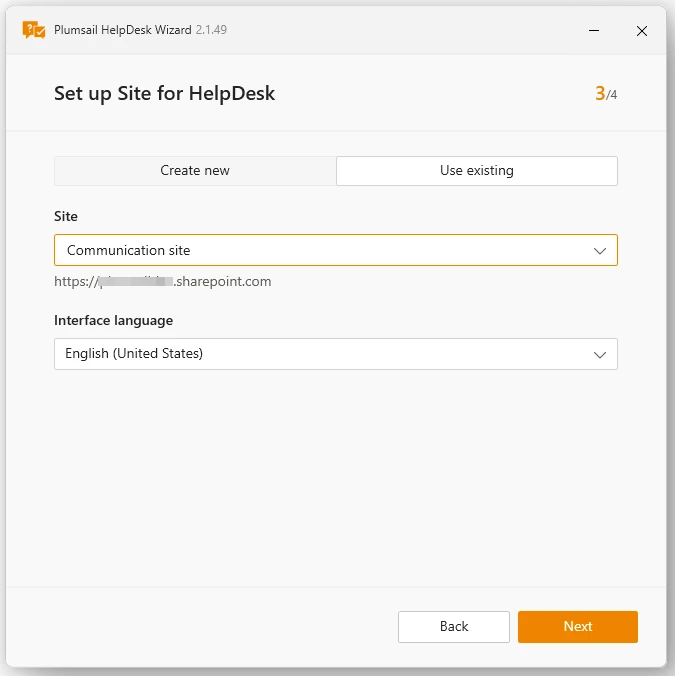
Note
If you see a warning that your account doesn’t have enough permissions to access the site, check how to grant admin permissions for selected SharePoint site.