
Advanced Microsoft Forms alternative
Create advanced forms with branding, variety of fields and controls, containers, conditional logic and optional authorization
Collecting data for your business doesn't have to be complicated, you just need to find the online form builder that best suits your needs. Use this guide as a starting point to find the best online form creator app.
In this article, we'll take a look at the best form builders on the market in 2024 and their specific usage:
Google Forms is a safe bet if you need to make a couple of forms quickly and for free.
There aren't a lot of field types, not even a number field. You'll have to use a text field with a special validator to collect numeric data.
Conditional logic is not supported in any shape or form, and there are no native integrations with third-party apps. You'll have to resort to tools like Zapier and Make to include Google Forms into your workflow.
Google Forms allows you to create forms with code, which might come in handy. However, if you have enough technical skills to use this feature, you're probably better off choosing Plumsail Forms.
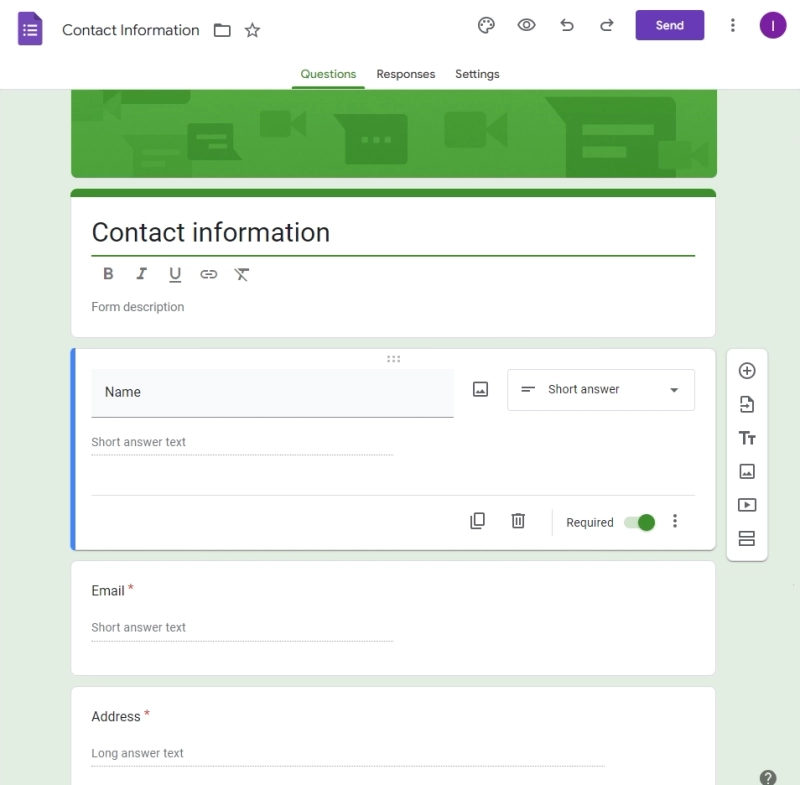
Check out Google Forms for a smooth form-building experience that is completely free.
Microsoft Forms is a free and easy-to-use app that integrates with other Microsoft products such as SharePoint and Power Automate. Setting up the integrations is very intuitive, everything works out of the box.
However, with all the pros of the app comes a hefty amount of cons. First of all, there aren't a lot of field types, just like in Google Forms.
Even though MS Forms has a drag-and-drop interface, the fields can only be arranged vertically in one column, making creating complex layouts impossible and taking up a lot of space on the page.
Conditional logic is supported, although it's extremely limited. You can find more details on the topic in this article about branching in Microsoft forms.
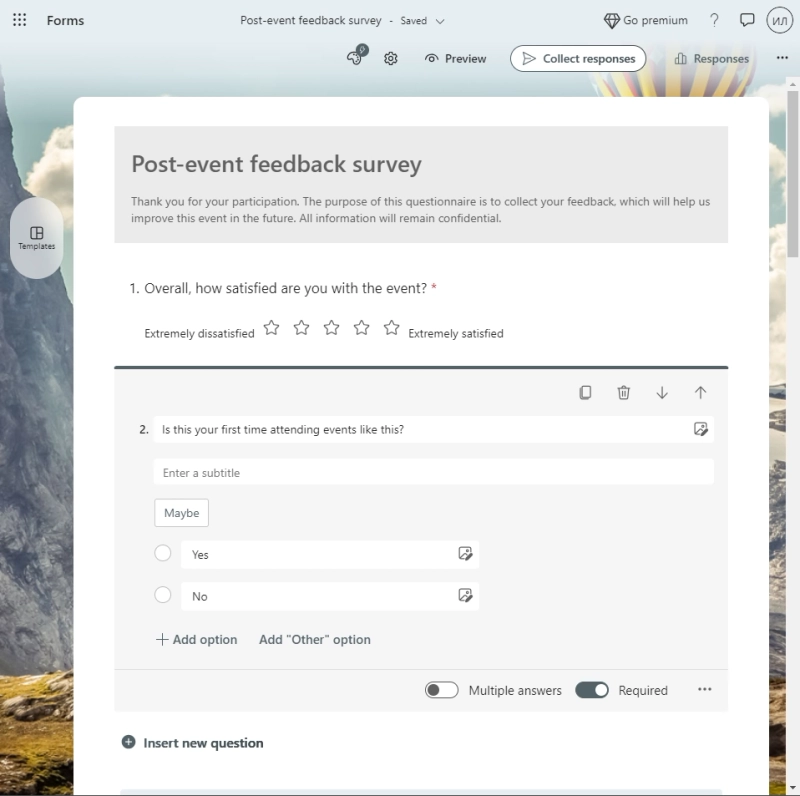
Check out Microsoft Forms if you need to create small, simple forms within the Microsoft ecosystem.
Jotform offers you more than Google Forms or Microsoft Forms and doesn't require special knowledge.
Similarly to MS Forms, Jotform doesn't allow for custom layouts. All fields on the form are arranged into two columns. However, the fields themselves are bigger and more complex, which somewhat mitigates the downside.
Conditional logic is supported and can be configured with UI without a single line of code. It's somewhat limited: for example, you can't check the input length of a Name field or recalculate a field based on its own value.
An impressive feature of Jotform is its built-in workflow tool. It's less functional than solutions like Power Automate or Zapier, but it works well for simple tasks like requesting approval via email or compiling form submissions into PDF files.
Airtable integration is also a nice touch, processing form submissions with it is a breeze.
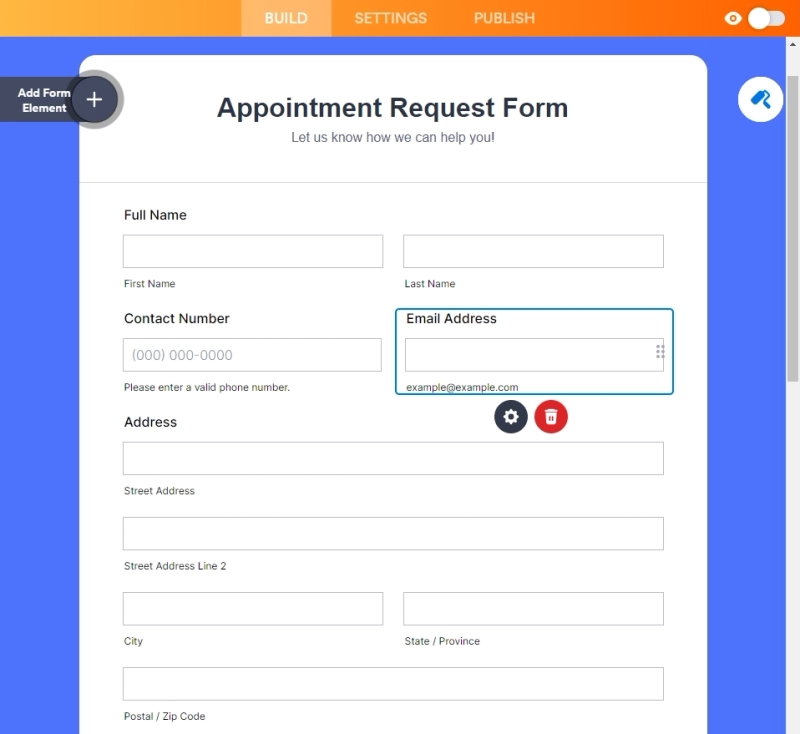
Check out Jotform If you want workflows and conditional logic, but don't want to learn coding just to make some forms.
Plumsail Forms keeps a nice balance between power and usability. The intuitive drag-and-drop designer will cover all of your basic needs and more: on top of plentiful field types and flexible form layouts there are unique features like using an external spreadsheet for dropdown options or collecting table data and signatures.
If you need even more than that, advanced features like custom CSS and JavaScript allow for any level of customization you can imagine.
Plumsail Forms integrates with many apps, such as Airtable, Power Automate, Zapier, and so on. And if your favorite tool isn't on the list of integrations, use an HTTP request to connect it with a webhook.
Use custom CSS and JavaScript to customize your forms with no limit. Hide and show fields, calculate values on the fly, or add custom validation checks. It's even possible to create custom Vue components for your form with the right knowledge. If you need complex behaviors or deep customization, Plumsail Forms is the best web form builder for you.
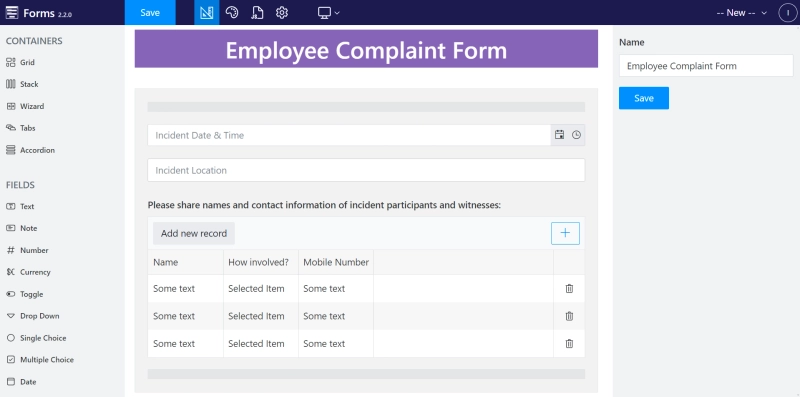
Sign up for a free plan with Plumsail and follow this guide to start building forms with complete freedom.
The most interesting feature of Typeform is that it only allows for one field per screen. On one hand, this ensures that the forms always look clean and readable. On the other, longer forms might be tedious to complete in this format.
Form customization is limited. While most tools on this list allow for custom CSS styles, Typeform doesn't, even with a paid subscription. This means that although you can change the colors of the form, changing fonts, margins or relative element sizes is impossible.
Another big downside of the tool is that you are limited to 10 responses a month on a free plan, which is barely enough to try the software out.
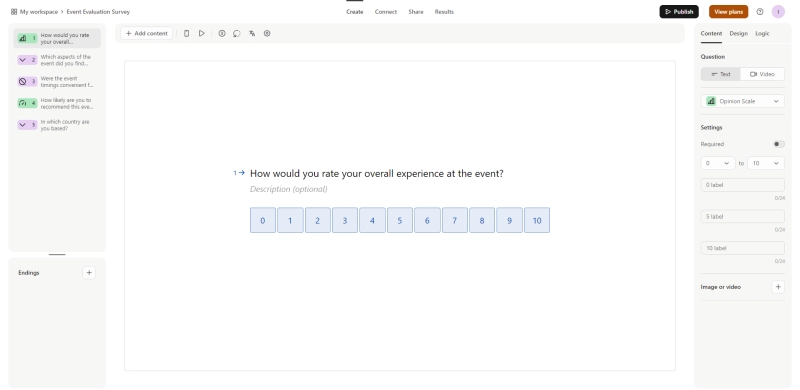
Check out Typeform if the "one question per screen" format suits you.
The designer, although decent, feels a bit clunky. You can organize your fields into two columns, which is better than tools like Google Forms or Microsoft Forms, but still not ideal.
There is no custom CSS, but chances are that you'll never need it. The custom theme editor is quite powerful.
Conditional logic is supported along with some simple workflows, much like in Jotform. The UI might seem confusing, but Cognito Forms has well-structured extensive documentation, so you will never lose track of all the settings.
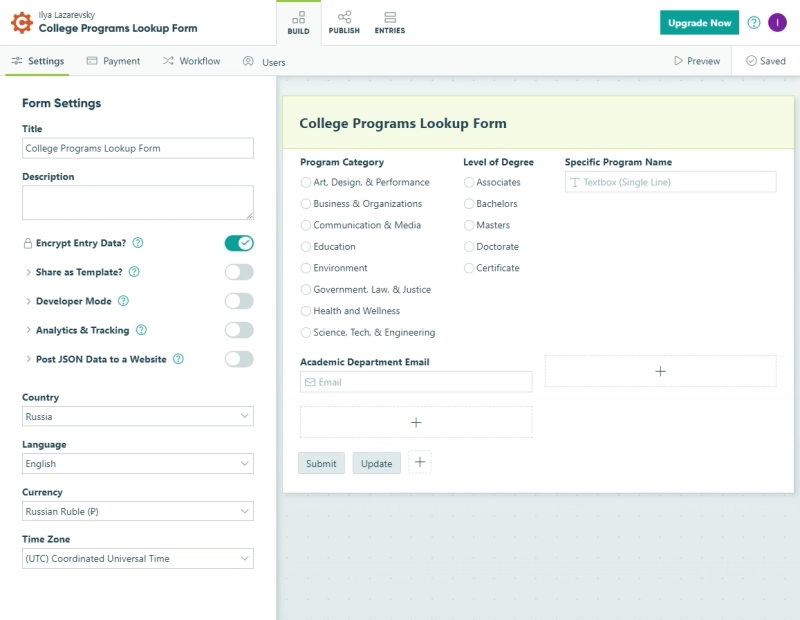
Check out Cognito Forms if you need a tool just a little more flexible than Jotform.
Tally has a unique Notion-like designer that makes creating any form a breeze. Instead of dragging fields around, you're typing commands in the editor. This is great if you prioritize efficiency - you can build a form without ever lifting your hands from the keyboard. In terms of ease of use and swiftness, Tally is by far the best online form creator.
There are plenty of field types, and the conditional logic is much more versatile compared to solutions like Jotform or Typeform.
Another great thing about Tally is that it's completely free. As long as you follow the fair use policy, you can create unlimited forms, collect unlimited submissions, and even accept payments. Advanced features like no-code conditional logic are also included in the free plan. There is an option to get a paid subscription, but it's mostly for cosmetics.
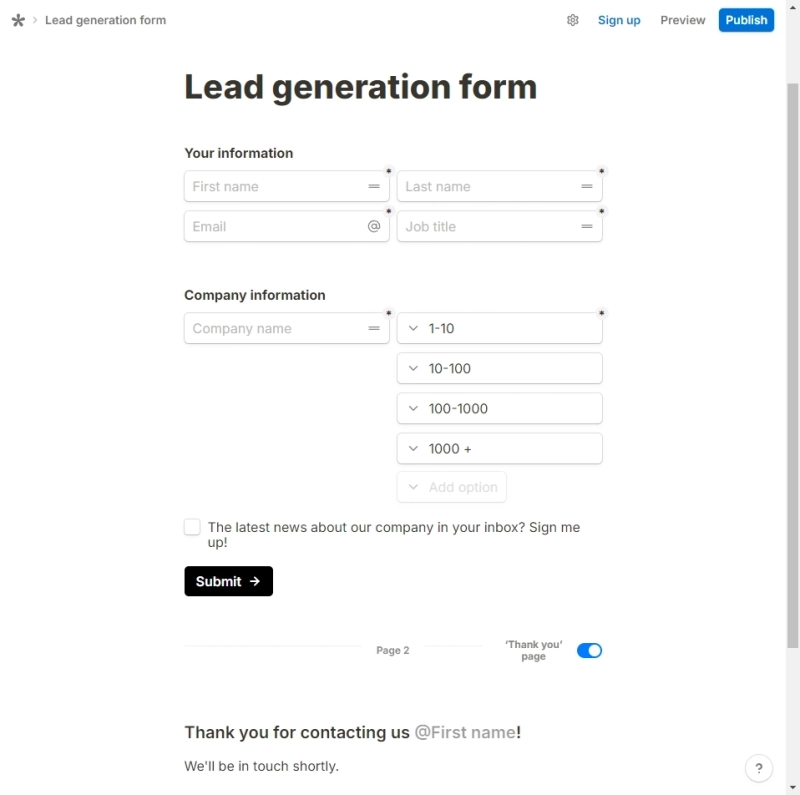
Use Tally for a fast text-based designer and unparalleled pricing transparency.
Formstack Forms' killer feature is a built-in tool for analyzing conversion rates. You can track how your campaign is going, which fields are causing users to leave the form, where the users are coming from, and so on.
The amount of integrations might seem underwhelming, but only if you don't consider the possibilities of using Zapier or Power Automate.
The only big downside is that you are limited to just three forms on the free plan. It's enough to check out the features, but you'll need to pay up before using the tool in any meaningful way.
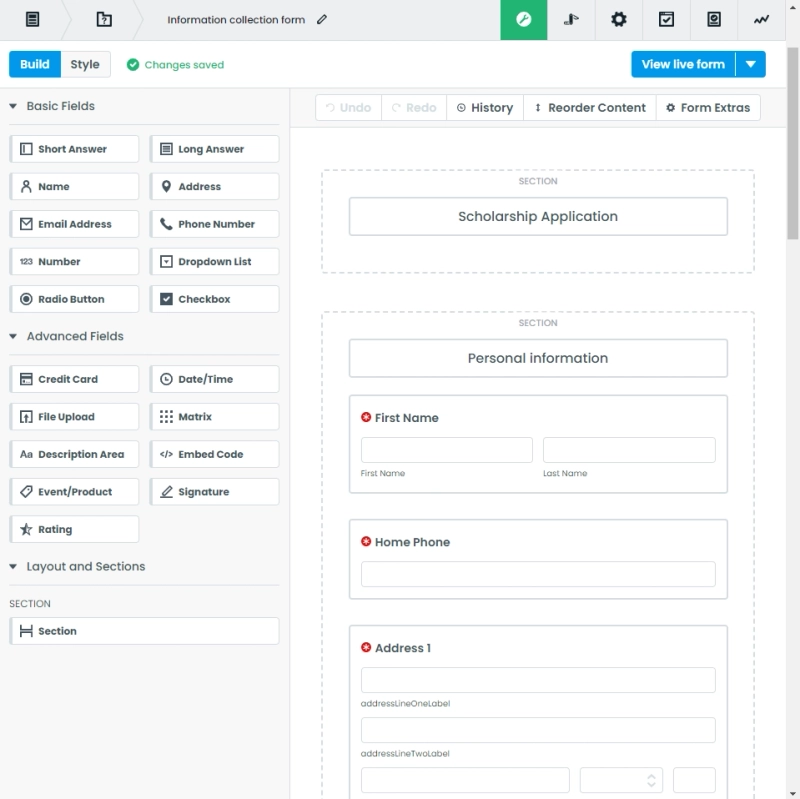
Use Formstack if you plan to use online forms as a part of your sales funnel.
Zoho Forms integrates seamlessly with the broader Zoho ecosystem, making it a great choice if you already use Zoho CRM, Zoho Mail, et cetera. This allows you to easily process and analyze the data you've collected.
There is no shortage of various field types. Conditional logic is also supported, but it only allows you to hide or show certain fields.
The best feature of Zoho Forms is offline data collection. You can create and modify forms with the Zoho Forms mobile app with no internet connection, and the changes will apply once you're back online. The same goes for your respondents - they can fill in the form offline and submit it later.
One downside of Zoho forms is that it requires you to have a Zoho business email, which might not be worth it.
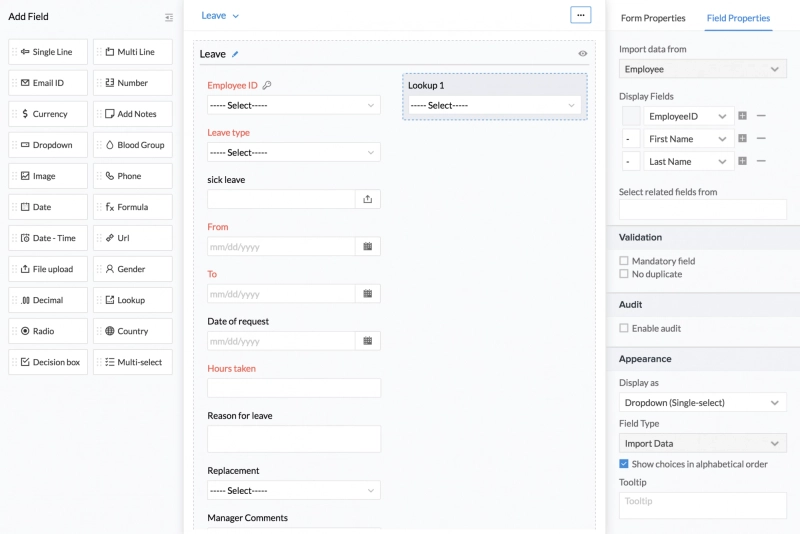
Try out Zoho Forms if you're already using other Zoho services.
Fillout has an edge over the competitors in how good the finished forms look out of the box. You can choose out of dozens of gorgeous pre-made themes, make one yourself, or even generate one with AI.
Working with form layouts is a breeze, the editor is intuitive and powerful. The finished forms look more like landing pages, which is ideal for customer-facing forms: collecting feedback, client onboarding, and so on. If you need the forms to look great, Fillout might be the best form builder for you.
The basic free plan should be enough to cover most of your requirements. Premium features include advanced functionality like custom CSS, custom share links, and redirecting on form completion.
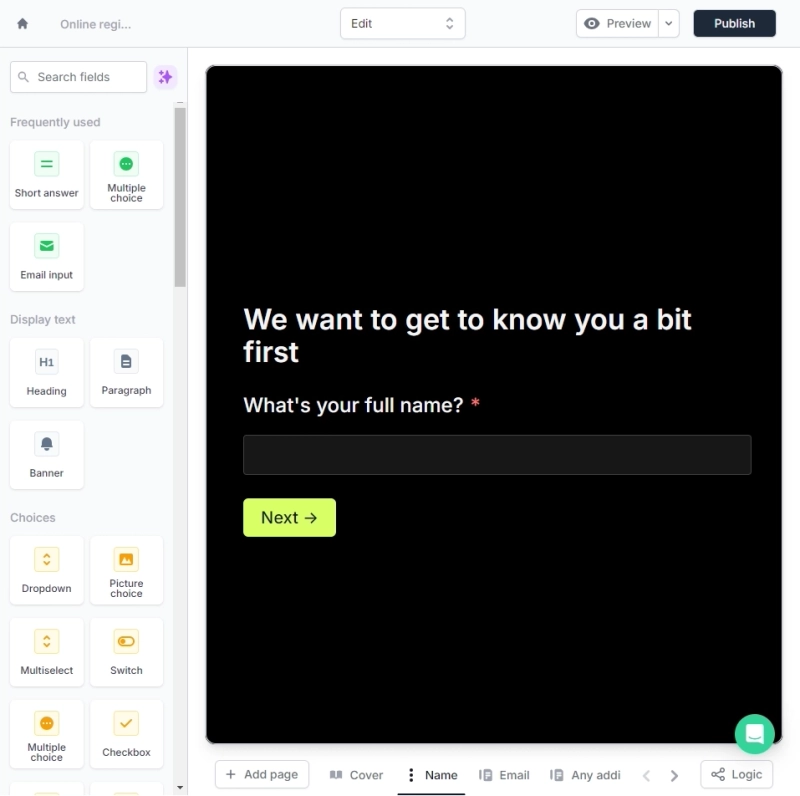
Try using Fillout to create forms that look stunning from the get-go.
Finally, what is the best online form building tool in 2024? There is no one tool that fits all, but Plumsail Forms, Jotform, Tally and Fillout are very good in their respective niches. Each of them can serve as a starting point in your search for your perfect tool.
The app is free and easy to use, but there is no conditional logic and very little customization.
The app is free and easy to use, but its conditional logic is non-functional and there's very little customization.
Jotform has no-code conditional logic and a built-in tool for making simple workflows, but form layouts are quite limited.
Plumsail Forms is one of the most powerful apps on the market, but the advanced features might require some technical knowledge.
Typeform forms have a unique one-field-per-screen layout, which can be both an upside and a downside.
There is a built-in workflow tool, but the form designer is clunky.
Tally is completely free and has a unique Notion-like editor which can be both an upside and a downside.
Formstack has a great built-in tool for analyzing conversion rates of your forms, but you only get three forms on a free plan.
The app easily integrates with the broader Zoho ecosystem, but you'll need a business Zoho account to even try it out.
Forms made with Fillout look gorgeous out of the box, but advanced features like custom CSS are locked behind a paywall.