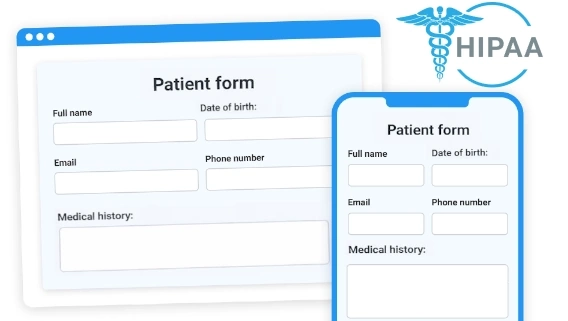
How to collect patient data securely with HIPAA-compliant web forms
Transform your patient intake, health assessments, vaccination and other types of healthcare forms with Plumsail Public Forms
We're so happy to release this new feature - an ability to invite team members to the Plumsail account, which means sharing access to the Plumsail products and their functionality and settings across multiple teams. Invited members can use all the features inside the Plumsail account as if they were its owners.
These are just a few examples of new opportunities you're getting with this feature:
For example, if you're using Plumsail Documents, you can invite your teammates to work together on document generation processes.
If you're using Plumsail web forms, you will share access to its functionality, so invited users can create new web forms, adjust existing ones, see the submission stats.
You don't need to share API keys in messaging apps or by email anymore! Invited members can manage them (use existing or create new ones).
Let's see how it works.
To get to the Manage teams panel, click on your email address on the top center and select 'Manage teams' from the dropdown:
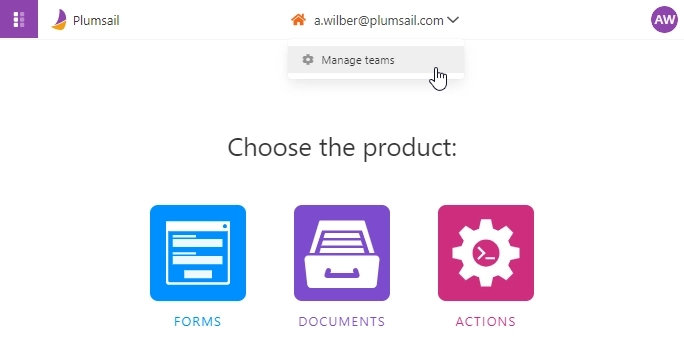
Here you can manage your own team - rename it, invite new members, remove existing ones.
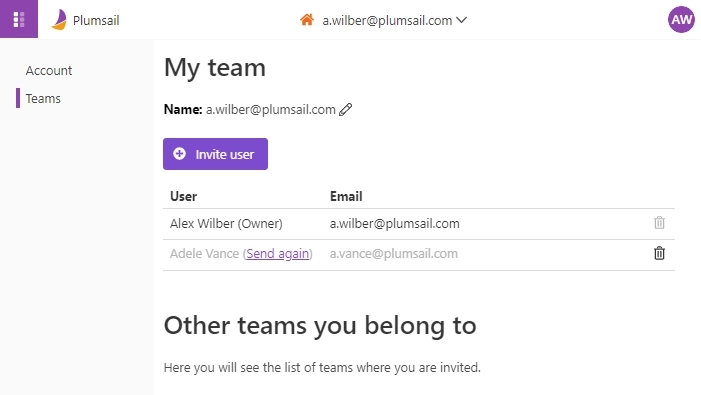
If someone invites you to their team, you will receive the invitation by email. Once you accept it, you'll see the team you've just joined in the list of teams you belong to.
You can leave the team at any time by simply clicking on the crossed link icon.
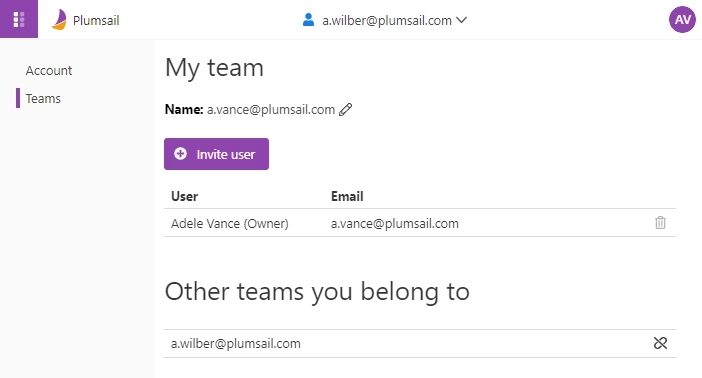
Check the detailed description of all options in the documentation.
If you have any questions or concerns, you can contact us at support@plumsail.com