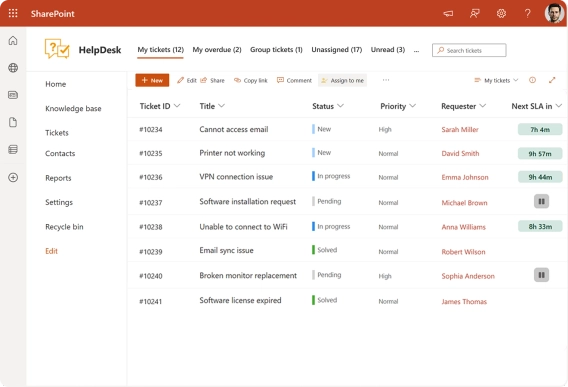
How to Create a SharePoint Helpdesk Ticketing System
Learn how to create a SharePoint HelpDesk ticketing system with native SharePoint tools or a ready-to-use powerful alternative with advanced features.
The b2b market is quite crowded with different ticketing systems, so in this article, we will take a look at two help desks which are built on top of SharePoint. In one corner it is Plumsail HelpDesk, a ready-made customer support system. Its opponent is SP Marketplace Service Desk, another SharePoint ticketing solution.

The main thing about Plumsail help desk that it only takes 15 minutes to be up and running. Just download and run the setup file, specify the URL where a HelpDesk instance will be created, provide credentials, wait until the end of installation and start forwarding support emails to your new help desk. That’s it.
SP Marketplace is a little bit tricky in the installation — first of all, you need to request the demo. After that, you will get a link to videos, it is expected that one video with service review is enough to get a full look and feel experience. If it is not enough for you, you can schedule a live demonstration but still no real world experience. If you decide to purchase their solution, probably, you will need help with deployment which will cost additionally. One thing I can tell for sure — adoption time of Plumsail HelpDesk will take far less time.
Plumsail’s pricing offers you simple but flexible options with 3 plans for SharePoint Online — $29 for 5 agents per month, $49 for 10 agents per month and $99 for an unlimited number of agents per month. The unlimited number of help desk instances and all features we have, including SLA, triggers, forms customization, web widget and many others, are available for every plan. The only limit is the number of agents and comments. SharePoint On-Premises users have to pay $999 for one server with one-year maintenance. We don’t offer a free plan, but you can get a 30-day free trial of all-included-package. And one more thing — all updates are free during maintenance! You don’t need to buy extra hours of support to stay up to date with all features: one click and you have it all.
SP Marketplace is one of the most expensive solutions on the market. They don’t make difference between Online and On-Premises but a number of employees is matter. For companies with less than 300 employee annual subscription will cost $2,695, for 301–999 employees — $3,995, for 1000–1999 employees — $5,995 and for more than 2000 people — $8,995. Also, installation service will cost $495 for Online and $695 for On-Premises.
For example, Plumsai’sl annual plan with an unlimited number of employees on board will cost you only $999.
Both solutions are built on top of Microsoft 365 and SharePoint, so you can easily support your Microsoft strategy with these ticketing systems. In Plumsail, you get aligned with Microsoft Technology and their partner ecosystem. For example, you can extend your HelpDesk functionality with Flow, Microsoft online workflow service that enables you to work smarter and more efficiently by automating workflows across the most common apps and services. Check this case as an example of such integration — learn how you can send SMS notifications from help desk with Microsoft Flow and Twilio.
In Plumsail solution, you can track tickets by state, customers’ satisfaction, tickets by category, active requesters and tickets by agents. If it’s not enough for your needs, you can use our additional solution Dashboard Designer to customize charts. Also, you can select a reporting period.
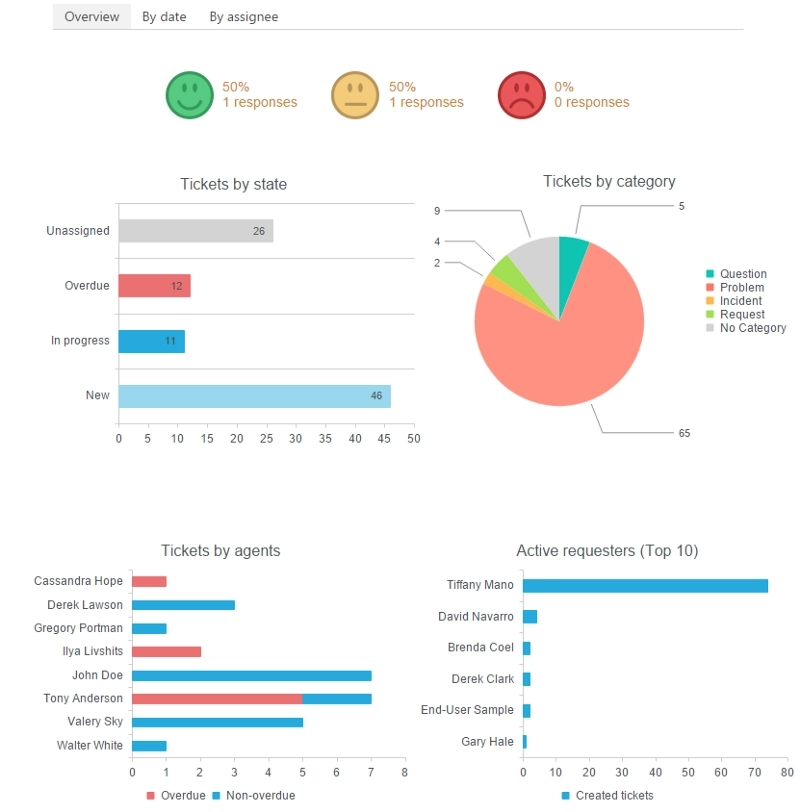
SP Marketplace offers their user to use Power BI for building report inside the help desk. Note that Power BI has a potential additional cost.
Plumsail and SP Marketplace have a couple things in common like both systems let you focus on real tasks and business logic can be configured, not coded. You can build and design your own workflows, templates, forms, own SLAS, and views. But in Plumsail you can take a step further and build triggers for better performing.
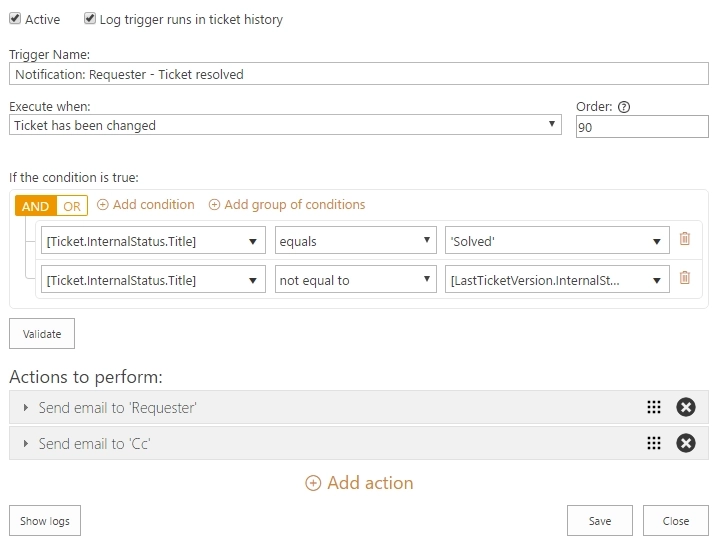
In both systems agents have their own workspace where they have access to relevant tasks. But SP Marketplace offers a more complex structure with access to the latest news of the company, documents and services.
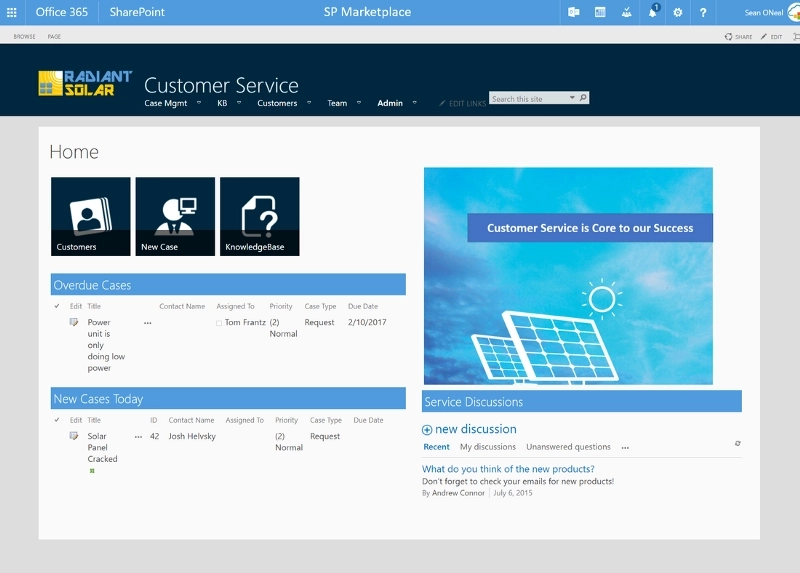
It’s a good idea, however, Plumsail HelpDesk lets your agents to focus on tickets without confusion.
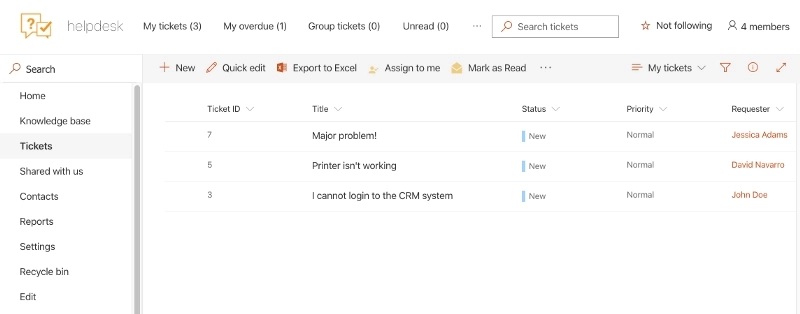
Plumsail ticket management is built around the mailbox and works like this — customers submit tickets by writing to your an email address and the ticket is created automatically in your help desk. That’s all. Customers and agents set up a back-and-forth exchange until their issue is resolved.
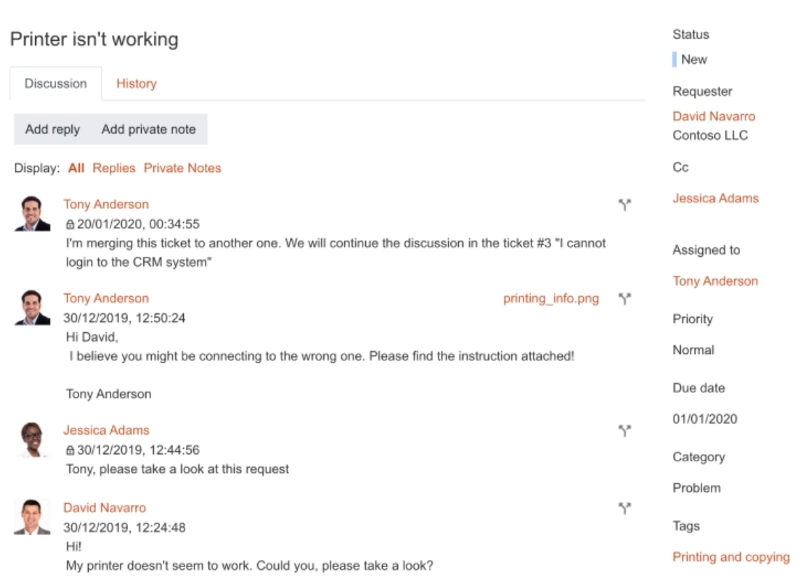
SP Marketplace doesn’t provide a lot of information on how the discussion is working but we can check how the case submission form is working.
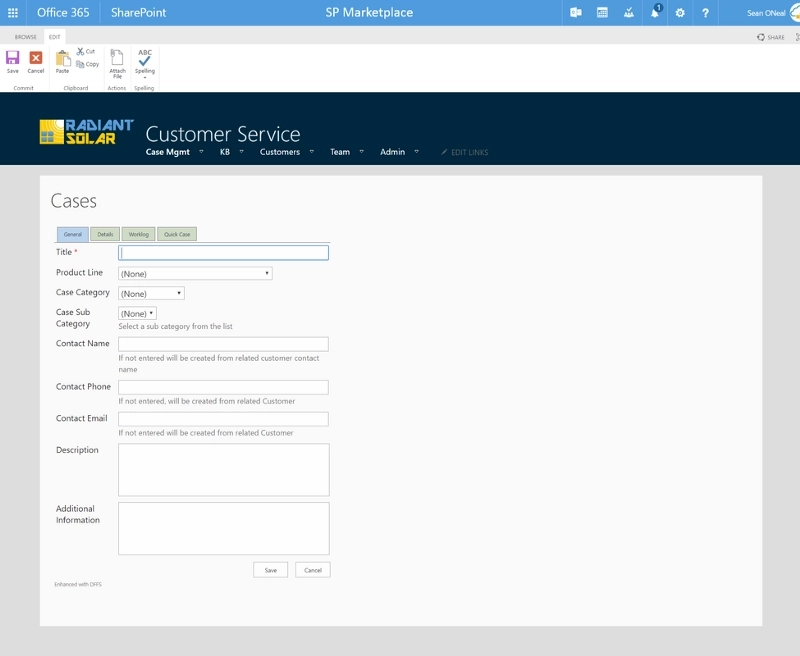
With SLA you will be able to measure how you’re providing services and it helps to set certain expectations. In Plumsail, you can use a simple SLA constructor to build your rules. What about SP Marketplace? Again, you can not find any information about how SLA rules are working but you have to pat an additional $1250 for setting up custom case escalation and SLA management.
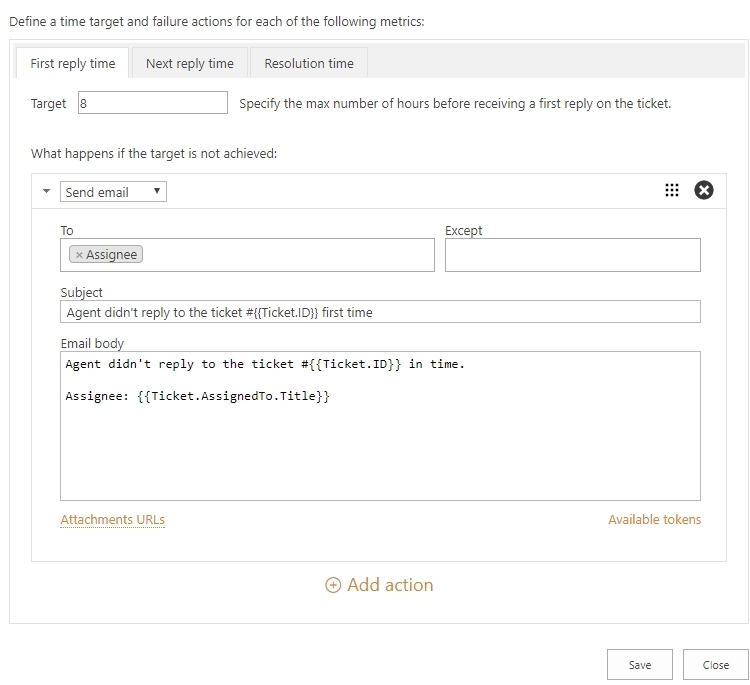
Both solutions could be expanded with additional apps. In Plumsail HelpDesk, you can get more out of your ticketing system with Microsoft Flow, Plumsail Forms (which is another Plumsail product for building new forms, 100% free for all HelpDesk users) and Dashboard Designer (it is our additional solution to customize charts). All Plumsail products have the same idea — it’s simple to install and to use, so you can build the whole system without tech help.
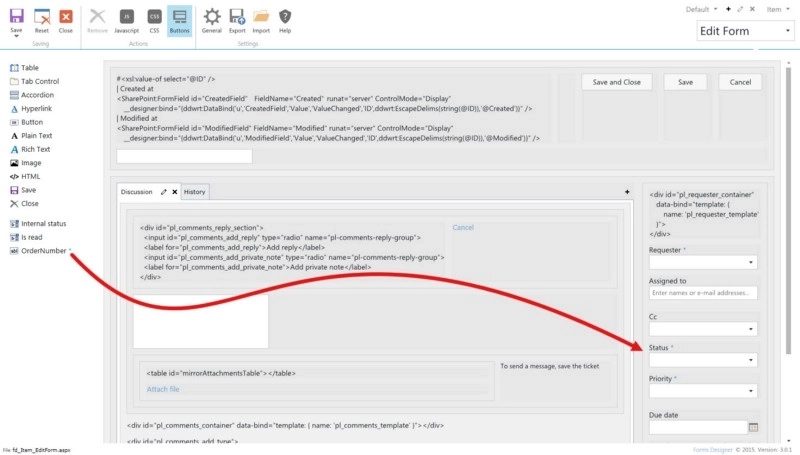
SP Marketplace doesn’t offer any free products for their users but you can buy a solution bundle and pay a little less.
One of the advantages of Plumsail HelpDesk is that the licensing of Plumsail HelpDesk allows you to install any amount of help desks within one web domain in Microsoft 365 and one server on-premises. Due to it, you can create a separate mailbox for every department, give different permission levels to users and configure an e-mail notification according to the needs of a department. In SP Marketplace, it will involve additional installation charges. With the Plumsail installer you can create a new instance in 15 minutes.
Plumsail HelpDesk offers users the Upgrade manager. It allows you to install recent updates on your HelpDesk by yourself and without clutter. And one more great thing about our upgrade policy — all updates for Microsoft 365 are free!
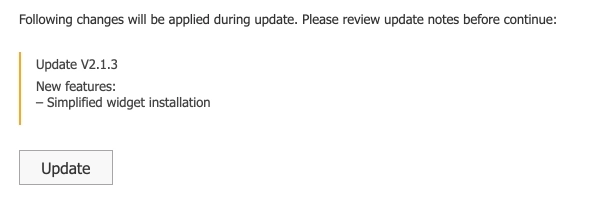
SP Marketplace doesn’t provide any information about how upgrades are made but from their price list, we can learn that it has an additional cost after one year of using theiк solution. And it’s difficult to say how long it will take to get all new features.
If you are looking for a simple solution that will really help you to provide great support, if you are not interested in the many-hours-long training of your team, if you are already a SharePoint or Microsoft 365 user, Plumsial HelpDesk is a perfect match for you.
If you are ready to spend your time and money for installation, you are okay with pricing by a number of employees, not support agents, and you are ready to be involved in more integration project that gets ready to use solution quickly. Then SP Marketplace is an option.