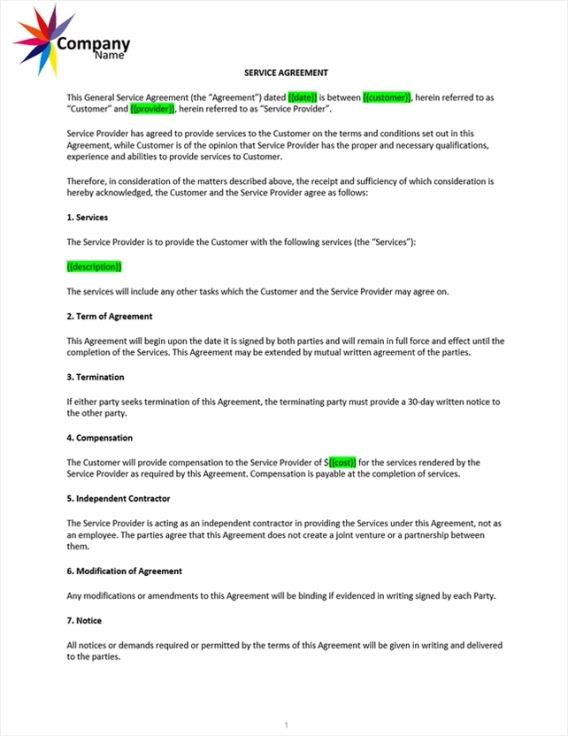
Automatically generate customized documents from Airtable in Zapier
Sometimes functionality of an Airtable page designer is not enough to deal with document generation. If you’re looking for a solution that…
Plumsail team is excited to announce Zapier integration for Plumsail Documents.
You may be using Plumsail Documents in Power Automate Flow to build automated workflows.
Zapier is a kind of a similar platform for connecting Web services to make your work done automatically.
It has 2000+ applications you can connect to Plumsail Documents. It means you can generate personalized documents from thousands of popular services like Airtable, Salesforce, Dynamics 365, JotForm, Typeform — actually, the list is too long.
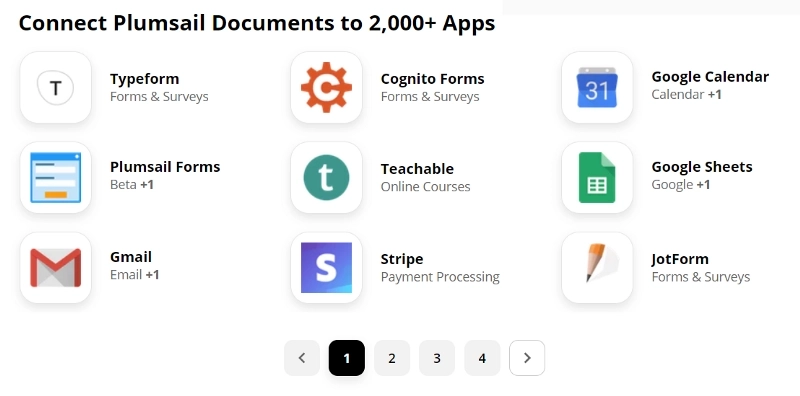
Automated connections between apps are called Zaps. Every Zap has a trigger — an event that makes this Zap start. And an action or a series of actions — what happens after the trigger.
Plumsail Documents application has a Start Process action in Zapier.
Review a simple zap that connects Plumsail Documents and JotForm to generate documents from a DOCX template on a JotForm submission.
This is the form from which we’ll start the process:
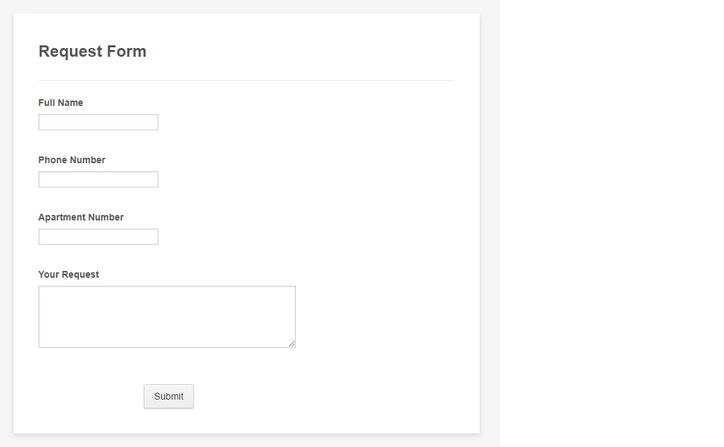
This is how the complete zap looks:
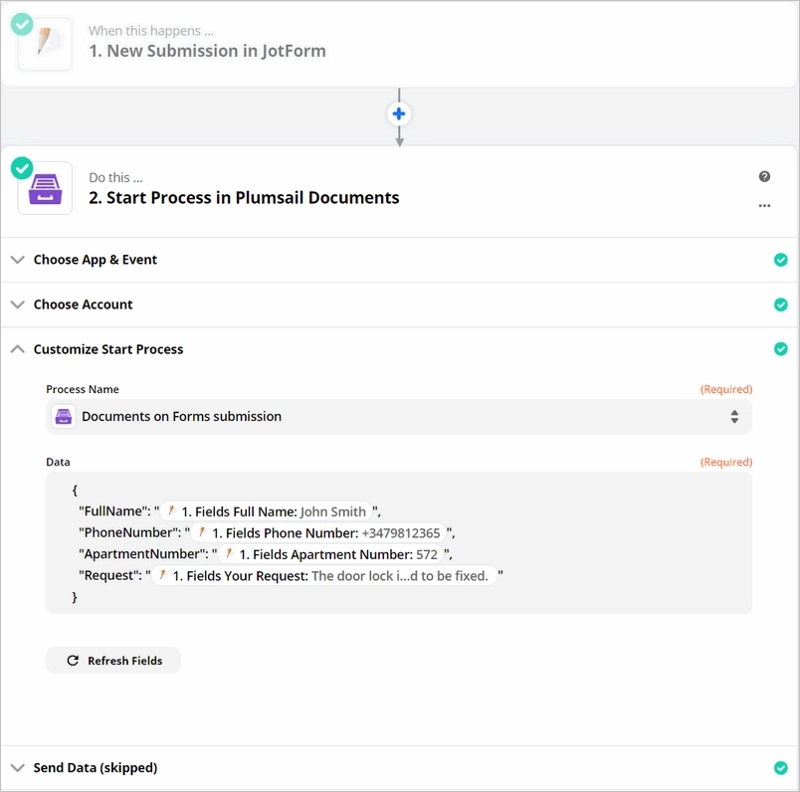
Sign up for Plumsail Documents to start a 30-day free trial.
Our team is always ready to guide you — just drop us a line to support@plumsail.com.