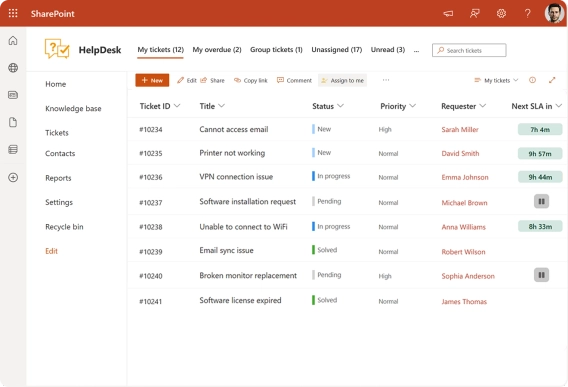
How to Create a SharePoint Helpdesk Ticketing System
Learn how to create a SharePoint HelpDesk ticketing system with native SharePoint tools or a ready-to-use powerful alternative with advanced features.

We’ve pushed out every ounce of Plumsail Online features and eked out every last drop of enthusiasm of our developers to present you this… It’s a major update of Plumsail HelpDesk for SharePoint!
What’s inside?
New triggers and scheduler
We pretty much rebuilt our triggers from scratch and now they are even faster and user-friendly. It applies to the scheduler as well. Now you can send emails, start workflows and set ticket fields there.
Widget for internal users
Let’s say that you want to have internal communication channel for users in your service desk but you don’t want them to see all tickets that you are operating. How can they easily manage, track and resolve issues? The solution is quite simple — Plumsail HelpDesk widget. With the widget, you can provide a UI for internal users without giving them access to all tickets. Providing an intuitive user experience that empowers your users by making it easy for them to get service, support, and information no matter where they are. The widget can become your service desk with remote control capabilities to help you resolve issues without initiating a desk-side visit.
SLA feature
Set your service level agreements and let your customers know when to expect a response from your support team and resolution of their issue.
And one more great update — now you can merge and split your tickets!
Avoid duplicated issues by combining tickets about the same issue or do the opposite with splitting. Give each issue the attention it deserves.
So, don’t think twice and check this instruction on how to get your update.
Those of you who use HelpDesk for SharePoint for more than a year and want to get the update, please note that you will need to purchase maintenance.