
How DOWC built a centralized SharePoint HelpDesk across 20+ mailboxes
See how DOWC replaced fragmented email support with a centralized HelpDesk, managing dealer requests and workflows within Microsoft 365.
ITIL is the most widely accepted approach to IT service management in the world. ITIL can help individuals and organizations use IT to release business change, transition, and growth.
In this article, I will describe some general concepts of ITIL and how they can be utilized to build SharePoint and Microsoft 365 Group based service desk with the help of Plumsail HelpDesk.
This is what I’m going to cover here:
I will touch other ITIL processes that are closely aligned to incident management as well:
Approaches that I describe here can be applied to any incident management system. So if you are building your own service desk, you can grab and use some of them.
I will show how we use them in our software Plumsail HelpDesk.
Adoption of ITIL for incident management can take some time and resources. It is important to get quick wins as soon as possible to make the wheels spin.
The first win is quickly getting service desk up and running. Then you can immediately get benefits from the incident and problem management and move forward to automation of other ITIL processes.
Unfortunately too often service desk deployment and employee training is a long process. So, it worth to make set up and onboarding of a service desk as smooth as possible.
That is what we tried to do with our HelpDesk and according to our clients we succeed:
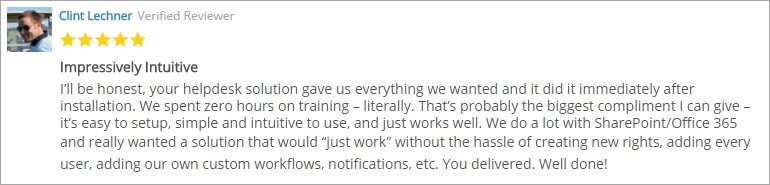
One of the quick win secrets here is the installation of a help desk to Team site for Microsoft 365 Group. Thus, it gets all related services from the box:
Incident management is usually covered by a service desk. The main task of incident management is restoring of a service to normal operation if it is down or unstable. The other task is minimizing degradation of service by handling issues on early stages.
ITIL incident management includes a set of activities, which are usually handled by level 1 support team. This is a set of activities we use:

Incident management is closely aligned with problem management. They are moving hand by hand from the moment of incident logging.
The problem is an unknown cause of one or more incidents. You may think about incidents as about symptoms of a disease (problem). Thus, it is important to identify if we are dealing with a problem or with an incident and correctly classify them. Problem management ITIL process helps us with this. We will touch it in the “Incident analysis & evaluation” section of this article. For now, we just consider that we need to classify incident somehow.
SharePoint list is a perfect place to log, categorize and prioritize incidents. It gives the ability to sort, filter, create custom views, fields, categories and priorities. All of this results in easy to us set of fields on a ticket form. Then we can interpret data from the list and analyze it later.
For example, we created pie chart and bar chart in reporting section of our help desk. This gives us information about all incidents and problems as well as information about dynamics of their creation during some period of time.
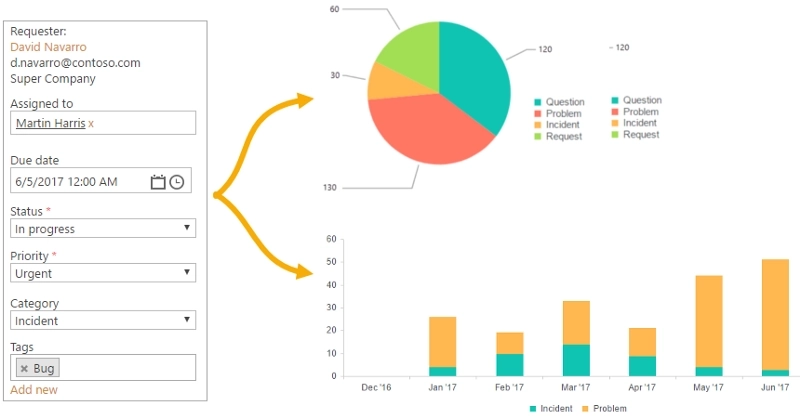
The correct incident assignment is essential. If an incident is handled in time by a correct person it results in effective human resources management and customer satisfaction. That is where incident routing can help.
SharePoint and Microsoft 365 have great business processes automation tools, for example, SharePoint workflows or Microsoft Flow, and they can be used here. Unfortunately, it usually takes some time to configure and test them. The solution we came up with is built-in triggers for our HelpDesk. They help to quickly assign tickets based on conditions or do other ticket routing and automation stuff:
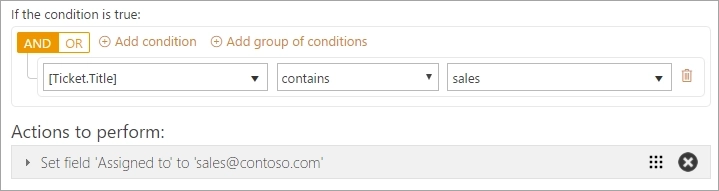
An important tool in the incident analysis is a knowledge base, which is maintained by ITIL problem management. Knowledge base (sometimes KEDB — known errors database) helps with identifying of problems and known errors and stores information about solutions and workarounds. As I mentioned earlier, it is important to understand differences between incidents and problems. Once the problem has been analyzed and workaround created, the problem can be registered as “known error” in the knowledge base.
There are a few options in SharePoint to manage knowledge. For example:
Some people prefer the first option, others prefer the second option. We decided to support both approaches in our help desk. By default, there is a wiki pages library as a knowledge base, but it is easy to switch to OneNote notebook, which comes with SharePoint Team site.
This is how one of our notebooks looks. There are known issues, workaround and incident models sections:
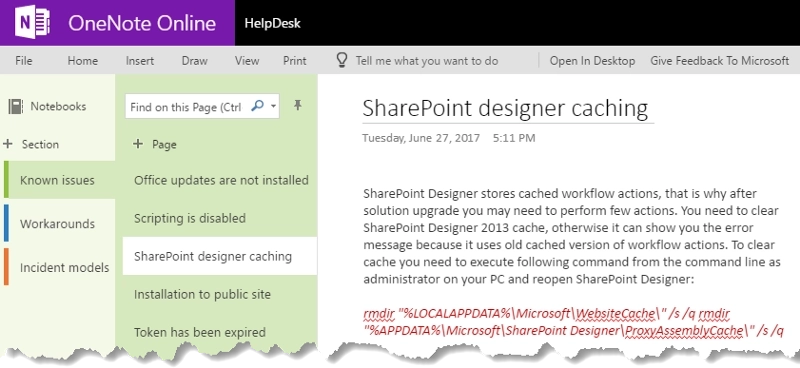
ITIL identifies a set of statuses for incidents, but we used simplified version. As long as everything is built on top of SharePoint lists, it is possible to extend this set based on your needs:
Change requests
Resolution of an incident may require some changes to be made. For example, it may be required to roll out a hot-fix. This part of ITIL is handled by Change management process. This process helps to organize and plan changes. It is closely aligned with release and deployment management ITIL process.
Firstly we need to plan our changes and then we can send this plan for approval to a manager. As I mentioned above, Microsoft 365 Group comes with a set of Microsoft 365 services. One of them is Microsoft Planer. We use Microsoft planner to plan changes including hotfix releases. For backup and rollout plans we set due dates and assign tasks to responsible employees. It is also helpful that it is possible to add check list to each tasks of a plan. This is a sample plan:
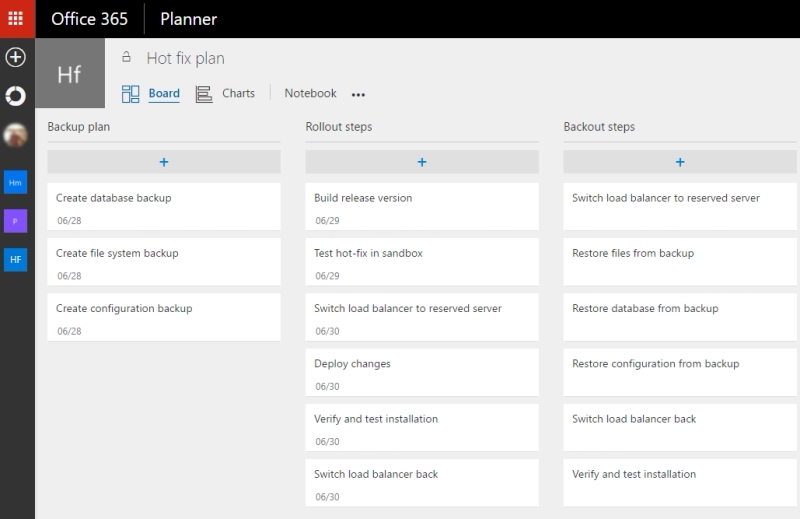
Once the plan is ready we can send it for approval. If you need automated approval process for change requests it can be done with the help of Microsoft Flow approvals. It allows approval directly from an email message:
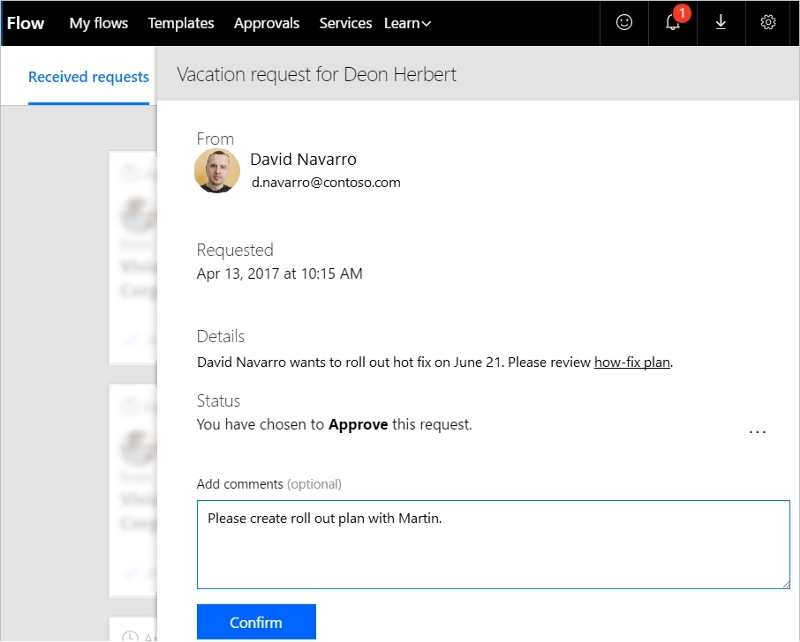
Incident resolution
Now when we successfully rolled out our hot-fix we can let a client know about it and resolve our incident. If the incident is resolved it confirms that a service has been restored to the appropriate Service Level Agreement level (SLA).
Once an incident is resolved it is important to understand that a client is satisfied with the result. Tracking of customer satisfaction is also useful for the understanding of agents performance and professional level.
Microsoft recently announced the availability of Microsoft Forms for enterprise tenants in Microsoft 365. This is a great tool for quizzes and surveys. It definitely can be used for collecting customers feedback. You can create a survey and put a link into an incident resolution email notification. The only concern here is that it is not available for all Microsoft 365 subscriptions and that it can collect general customer satisfaction without direct linking of feedback to a specific incident.
We also offer a different option in Plumsail HelpDesk. It is possible to put a small snippet into an email notification and customer will see a message like this:
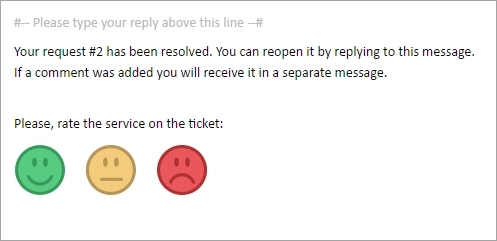
A vote is registered in the system right after clicking on emoji. Submitting any comments is optional. All votes are reflected in reports section and it is possible to drill down to related tickets:

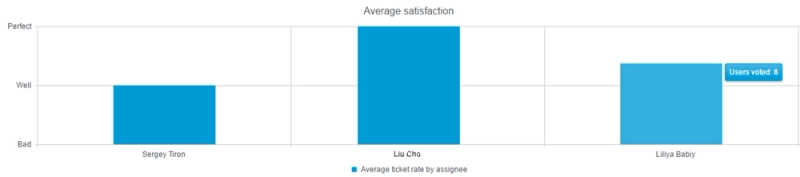
Don’t spend too much time for academic ITIL adoption. Start from quickly installing service desk. That will enable some builtin features for you. Then move one step at a time and get your employees familiar with one ITIL process at a time.
If this article was helpful to you, please do hit the like button. Thank you!
We are sharing everything about our experience of adopting Microsoft 365 and SharePoint. Follow us to get updates!