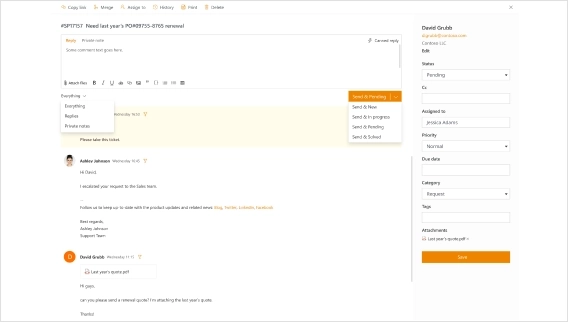
Updated ticket forms in HelpDesk for Microsoft 365 and SharePoint Online
Meet and enjoy a new slim look and handy features for ticket forms in the Plumsail help desk for Microsoft 365 and SharePoint Online
Cyberlogic integrated a customized ticketing solution to facilitate incident management, complaint resolution, and request handling for one of their customers in the tourism industry. They utilized Plumsail HelpDesk for SharePoint Online, and this article is based on the information they kindly shared with us.
Contents:
Cyberlogic stands at the forefront of travel technology, specializing in the digitization of Destination Management Companies (DMCs) and Tour Operators with its innovative solutions. Offering an end-to-end platform, Cyberlogic automates back-office management and facilitates online product distribution, transforming the traditional travel supply chain.
Our commitment is to continuously introduce cutting-edge technology to global leaders in the travel industry, revolutionizing the way businesses operate.
In the vast landscape of the tourism industry, numerous small and medium-sized enterprises, known as Inbound and Outbound Tour Operators and Travel Agents, thrive in both destination and source countries. These entities, alongside utilizing specialized software provided by Cyberlogic, often manage their operations through Microsoft 365 tenants.
Recognizing the intricate demands of the tourism sector, Cyberlogic identified a critical need for a comprehensive system to manage customer assistance requests – a ticketing system. After extensive evaluation, we found Plumsail's HelpDesk for SharePoint Online in Microsoft 365 to be a dependable, innovative, flexible, and cost-effective solution, perfectly complementing our suite of services tailored to the tourism industry.

We found Plumsail's HelpDesk for Sharepoint Online in Microsoft 365 to be a dependable, innovative, flexible, and cost-effective solution, perfectly complementing our suite of services tailored to the tourism industry.
Customizing this solution for one of our clients, an Inbound Tour Operator, we seamlessly integrated it into their operations. By adapting application lists, leveraging triggers, and integrating Power Automate, we crafted a ticketing solution fully aligned with their unique requirements.
This vertically integrated solution caters to three key communication stakeholders:
It facilitates incident management, complaint resolution, and request handling, enhancing communication across all functional areas.
Moreover, this solution seamlessly integrates with the Backoffice system provided by Cyberlogic, ensuring comprehensive coverage at the supplier, customer, and reservation levels. Every reservation processed within the Cyberlogic ecosystem now incorporates a detailed history of customer interactions, courtesy of the integrated ticketing system.

As a result, response times to customer queries have significantly improved, service quality has been elevated, and communication streamlined through efficient email organization into tickets.
In order to verticalize the app and make it understandable to the human agents, the most important task was to adjust the Tickets list.
The main category of tickets remains the same. A ticket is categorized in general as Question, Incident, Problem, Request.
A new column with name SubCategory created with values:
This has been done for better classification of the produced ticket.
The concept is that every B2B customer that has an agreement with the company, uses specific email address for delivering tickets which are classified automatically to the subcategory.
i.e. CustomerX can send complaints to an email address x-complaints@
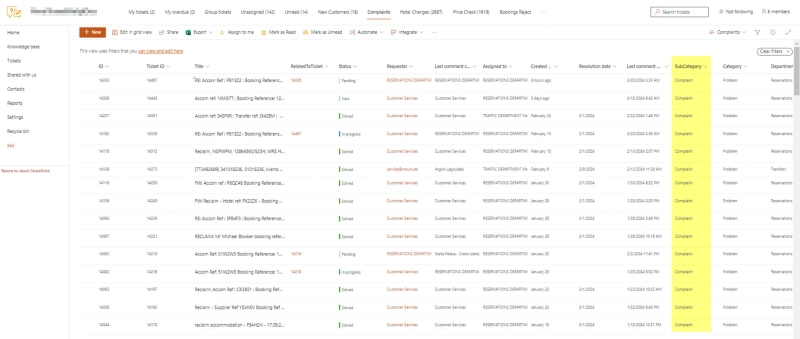
Complaints Subcategory Tickets View
A new column with name 'Organization' also created which actually stores the CustomerX and gives the ability i.e. to group the complaints per organization.
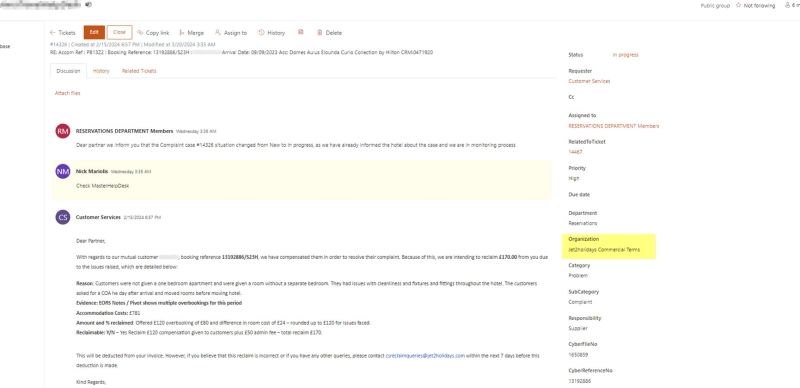
'Organization' property is assigned
Another column that is created is the column named 'Department,' so that every ticket can be assigned to an operations department and the department manager can then assign the ticket to a member of the department. This column has values:
A column named 'Responsibility' is also created, indicating who is responsible for the ticket and its results, with values:
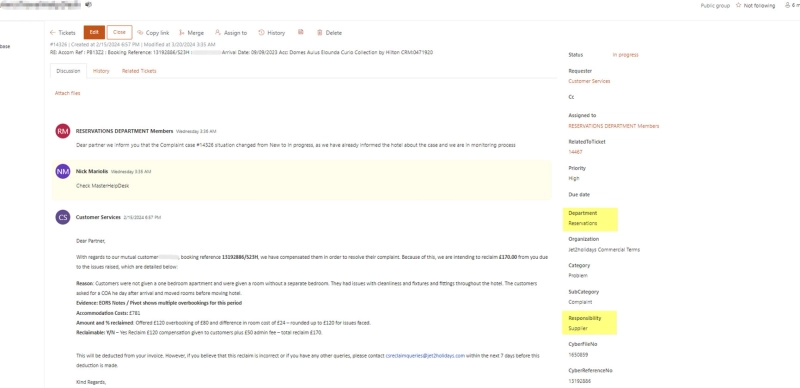
'Department' and 'Responsibility' properties in a ticket view
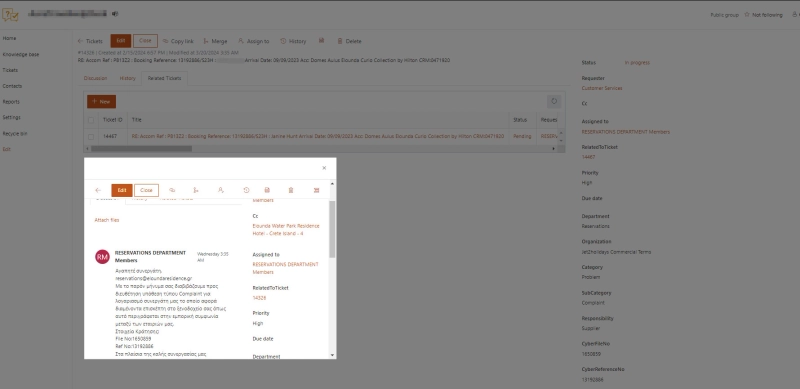
Every ticket has a source for its creation, which is a booking in the Backoffice System called eTourismOperations. When a ticket is created, an agent connects it with this booking by entering the File Number and Reference Number of the reservation into two columns created in the tickets list.
A Power Automate flow adds a record to the Backoffice system, assigning the ticket ID with the File Number in the Backoffice. It also retrieves the ticket link, allowing access to the ticket details from the User Interface of the Backoffice System.
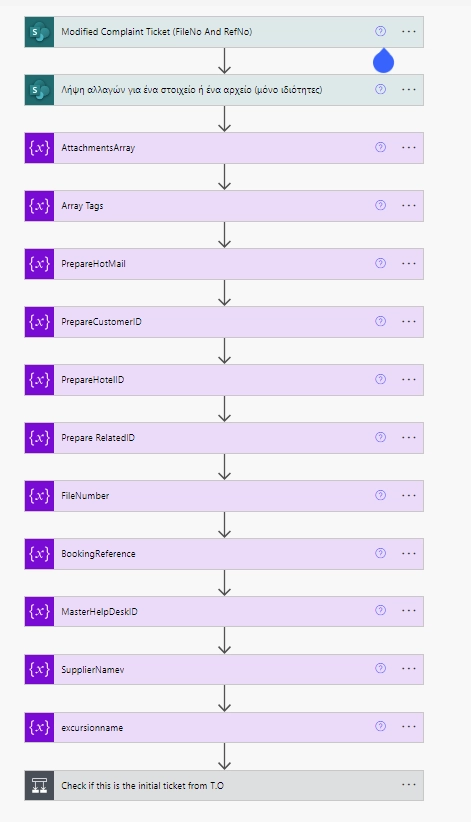
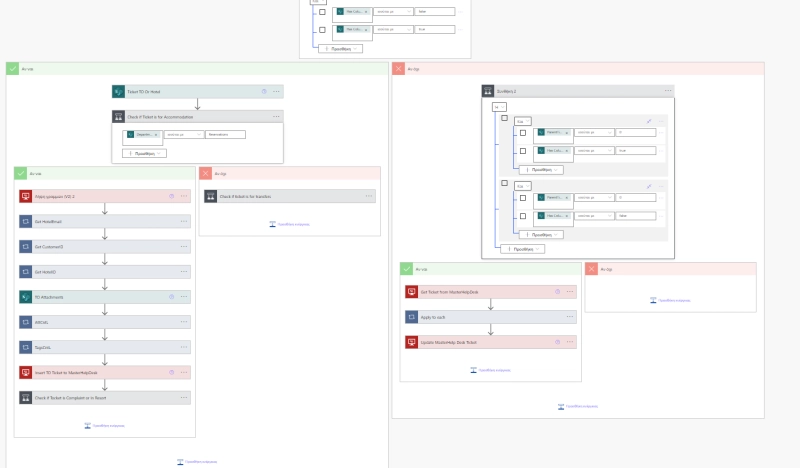
Integration with the Backoffice System in Power Automate
In the case where the ticket is related to accommodation services (complaints, incidents, etc.), by entering the agent's File Number and the Reference Number of the booking, a flow gathers the supplier's email from the Backoffice system (Hotel email) and creates a connected ticket. The requester is the reservations department, and the assignee is the Hotelier, assigned immediately. Meanwhile, the initial ticket changes its status from "New" to "In progress," while the hotel ticket remains in the "Pending" status.
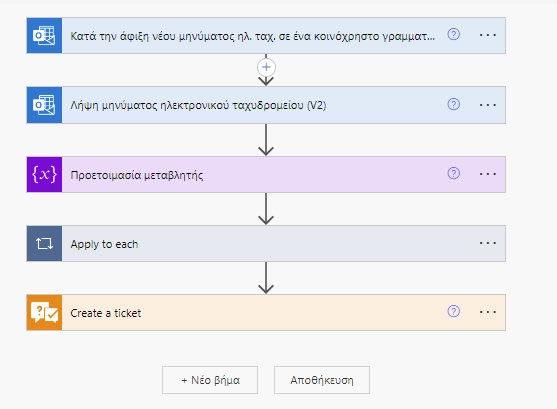
For every B2B customer, an SLA policy is created according to the signed agreement and the triggers are configured according to the SLA policy of each customer.
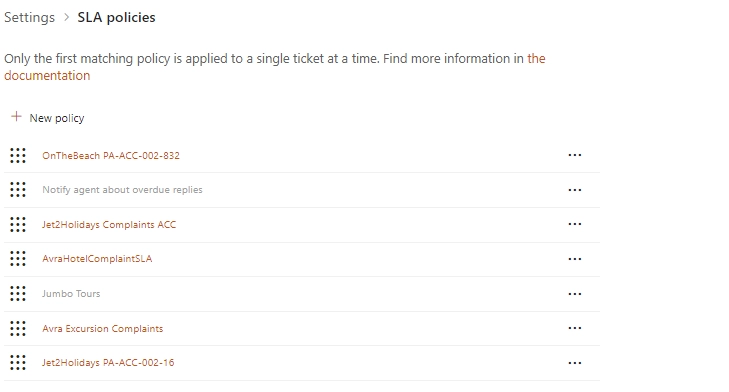
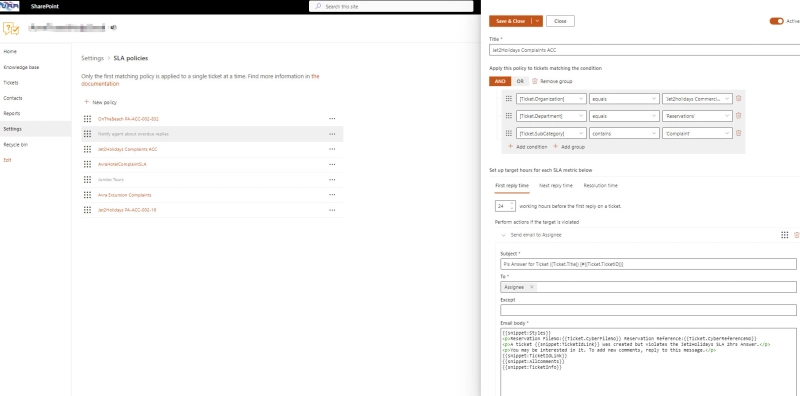
Individual SLA policies for each B2B Customer
Cyberlogic customized a ticketing solution to fit their client's needs by adjusting application lists, using triggers, and integrating Power Automate. This shows how flexible Plumsail HelpDesk for SharePoint can be.
Ready to try it yourself? Start your free one-month trial of Plumsail HelpDesk for SharePoint Online:
Feel free to book a call with our team if you have any questions or need assistance to get started.