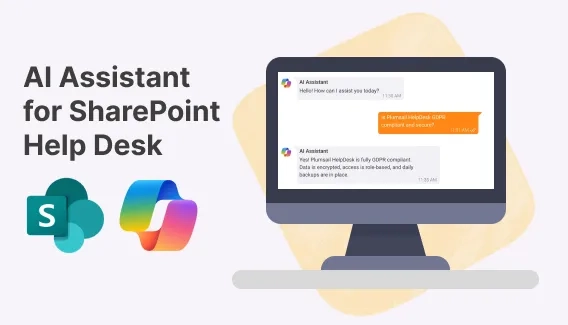
AI Assistant for SharePoint Help Desk
Set up an AI assistant for SharePoint Help Desk using SharePoint Agents and Plumsail HelpDesk for SharePoint and Microsoft Teams. Boost efficiency.
Services like Slack and Microsoft Teams have dramatically changed the way teams are communicating. To make your work even faster and more efficient, you can set up notifications about new tickets from Plumsail HelpDesk for Microsoft Teams and Slack. So, every time a new ticket comes to your SharePoint help desk, you will get a kind reminder about it inside your channel.
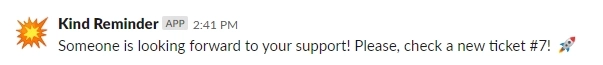
Creating such notifications is as easy as one-two-three. First, open Microsoft Flow. Then navigate to My flows tab and choose ‘Create from blank’ to build your own workflow.
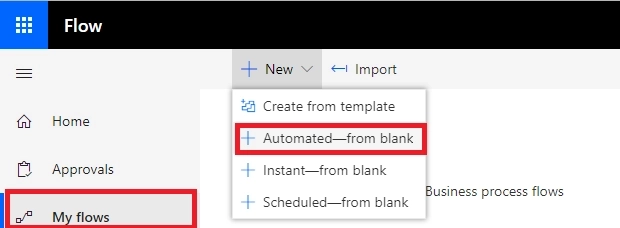
Now, you need to create an action for SharePoint. For this, find your flow’s trigger ‘When a new item is created’. The flow will run every time when a new item in Tickets list appears.
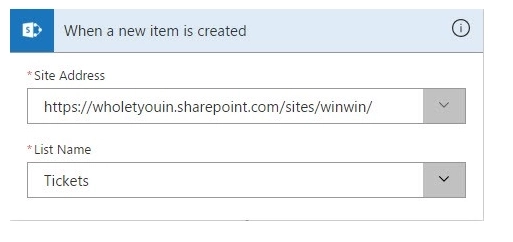
After you have finished with creating a Sharepoint action, you are ready for the second step. Click on ‘+New step’ and type in ‘Slack’ for faster navigation. Choose an action ‘Post message’.
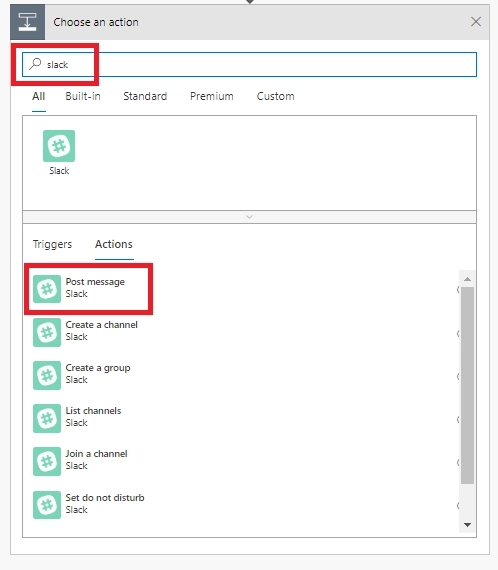
After that, you will be automatically offered to log in to your Slack workspace, and the only thing left to do is to choose the channel where notifications about new tickets will be sent, and fill in a text field. There are some options like setting up a Bot name, an icon image, etc. to customize your notifications.
You can make the same routine with Microsoft Teams. Just add a new step, find Microsoft teams connector and ‘Post message’ action for it.
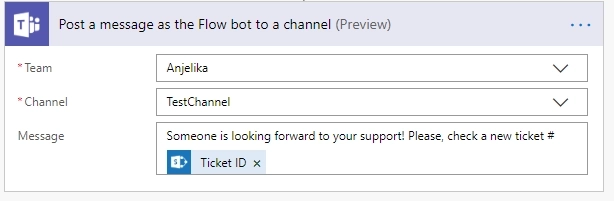
Save the flow, and now you will be notified every time a new ticket is created in HelpDesk.
Feel free to share a thought on which communication channel is the best and i_f this article was helpful to you, please do hit the_ 💚 button below. Thank you!