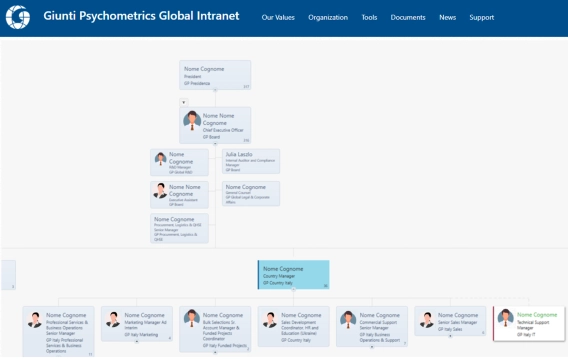
How live SharePoint org charts replaced manual PowerPoint diagrams at Giunti Psychometrics
Learn how Giunti Psychometrics moved from time-consuming PowerPoint updates to live org charts directly in SharePoint.
Plumsail Org Chart for SharePoint Online in Microsoft 365 now allows you to generate multiple-pages PDF reports right from the app.
It takes only a few moments to create a PDF report on your organizational structure with a table of contents and cross-links inside for easy navigation.
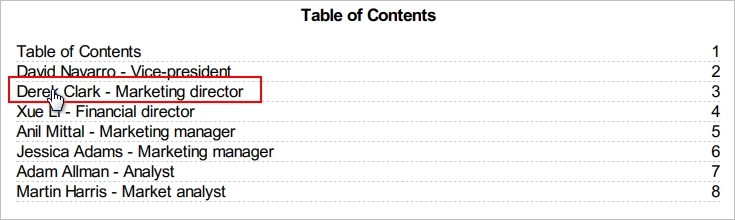
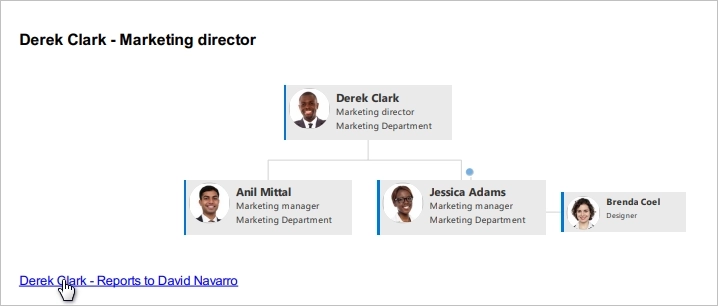
To follow ISO-9001 Quality management principles is not enough. You need to develop documentation on your quality processes to successfully undergo an audit to get a globally recognized certification.
That’s why an understandable visualization of the organizational structure is essential. It’s a start point of the quality management documentation.
With Plumsail Org Chart you can create different level reports to demonstrate the whole company structure or just of the required department.
Let’s go through the steps of generating a multi-page PDF report on the organizational chart to see all the opportunities.
First, click on the gear icon and select Generate report.
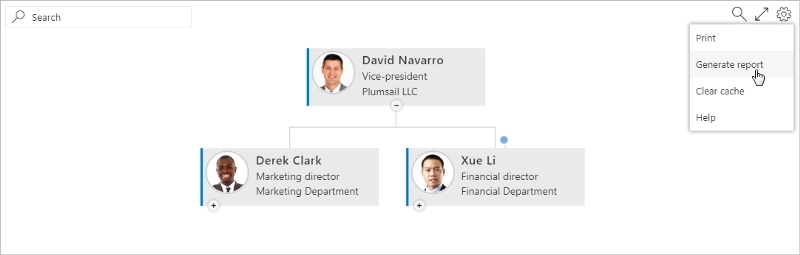
After that, you’ll be offered to set:
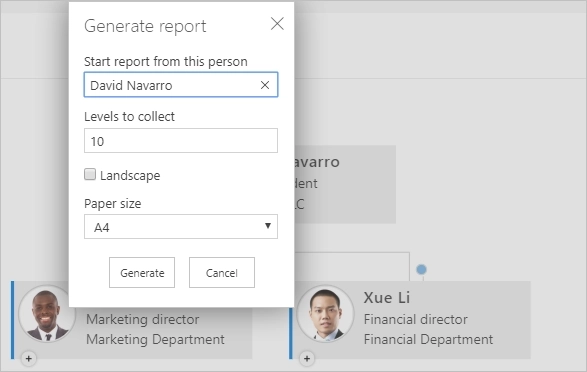
Manipulate these parameters depending on your needs. Once you’ve set them, you’re ready to create the report. In a moment, you’ll be able to download a beautiful report in PDF format.
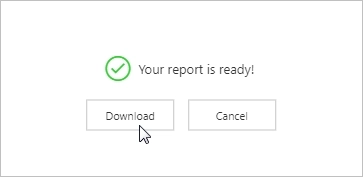
💡 Use it as a part of the quality processes, e.g. ISO-9001.
💡 Insert to any presentations supposed to explain communication and processes inside the company.
💡 Or use it in case you need to print your Org Chart but have a too large company to fit it on one page.
If you need the whole organizational tree or its exact part for presentation or printing on one page, whatever its size, this is available in Plumsail Org Chart as well.
To try generating an interactive PDF file with your organizational structure, download and install our free trial. Plumsail Org Chart is easy to use.
Anyway, if you face any issues or have any questions, please, don’t hesitate to email us to support@plumsail.com.