
Multilingual field reporting from raw Dynamics data at AEG Power Solutions
Learn how AEG Power Solutions automates their workflow with Plumsail Documents and Dynamics 365.
We're excited to announce Make (formerly Integromat) integration for Plumsail Documents.
Make (formerly Integromat) allows you to connect apps and build automated workflows without the need for coding skills. In contrast to other integration and automation platforms that usually have a linear and point-and-click interface, Make has a handy drag-and-drop one where you can visually build workflows of any complexity and rearrange the app connections at any point.
Make provides 1000+ apps to connect with Plumsail Documents.
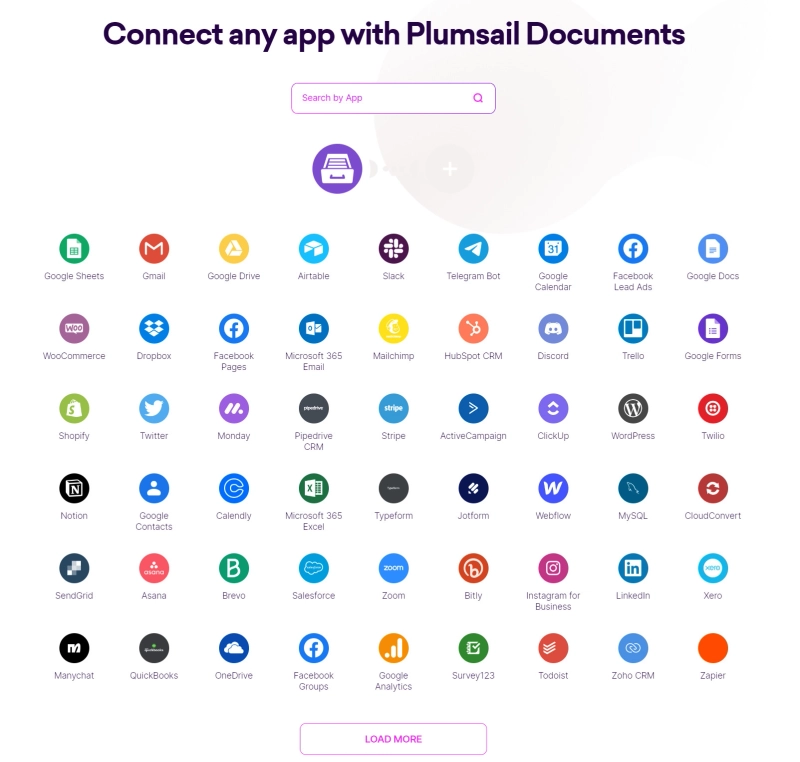
Automated workflows in Make are called scenarios.
A scenario is a sequence of app modules that indicate how to transfer and transform data between these apps. A Scenario has a trigger and actions to perform when this trigger occurs. Triggers can be instant and scheduled.
The Plumsail Documents connector for Make has:
We'll look at how it works in the example of the action "Start document generation process".
Let's assume, that we need to track records in Airtable, then create some documents with data from these Airtable records and upload the generated file back to these Airtable records. In this case, the Make scenario could look like this:
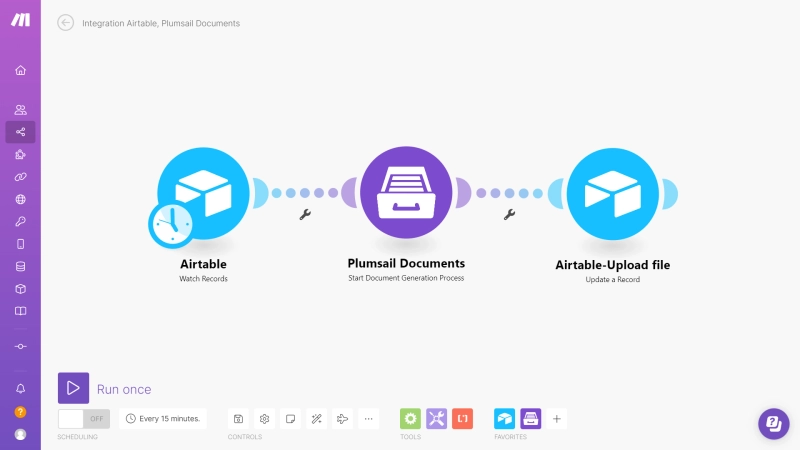
There we have one trigger and two actions:
The trigger Watch Records in Airtable is a scheduled trigger that regularly checks a selected Airtable view for record changes and returns data on newly created or updated records.
The Plumsail Documents action Start document generation process is an action that starts a selected document generation process and fills in the associated template with provided data. So, here we map outputs from the Airtable trigger to the document template fields.
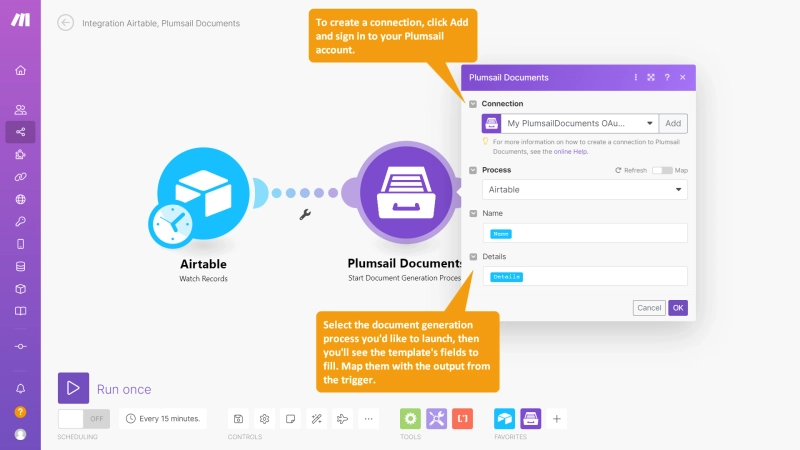
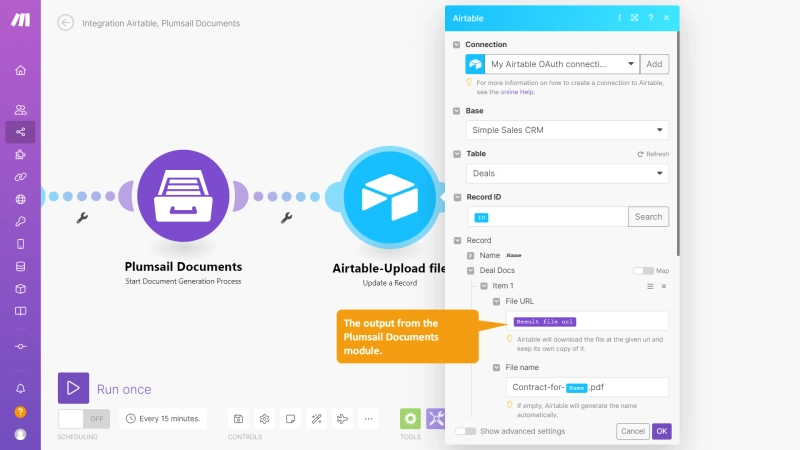
This is a simple example to show the logic. In Make, it's easy to implement more complex scenarios. For instance, you can set a filter after the trigger to filter Airtable records by some value and pass data to the document only for specific records.
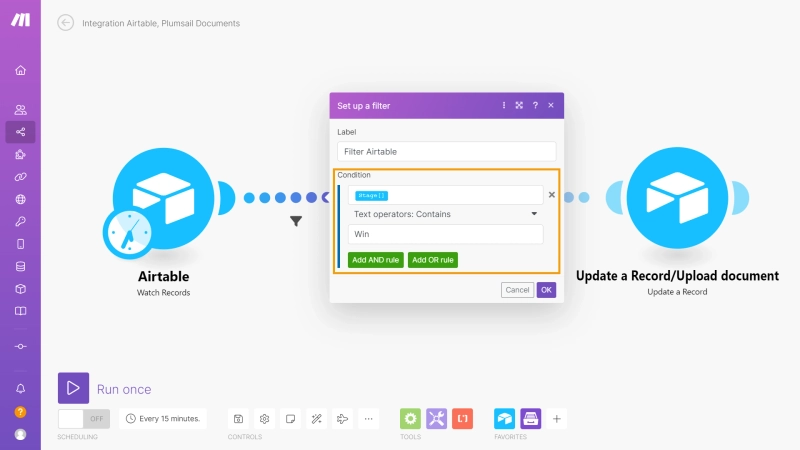
Or add a Router to split the scenario and perform a few actions in parallel:
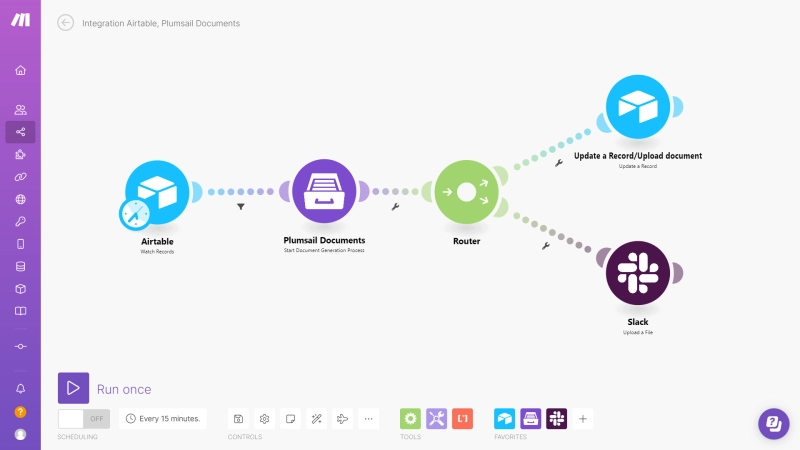
Though using the Plumsail Documents in Make is intuitive, you may want to check the documentation article for more details.
Sign up for Plumsail Documents to start a 30-day free trial. If you need any assistance, feel free to drop a message to our community.