
Multilingual field reporting from raw Dynamics data at AEG Power Solutions
Learn how AEG Power Solutions automates their workflow with Plumsail Documents and Dynamics 365.
We've recently added a new handy feature to the Plumsail Documents generation tool that will hopefully improve your experience.
To trigger the document generation process on form submission from the Plumsail account, you can click on one of the forms that you linked to the process. It could be a default auto-generated one or customized with Plumsail Forms. Click on its name:
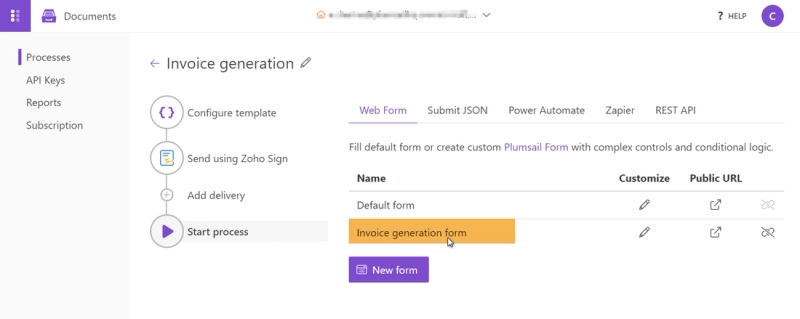
The form will open in a side panel like this:
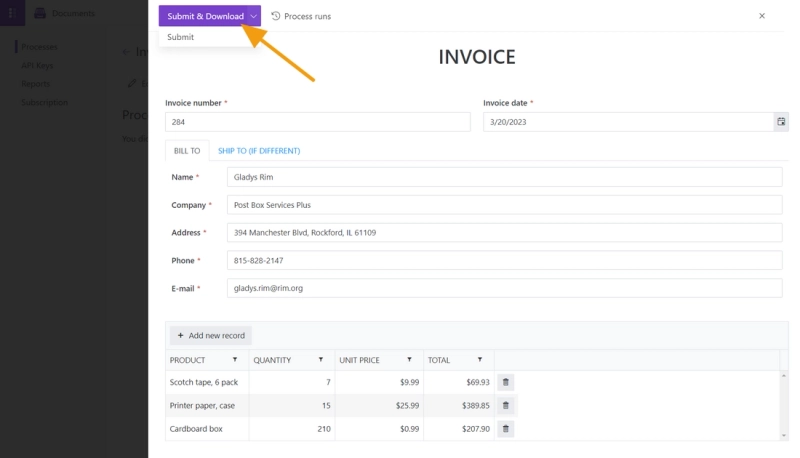
Fill out the form and select "Submit & Download" to download and check the resulting document.
No matter how the document generation process has been triggered, you can download and see the resulting document from the process runs history.
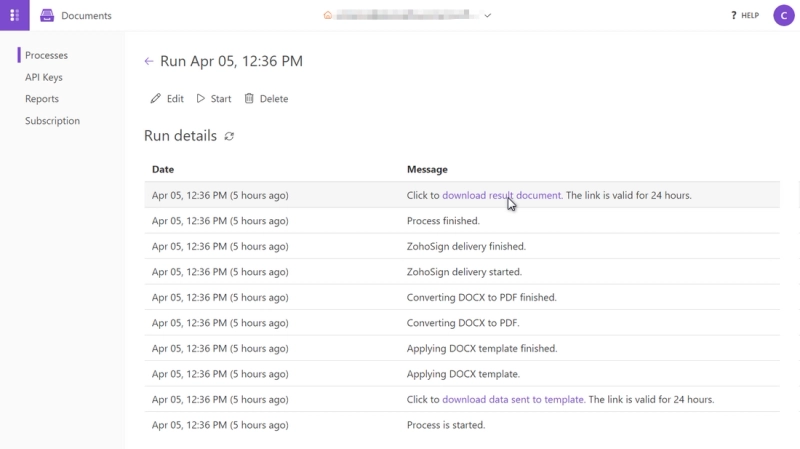
If you have any questions, feel free to drop us a line at support@plumsail.com.