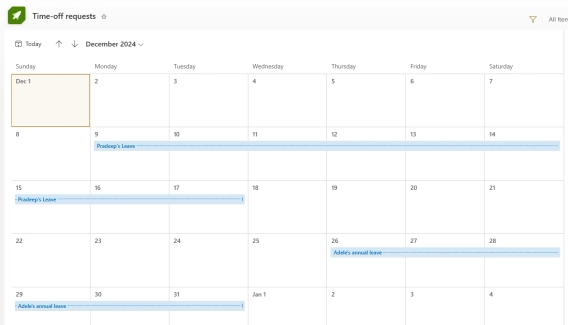
How to automate a leave request in SharePoint
Learn how to create a SharePoint leave request system with custom forms, automated approvals, and a calendar to avoid scheduling conflicts.
EFAFLEX is a leading manufacturer of high-speed industrial doors. They share their experience automating leave requests with Plumsail Forms for SharePoint.
In modern organizations, efficient leave management is crucial for maintaining smooth operations and ensuring employee satisfaction. EFAFLEX faced the challenge of migrating their leave request system from SharePoint On-Premise to SharePoint Online. Their solution: implementing a comprehensive leave management system using Plumsail Forms for SharePoint.
Further in the article:
EFAFLEX produces high-speed doors for industrial applications. Founded in 1974, the company works for clients in industry, trade, food production and the chemical and pharmaceutical sectors, among others. EFAFLEX is the only manufacturer of high-speed industrial doors to be listed in the World Market Leader Index, making it one of the 461 leading companies in Germany, Austria and Switzerland.

EFAFLEX headquarters in Bruckberg, Bavaria
The family-owned company employs more than 1400 people worldwide. Headquartered in Bruckberg, Bavaria, EFAFLEX is firmly anchored as the largest employer in the region. The company also taps into international markets with ten subsidiaries on five continents. EFAFLEX generates over 60 percent of its turnover abroad.

EFAFLEX's team of professionals
As we already had a form generator in our SharePoint On-Premises days, it was a matter of course for us to use it in the online environment too. However, it was just as clear that we needed a different tool. Although the previous tool was very comprehensive, it had its problems here and there. Particularly when subsequent changes to the design were required, major modifications had to be made.
Our service provider finally drew our attention to Plumsail Forms and it quickly became clear that we would be using this tool from now on.
We have always customized our SharePoint forms using available form editors, but they weren't suitable to SharePoint Online environment. As for default SharePoint Online forms and customization options, they were just too simple and did not offer enough functions we've needed, especially lacking dynamic customization through JavaScript.
We were able to solve all of this in SharePoint Online using Plumsail SharePoint Forms.

The interface can be created by simply moving the mouse, and existing JavaScript code from the old form generator could also be reduced by a third using Plumsail Forms.
The "leave request" system (which now handles all time management requests) follows a structured workflow:
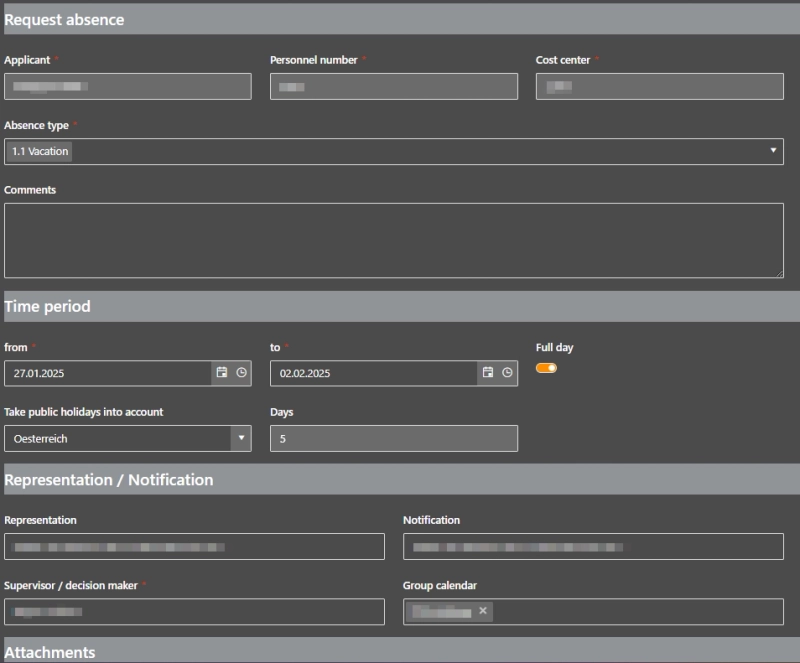
Leave request form with dynamic field population
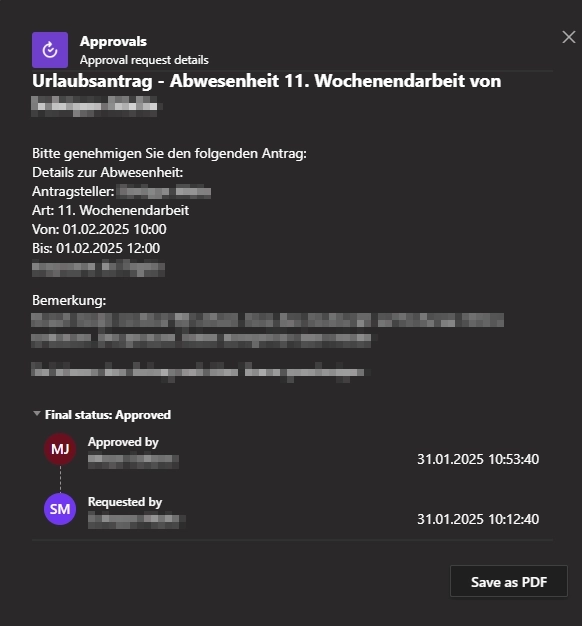
Multi-step approval workflow
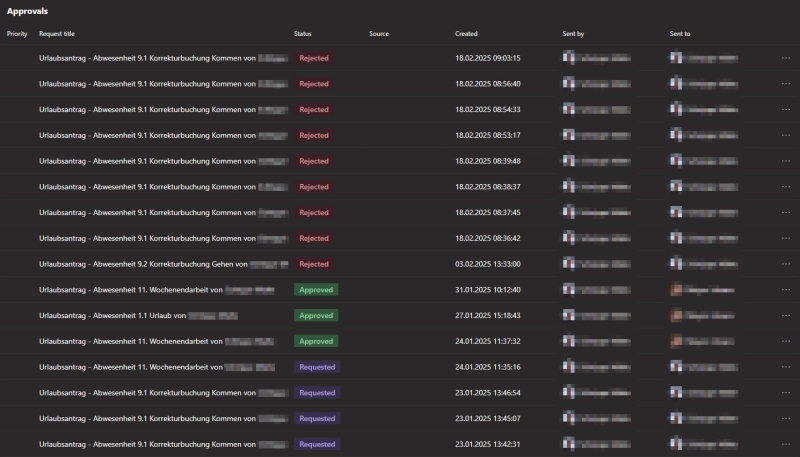
Leave request management
The system leverages Plumsail's JavaScript capabilities to provide advanced features:
The implementation of Plumsail Forms has delivered significant improvements:
Ready to transform your SharePoint forms? You can check out our article on how to automate a leave request in SharePoint and get started with a 30-day free trial of Plumsail Forms to see how easy it is automate your business processes in SharePoint Online.