
On-site construction forms with Dynamics 365 integration using Plumsail Forms
How LDD Construction Ltd operatives use Plumsail forms on-site to record daily works, with direct integration and data loading from Dynamics 365.
Introducing a business case presented to us by Burrun Dalai. Discover how they have successfully leveraged Plumsail HelpDesk to streamline communication and drive the achievement of their unique goals and missions. Stay tuned to explore their inspiring story!
Burrun Dalai Aboriginal Corporation is a non-profit community-controlled organization supporting Aboriginal children and youth, their families, and communities in New South Wales, Australia. The organisation is managed and staffed at an 88% level by Aboriginal people from various nations in NSW; I am one of the other 12% and am proud to work alongside these amazing people.
Our objectives include meeting the holistic needs of children and young people, providing a safe environment for Aboriginal youth to thrive in culture and family, and working towards keeping them connected to their families and communities. We cover 52,000 square kilometers of coastal and tablelands in NSW with three offices and three smaller sites running a specific program for young people who have reached legal adulthood and left Out Of Home Care, with about a dozen staff spread across these.
In this article
My role is quite diverse, but my primary focus is on SharePoint and the development of systems to streamline the organisation’s compliance needs and to provide systems and processes which assist my Aboriginal colleagues in doing the important work that they are here to do.
On any given day I can find myself needing to work on a lot of different systems, provide urgent support, respond to calls for assistance from remote locations, and have to stop the work I was doing at the drop of a hat. I decided quite early on in my employment that I needed a way to record, prioritise and perform my tasks and, as I was a Help Desk Manager in a previous role it wasn’t a huge leap to conclude that I needed to implement a help desk system across the organisation.
My main priority for a help desk system was that it be based in our SharePoint intranet. I could have built my own help desk in SharePoint, but my focus is on supporting my colleagues, not my own need for a system. After doing some research (various SharePoint forums, university of YouTube, etc.) I selected Plumsail HelpDesk finding not much out there in the SharePoint space. I had used another Plumsail product (Workflow Actions) and was familiar with the quality and support offered by Plumsail. So Plumsail HelpDesk was selected, approved and implemented.
Plumsail HelpDesk has helped me to streamline the receipt and management of the many requests for help, development, changes, etc. that come my way and to prioritise them. Equally importantly, it helps me to be responsive and to keep the person at the other end of the request informed as their issue or request is dealt with.
I particularly like the triggers functionality, which I have used to provide automated feedback to users, and, by customising my own triggers, I can create tickets from the inevitable e-mails that people send because they “forgot” we have a help desk address or weren’t in a position to use the HelpDesk widget. I can resolve and close tickets by including certain flags in e-mails that I send to users or directly to HelpDesk as the case may be, or I can assign a ticket to our external partner.
In fact, I use e-mail quite a lot to create, update, and resolve tickets. In some cases, I don’t need to open the ticket in the HelpDesk system itself, although I don’t use that approach too much as there are a lot of advantages to using the actual ticket forms to record information about how an issue was fixed, or a request was satisfied.
For example, here’s my trigger to assign to our external partner (Integer IT):
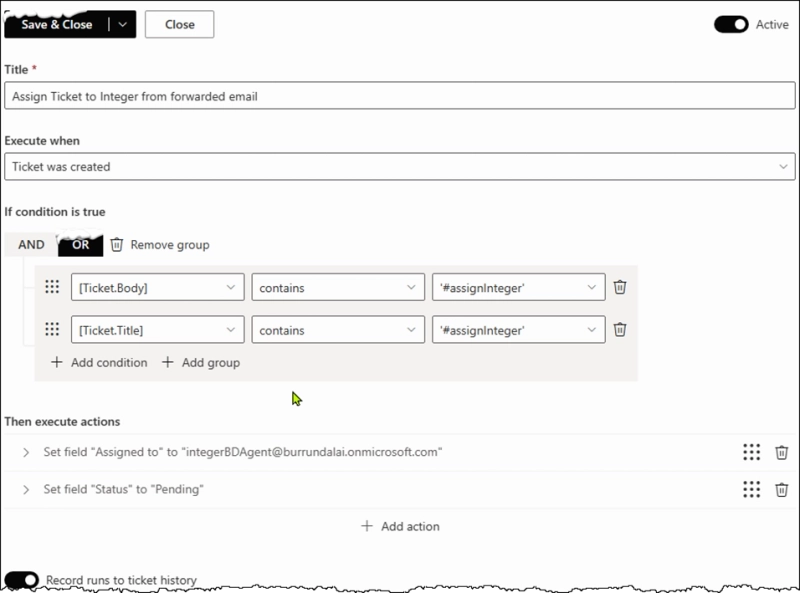
This trigger automatically checks if the #assignInteger tag is present in the title or body of the forwarded email and if it is there, the ticket is automatically assigned to our external partner Integer IT.
Here’s one that sets the ticket status to resolved with a private comment rather than an e-mail to the user:
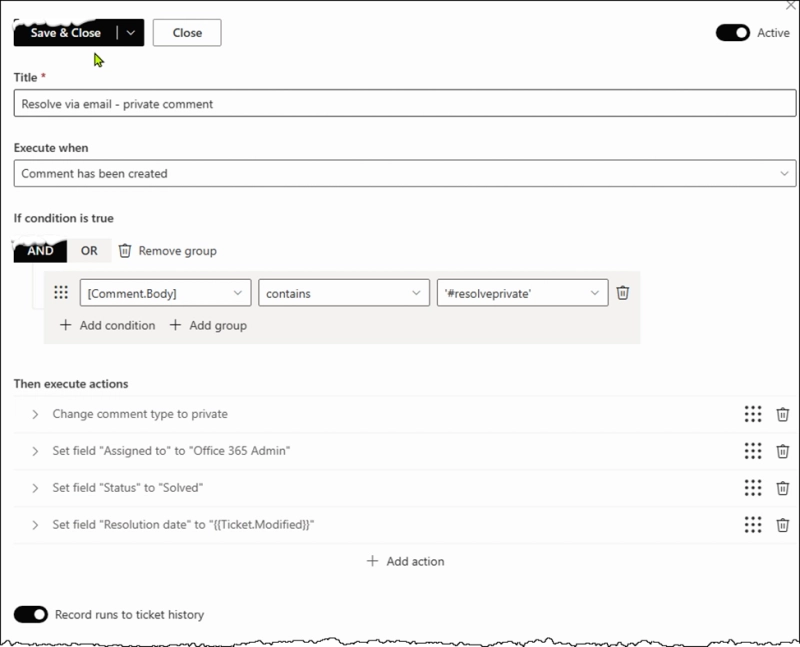
This one sets the status to Resolved using a flag in the e-mail, and sends the resolved e-mail message to the user:
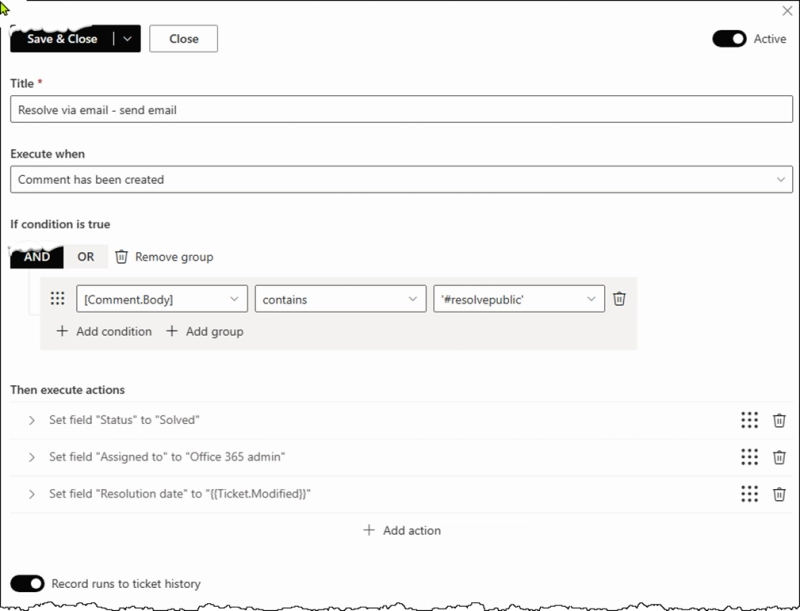
Some of the automations and workflows I have put together use a combination of Plumsail HelpDesk and Infowise tools. For example, by using an Infowise action and a specific format for an e-mail subject line, I can create a ticket and amend the requester to the person who sent the e-mail. This works by the Plumsail trigger creating a ticket that initially sets me as the requester, then an Infowise action updates the ticket title to set the requester based on the e-mail subject having a name and # at the beginning of the subject line.
Plumsail trigger:
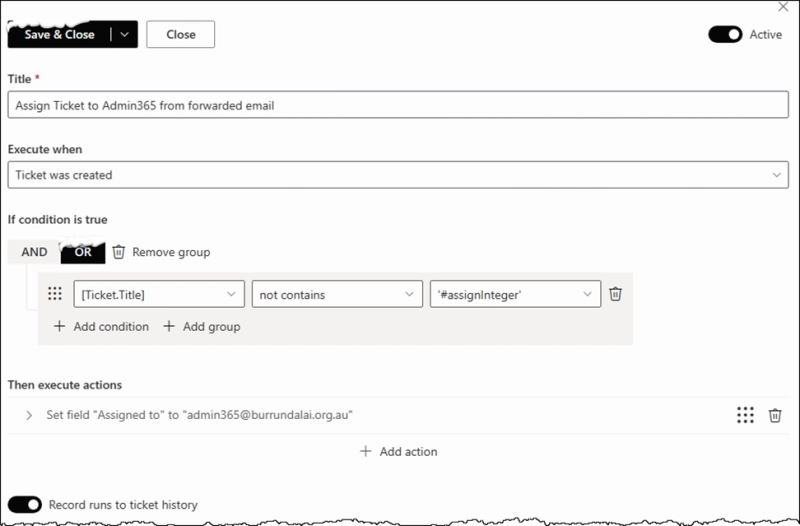
An Infowise Action runs when a new item (ticket) is created. It has a condition to check if the ticket title has a “#” symbol and extracts the text (i.e. the person’s name) that precedes that # symbol, then updates the ticket’s requester field with that name.
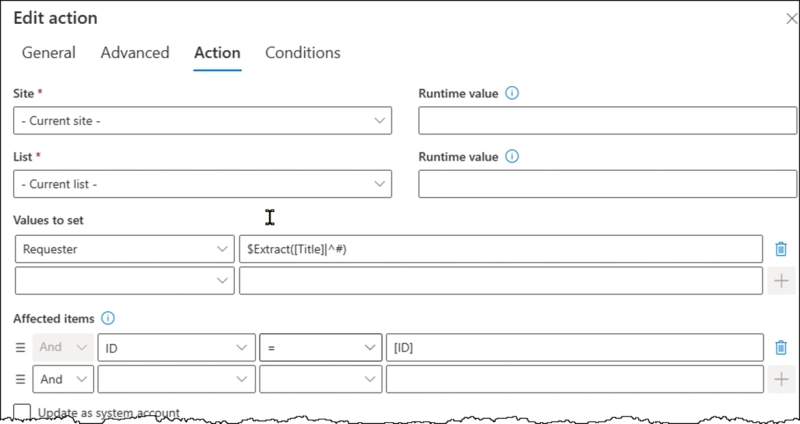
Plumsail HelpDesk for SharePoint Online has helped me to organise my varied work and to respond and communicate effectively with my colleagues across this organisation. Out of the box, it was 90% effective and with the brilliant customisation options for setting up forms, adding fields, and the almighty triggers functionality it is now 99% awesome. Don’t fret – nothing gets 100%.
My colleagues can be anywhere and either submit a ticket via the widget or send an e-mail direct to HelpDesk to create a ticket or, and I must admit this is the majority of the time, e-mail me and I forward their message to create a ticket using the flags and actions described above.
It just works!
For the most part, Plumsail HelpDesk is a seamless part of my day-to-day operations that most people don’t even know I use. They just benefit from the efficiency and quick response that HelpDesk helps me to provide. They also benefit from me not actually forgetting them and their question or problem – which I would most certainly do on a regular basis without HelpDesk!

I’m so impressed that when the CFO asked about an Organisation Chart tool, guess which one I chose and recommended….
Start your free one-month trial of Plumsail HelpDesk for SharePoint Online by downloading the installation wizard and following the installation instructions in our documentation.