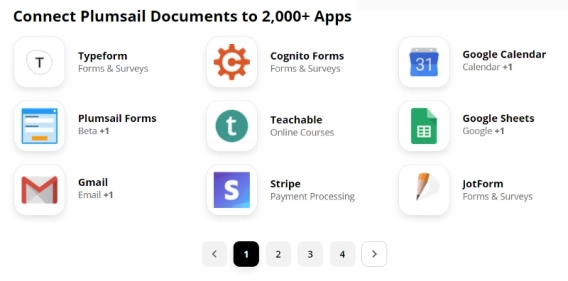
Plumsail Documents integration with Zapier — generate documents from templates based on your favorite apps data
Plumsail team is excited to announce Zapier integration for Plumsail Documents.
In this article, we'll look at Plumsail Documents, a more functional alternative to Airtable's built-in Page Designer tool. If you'd like to extend the functionality of Page Designer and streamline your document generation processes, you've come to the right place.
Throughout this article, we will compare both and explain their strengths and weaknesses so you can decide if you need an alternative.
Further in the article
Plumsail Documents is a tool that allows you to automatically generate documents from templates, send the result by e-mail, collect e-signatures, or save them to your favorite apps.
Plumsail Documents has a direct integration with Airtable. You can add it as an extension to you Airtable database and create documents from its records with a click of a button.
Airtable Page Designer is a native Airtable extension for printing record data to PDF. It includes a kind of editor where you can adjust the document layout by dragging and dropping available fields, customizing fonts, and block sizes. It's quite straightforward without many customization options.
Now let's explore the differences between Plumsail Documents and Airtable Page Designer functionality.
Plumsail Documents
Plumsail Documents supports all Office formats such as:
This allows you to conveniently create documents from familiar formats: contracts from Word, quotes from Excel, reports from PowerPoint, with automatic conversion to PDF. And the best part? You can still use all the features like Excel formulas or PowerPoint graphs, pulling data right from your Airtable.
Airtable Page Designer
Only works with PDF documents. No other options are available.
Plumsail Documents
All document templates are created and configured using Microsoft Word, Excel, and PowerPoint — the tools you likely already know. This allows you to create versatile and beautifully designed documents and saves you a great deal of time.
A straightforward step-by-step configuration interface with the functionality to test both your template and process won't let you make any mistakes:
Airtable Page Designer
Document templates are built with Page Designer's custom grid-based editor. You set up your templates by dragging the elements onto a grid. It's pretty easy to use, but it might take some time to make everything look just right.
Overall, the Page Designer's editor isn't very flexible. It might not be the best choice for branded or complex documents since you can't add a branded header or footer, and even putting your company logo on the document could be tricky.
I need to add a static logo image to several output documents. The block editor has the instruction “Image URL Try typing { Field Name } to generate URLs using content from your base.” But nothing I do displays the image.
Plumsail Documents
With Plumsail Documents, you can easily add images to your final document. Just set up the picture formatter in your document template, and the images will be automatically included in the final document. For example, this allows you to dynamically display product pictures in invoices.
Airtable Page Designer
Airtable Page Designer lets you add images too, but there's a catch—you can only add static images using their URL. So, for instance, dynamically adding product images to an invoice won't work. Plus, there's a known issue: after a while, the images tend to break.
Hey all, I am trying to add two static images within the extension page designer through the image url but after a few hours the images break and stop working.
Plumsail Documents
With Plumsail Documents, handling repetitive data and line items, is a breeze. The template syntax supports dynamic tables and lists, making it super easy to automatically create rows for line items and their properties. This feature is a must-have for documents like invoices, quotes, receipts, and more.
Airtable Page Designer
If your Airtable table includes a column for line items, you can incorporate them into your document using Airtable Page Designer. However, that's where it stops. There's no option to add extra columns for line item properties or dynamically handle them.
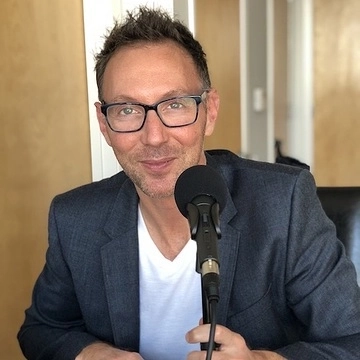
Unfortunately, that is not possible with Page Designer if you're looking for an actual document that produces a list of records with column headers, a header at the top of the page, a footer at the bottom of the page, etc.
Plumsail Documents
Within the Plumsail Documents extension settings, you have the option to configure automatic attachment of the created document to an Airtable record and also to download it automatically.
Plus, there's a bunch of delivery options available. You can choose to email the document automatically, save it to the cloud, and more. These are just a few examples of what you can do with Plumsail Documents:
Airtable Page Designer
Created documents can only be exported by manually saving or printing them.
Is there a way to send the document I created in the page designer extension straight to the attachment field rather than manually downloading it and uploading it to the Attachment field?
Unfortunately not possible to automate downloading and saving as a PDF with the Page Designer app.
Several options are available to help you tailor the document to your needs, such as setting the number of records to export, choosing their layout, changing page orientation, and a few other options:
Plumsail Documents
With Plumsail Documents, you can easily select multiple Airtable records and create a single aggregated document by setting this option in the extension configuration.
Depending on the template settings, you can place each record on a separate page of the document or combine multiple records on one page. By customizing the document template layout and placing all the tokens in one table row or bullet list point, the templating engine will automatically duplicate each record's content and add table rows or list points. For more details, refer to the article How to print multiple Airtable records on one page and include them in one document.
Airtable Page Designer
It's just not possible to print one PDF document for multiple records using Airtable Page Designer.

I have a list (view of a table) and I want to layout it and print it in PDF with Page Designer but I can't find a way. It seems you can only print a single record at a time.
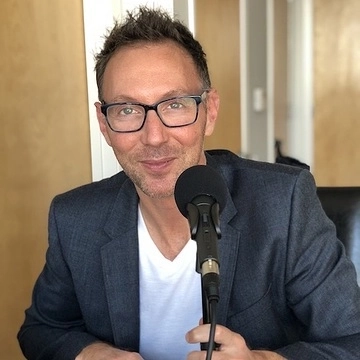
Unfortunately, amongst its many limitations, Airtable created its Page Designer to handle documents that display only one record per defined page.
Plumsail Documents
You can easily make documents from your Airtable data right in Interfaces. Just click a button, and you're good to go! Behind the scenes, here's how it works: when you click the button, it triggers an automation that runs a script to start the document generation process. Within seconds, you'll have a beautifully formatted PDF attached to the record.
Airtable Page Designer
Even though it's been a while since Airtable introduced Interfaces, and everyone's eager for the Page Designer feature there, it's still not available.
I was curious if anyone has found a way to view their page designer block in an interface? If not I will have to go back to the "data" side of the base and move it over to an attachment field and then go back into the interface.
Plumsail Documents
You're not limited to just the Plumsail Documents extension for document generation. Plumsail Documents integrates with automated workflow platforms like Zapier, Make (formerly Integromat), and Power Automate. Easily connect your Airtable data, documents, and other systems.
Airtable Page Designer
Airtable Page Designer, being an integrated solution within the Airtable platform, offers direct integration with data inside Airtable but may be limited in terms of integration with external services and applications.
Based on what we've learned, if you're after something different and more functional than Page Designer for making documents from your Airtable data, Plumsail Documents might be your go-to. Here's what it offers:
However, if you only need to create straightforward, one-page documents without any extra features, Airtable Page Designer should suffice.
The choice is yours.
If you're about to try Plumsail Documents as an alternative to Airtable Page Designer, this video may help you to get started:
Try an alternative to Airtable Page Designer for free. Plumsail Documents offers a monthly free trial.