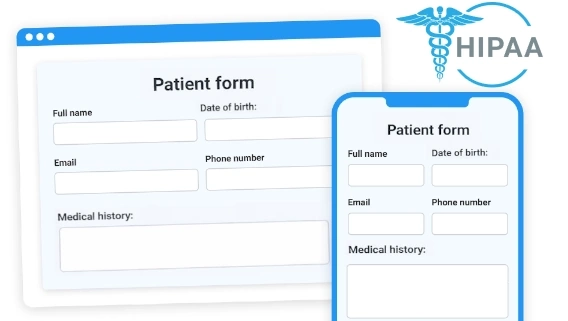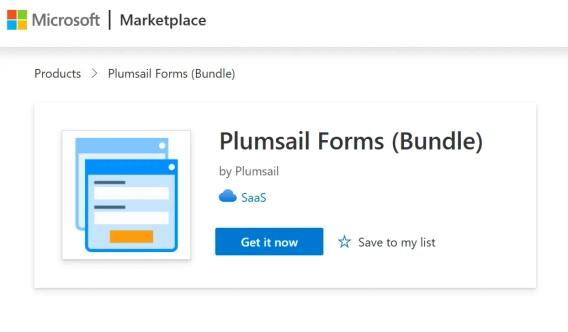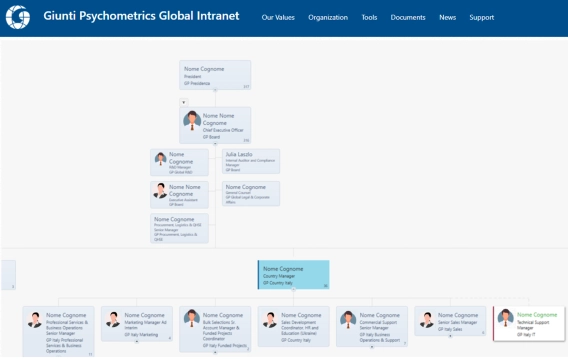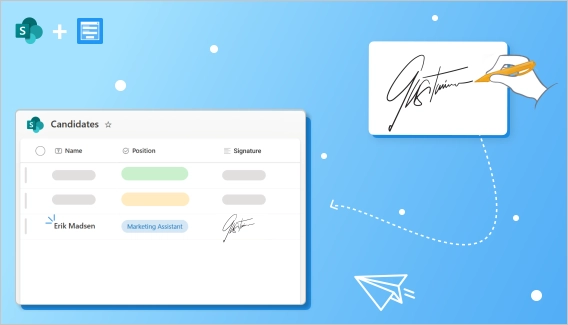How DOWC built a centralized SharePoint HelpDesk across 20+ mailboxes
See how DOWC replaced fragmented email support with a centralized HelpDesk, managing dealer requests and workflows within Microsoft 365.
See how DOWC replaced fragmented email support with a centralized HelpDesk, managing dealer requests and workflows within Microsoft 365.
Transform your patient intake, health assessments, vaccination and other types of healthcare forms with Plumsail Public Forms
How InterMaritime Shipmanagement built a simple, SharePoint-native IT helpdesk on Microsoft 365.
See how Plumsail Forms provided SharePoint-integrated internal and external forms that improved the Purchase Order system.
Learn how AEG Power Solutions automates their workflow with Plumsail Documents and Dynamics 365.
Create Holiday request form, Party RSVP, Menu Pre-order, and other holiday-related forms with Plumsail Public Forms
Plumsail today announced the availability of Plumsail Forms Bundle in the Microsoft Marketplace.
Learn how to create a smooth onboarding process for new employees using online forms, from job applications to access request web form templates.
Learn how Giunti Psychometrics moved from time-consuming PowerPoint updates to live org charts directly in SharePoint.
How Lucidica built an automated ticketing system integrated into SharePoint to improve IT support operations.
Learn how to collect and store digital signatures in SharePoint Online without using Power Automate.