Ink Sketch, Data Table, Likert Scale
Use advanced controls in your SharePoint form and store their values in the same list or document library.
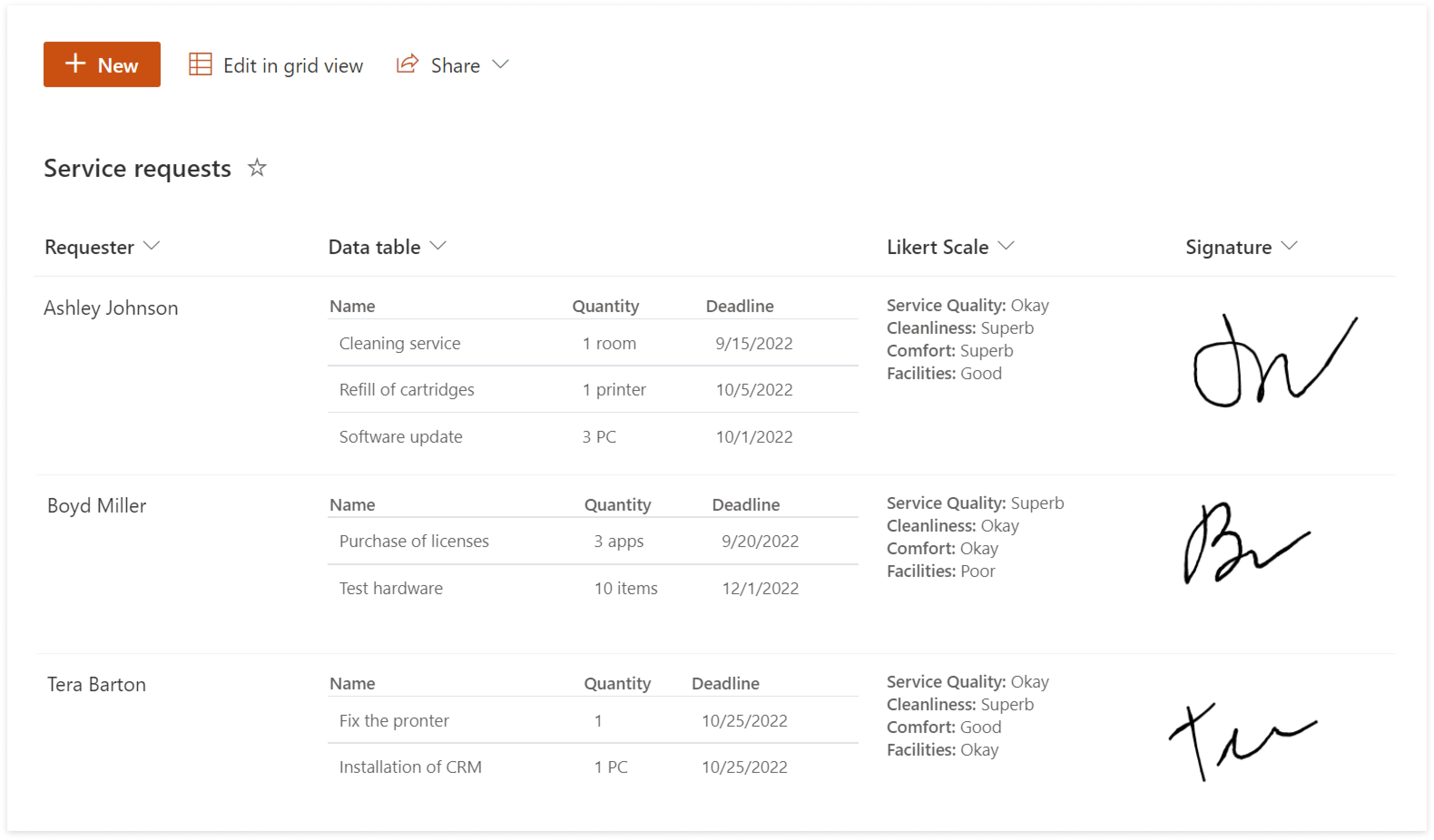
Collect signatures and hand-written notes
With the Ink Sketch control, allow users to leave handwritten notes and signatures in the form. The submitted values will be rendered as images in a list view.




Design forms with child items without creating a separate list
With the Data Table control, no need to create separate lists with child items to manipulate them on the form. The submission data will appear in a neat format of a table in a list view.
Empower forms with Likert-type questionaries
With the Likert Scale control, you can organize long questionnaires without separate fields for every question. The answers will be available under a single column.


Give it a try
SharePoint Online
SharePoint 2019/SE
No credit card required