How to return to Classic UI
Warning
All new features and fixes will be implemented only for Modern UI.
We don’t recommend to return to the Classic UI without the need.
Navigate to settings using the navbar:
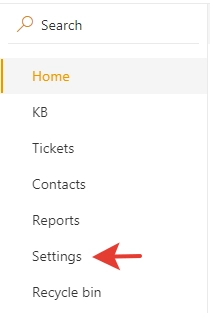
Click on the “Appearance” tab and uncheck “Use Modern UI”.
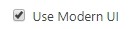
To restore default forms please follow this instruction.