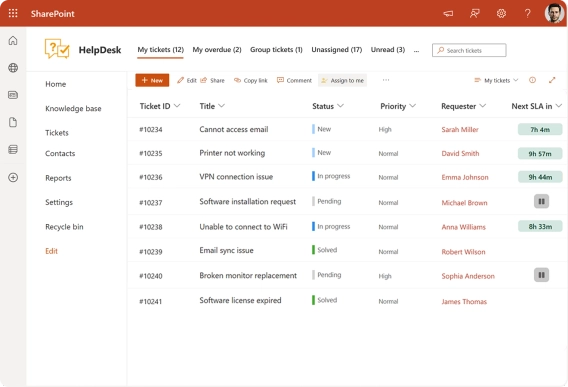
How to Create a SharePoint Helpdesk Ticketing System
Learn how to create a SharePoint HelpDesk ticketing system with native SharePoint tools or a ready-to-use powerful alternative with advanced features.
New Microsoft products made a lot of clutter — what is Microsoft 365 Groups and what is Microsoft Teams? What’s the difference between them, is it have something in common with SharePoint Team sites? In this short article, we will make it loud and simple.
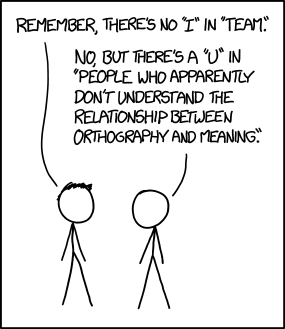
First of all, Microsoft 365 Groups has nothing to do with security groups or SharePoint groups. If you are familiar with SharePoint, it’s better to say that Groups is more like a Team Site with benefits. The main idea of Microsoft 365 Groups is becoming a repository for various Microsoft Cloud services like SharePoint Online, Exchange Online, Yammer, Planner, and others. Groups don’t replace any functionality of these services, it’s just a common interface for highlighting the best features of all the Microsoft offerings.
It’s clear that Microsoft considering Groups as the main force for all Microsoft 365 collaboration. You can get everything or nothing — when you create an Microsoft 365 Group, you automatically get Microsoft Teams, Yammer, and more. And now you have to think how to use these gems.
And now we come up to the main part of this article — why Microsoft 365 Groups are great for your team?
As for me, I pointed out the following.
When you create an Microsoft 365 Group, you get Teams, Outlook, and Yammer. It could be confusing on the first sight, so just imagine that now you have an old but gold mailbox, forum and live chat. The rest is simple:
Outlook is for emails — Group gets an email address to send and receive messages. Members of the group can communicate openly using email as a conversation mechanism.
Microsoft Teams are best for real-time conversation. If you don’t have time for email, Teams is likely the best solution. Also, you can create chatrooms with channels where you can isolate a specific conversation topic. Here at Plumsail we use Microsoft Team for day to day communication between team members.
Yammer is for social collaboration with the interchanging of ideas. But notice that if you decide to create a Yammer connected group, it’s exclusive. You will not be able to use the Outlook Conversations, Microsoft Teams, or the Calendar.
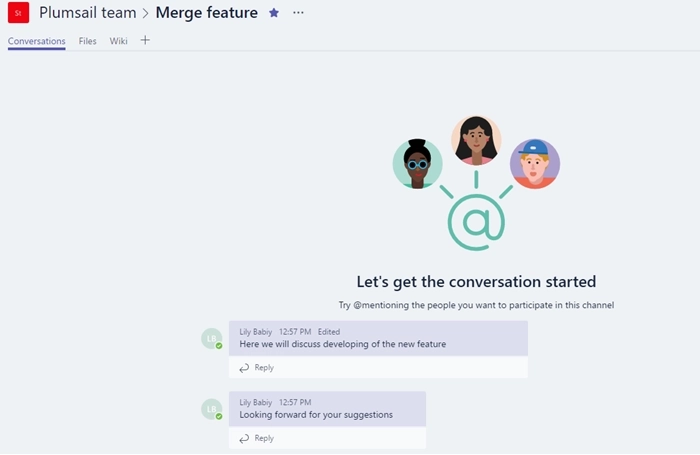
Managing events and team meetings have never been easier as Outlook calendar belongs to the Group without being linked to someone specific. Now you can see meetings and all activities from multiple projects at once.
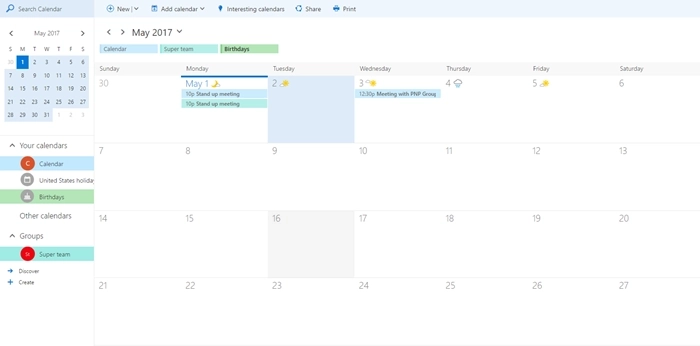
It’s a document library in your SharePoint site and can be accessed by the whole group. Just like OneDrive and SharePoint Document library but Microsoft 365 file repository which allows you to manage all data.
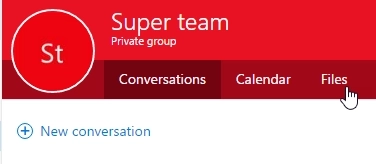
Feel free to share a thought on why to choose Microsoft 365 Groups and i_f this article was helpful to you, please do hit the_ 💚 button below. Thank you!