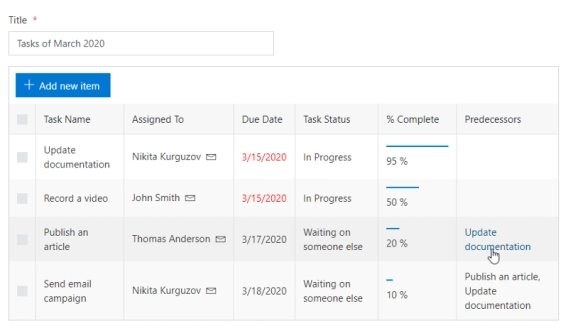
Customize child list columns in Modern SharePoint forms
Change appearance or expand functionality of any column
Being able to modify elements of another SharePoint List within a form of another comes handy in variety of cases. These elements might be children of current parent, for example, all contracts connected to one client, all activities related to the project, all items related to one order.
Previously, Plumsail Forms only allowed these items to be edited in a separate dialog window which opened whenever you’ve tried to create new of modify existing Item. While handy in situations where each child has a lot of information to fill in, it also was rather cumbersome when creating large amounts of simpler Items.
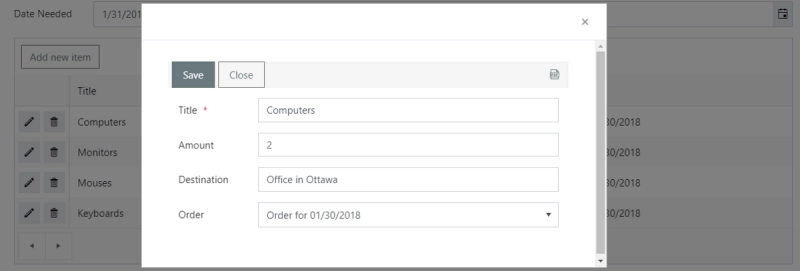
Not anymore! Now, with the latest update, you’ll be able to edit Items directly on the form without the need for any additional windows. Just select an element which you want to edit, and modify its values here and there. In many ways, it’s similar to Quick Edit mode of SharePoint.
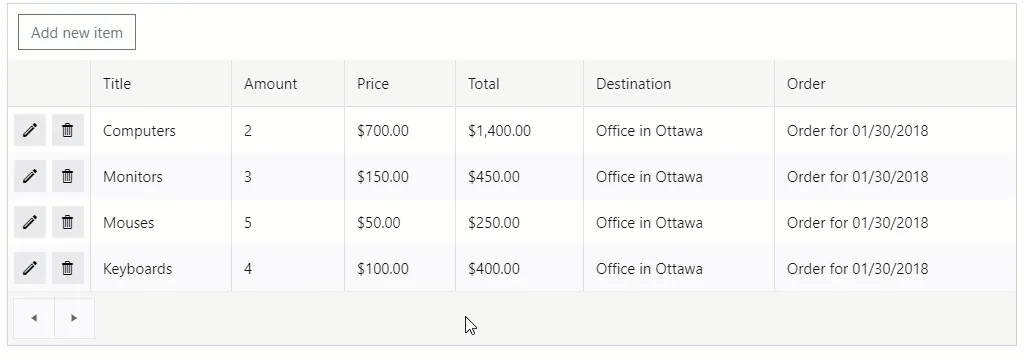
Check out this new functionality with an update, or test out our solution for Modern UI forms with 30 Day Trial.