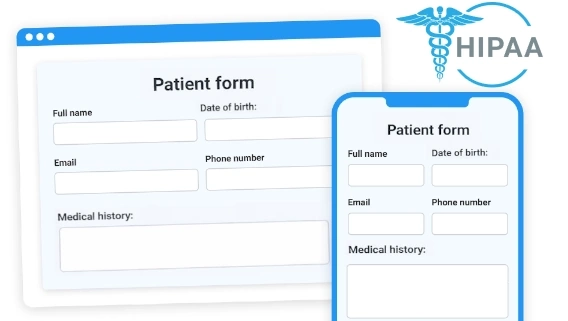
How to collect patient data securely with HIPAA-compliant web forms
Transform your patient intake, health assessments, vaccination and other types of healthcare forms with Plumsail Public Forms
A new security two-factor authentication feature is now available in the Plumsail account. It will help you:
You can enable two-factor authentication in the Plumsail account settings:
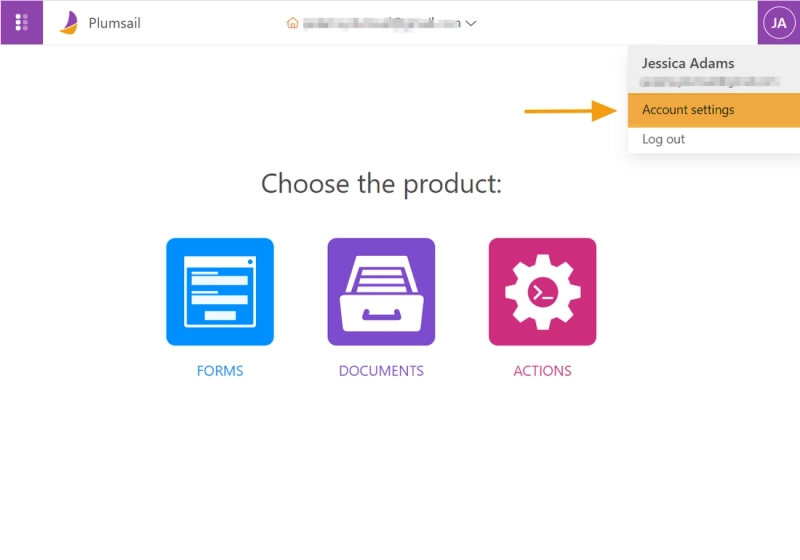
Turn the toggle on to activate two-factor authentication and see the instructions on how to connect the account to your authenticator app.
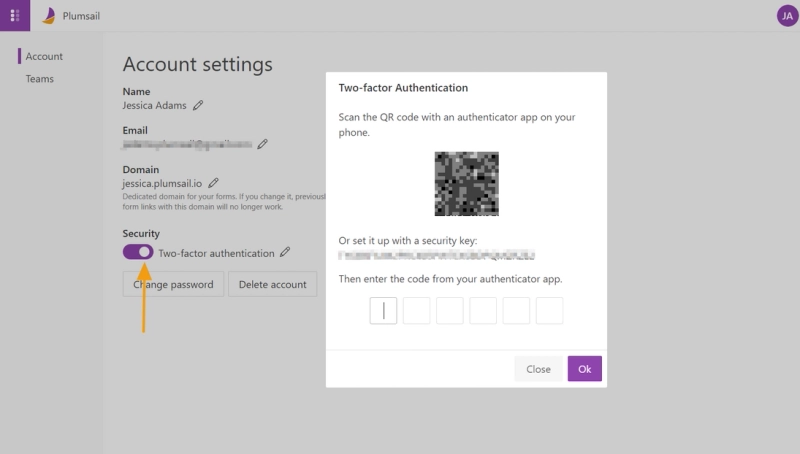
You can download trusted authenticator apps through the links below. Or use any other of your choice.
Or scan a QR code to download the Google authenticator app:

Or scan a QR code to download the Microsoft authenticator app:

Next time you log in to your account, you will be asked to enter a 6-digit code from the authenticator app.
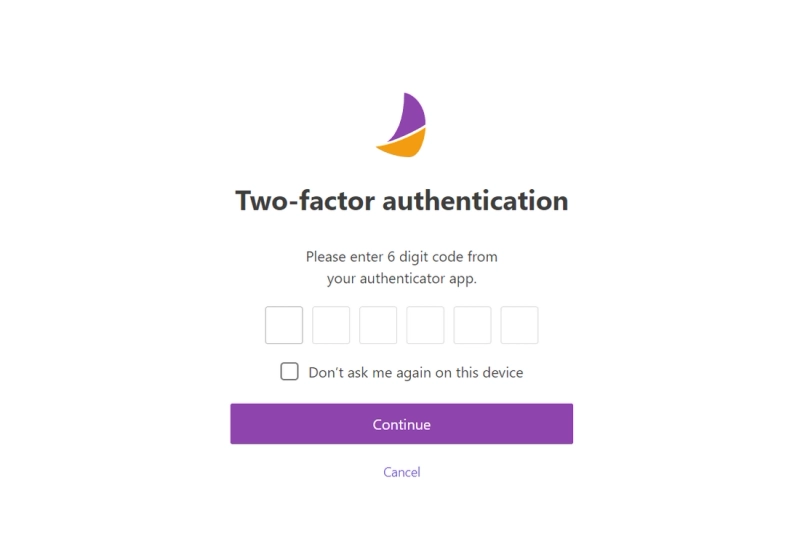
If you have any questions, feel free to drop us a line at support@plumsail.com