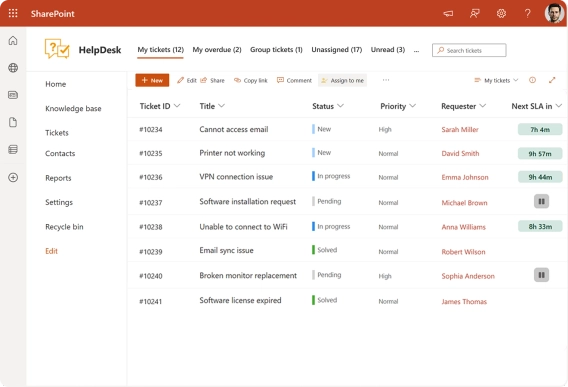
How to Create a SharePoint Helpdesk Ticketing System
Learn how to create a SharePoint HelpDesk ticketing system with native SharePoint tools or a ready-to-use powerful alternative with advanced features.
When you have only one ticket, you can afford some thoughtful answering. But during a rush hour, it’s so simple to miss something. For that, you can configure notification when your tickets have become overdue. How can you do that? Let’s explore capabilities of Microsoft Flow service, and today I’d like to show how easily you can configure periodic notifications about overdue tickets in Plumsail HelpDesk for SharePoint 2016 and Microsoft 365.
First of all, navigate to Flow button which could be found in the waffle icon in the Microsoft 365 suite bar.

After you have been redirected to Flow site, navigate to My flows tab and choose ‘Create from blank’ to create your own workflow. As we want to receive notifications only once in a day, we will use Recurrence. It will trigger an event to run at regular time intervals.

Next, we choose ‘Add an action’. In our case, it’s an action for SharePoint. It will get items from our SharePoint site from Tickets list. Once you have selected SharePoint, you will need to log in.
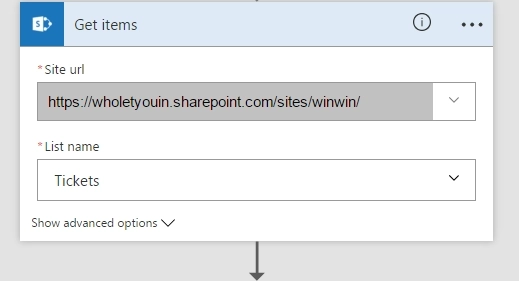
And we are ready to create a condition! Here we specify which conditions should be performed for our task to run. Remember that we want to receive notifications only if the ticket became overdue. We edit condition in advanced mode as we need to provide some coding.
So, our condition looks like this:
@and(not(empty(item()?[��‘DueDate’])),less(substring(item()?[‘DueDate’], 0, 10),utcnow(‘yyyy-MM-dd’)))
It says that due date should not be empty and less than today.
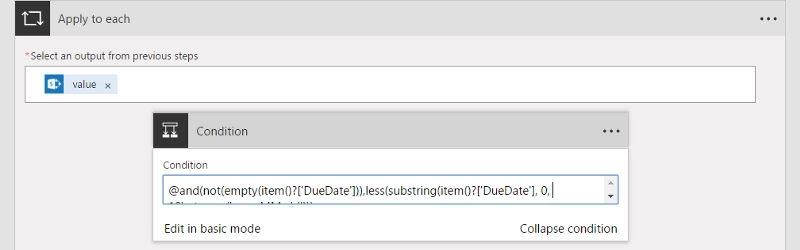
If a condition is true, flow will get an e-mail of assignee and send a notification to him or her.
In e-mail body, we can provide some context with a use of HTML and dynamic types as ID and Subject.
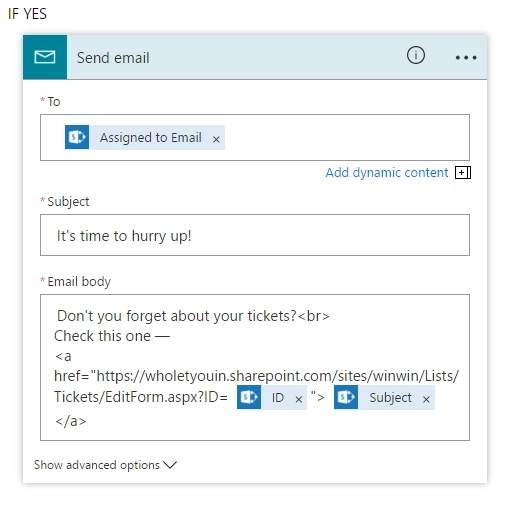
Finally, an agent will receive a notification like this.
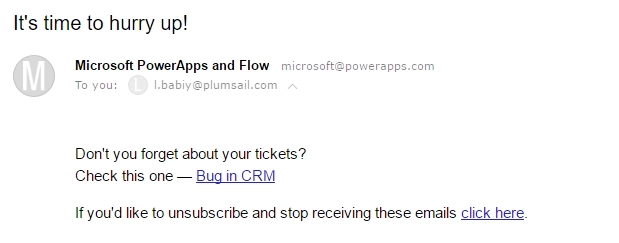
As you can see, it’s really easy to configure automated processes that integrate Plumsail HelpDesk with other Apps and Services with the help of Microsoft Flow which is available out-of-the-box for Microsoft 365 subscribers with no extra charge.How to configure periodic notifications on overdue tickets in Plumsail HelpDesk for SharePoint Online with Microsoft Flow
We are continue exploring capabilities of Microsoft Flow service, and today I’d like to show how easily you can configure periodic notifications about overdue tickets in Plumsail HelpDesk for SharePoint 2016 and Microsoft 365. When you have only one ticket, you can afford some thoughtful answering. But during a rush hour, it’s so simple to miss something. For that, you can configure notification when your tickets have become overdue.
First of all, navigate to Flow button which could be found in the waffle icon in the Microsoft 365 suite bar.
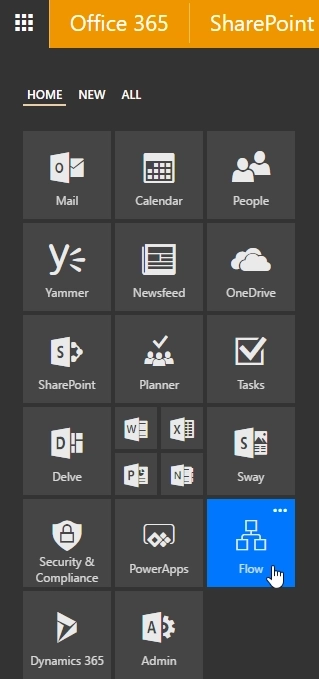
After you have been redirected to Flow site, navigate to My flows tab and choose ‘Create from blank’ to create your own workflow. As we want to receive notifications only once in a day, we will use Recurrence. It will trigger an event to run at regular time intervals.
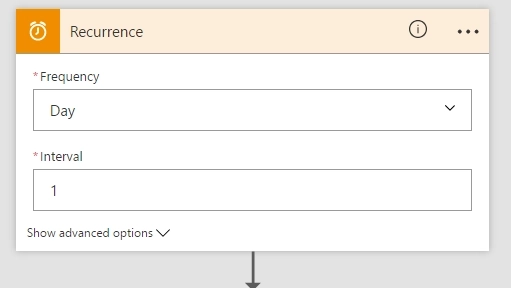
Next, we choose ‘Add an action’. In our case, it’s an action for SharePoint. It will get items from our SharePoint site from Tickets list. Once you have selected SharePoint, you will need to log in.
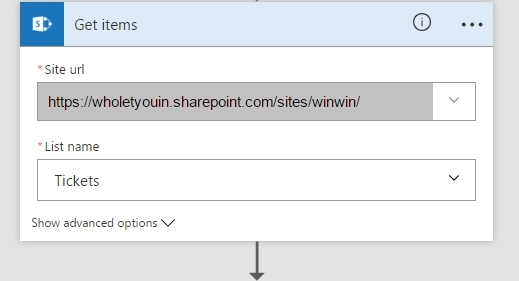
And we are ready to create a condition! Here we specify which conditions should be performed for our task to run. Remember that we want to receive notifications only if the ticket became overdue. We edit condition in advanced mode as we need to provide some coding.
So, our condition looks like this:
@and(not(empty(item()?[‘DueDate’])),less(substring(item()?[‘DueDate’], 0, 10),utcnow(‘yyyy-MM-dd’)))
It says that due date should not be empty and less than today.
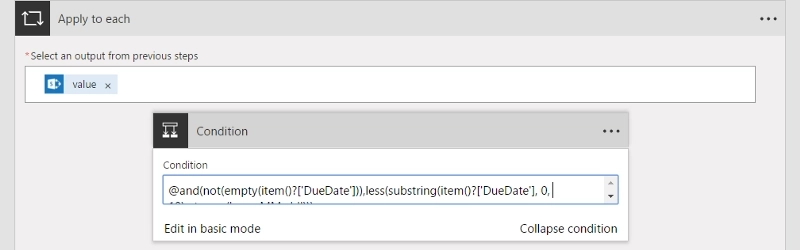
If a condition is true, flow will get an e-mail of assignee and send a notification to him or her.
In e-mail body, we can provide some context with a use of HTML and dynamic types as ID and Subject.
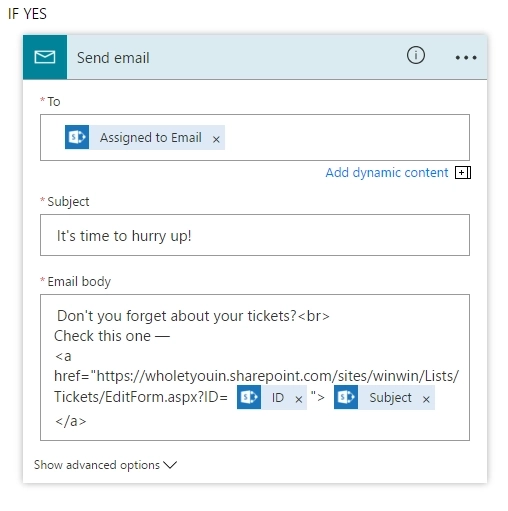
Finally, an agent will receive a notification like this.
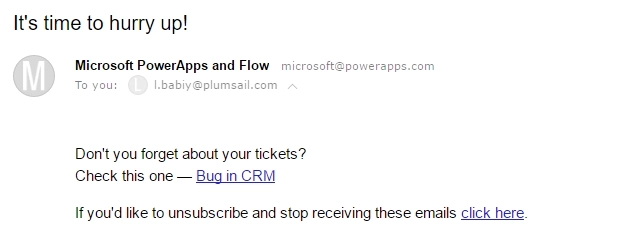
As you can see, it’s really easy to configure automated processes that integrate Plumsail HelpDesk with other Apps and Services with the help of Microsoft Flow which is available out-of-the-box for Microsoft 365 subscribers with no extra charge.