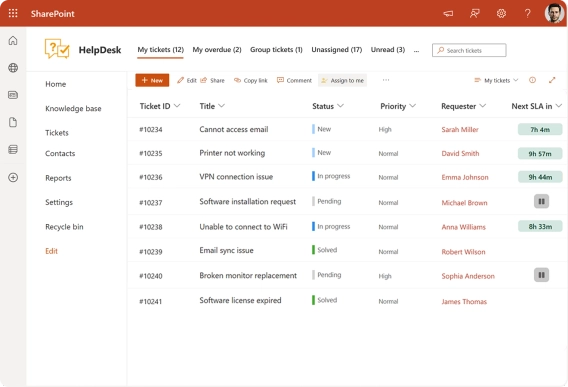
How to Create a SharePoint Helpdesk Ticketing System
Learn how to create a SharePoint HelpDesk ticketing system with native SharePoint tools or a ready-to-use powerful alternative with advanced features.
For sure, you are concerned about your product and your customers. We all do. That’s why we were looking for some stable and clear way for communication amongst Plumsail Team.
So, our search resulted in evaluating of Microsoft Teams and here is a couple of things we learn.
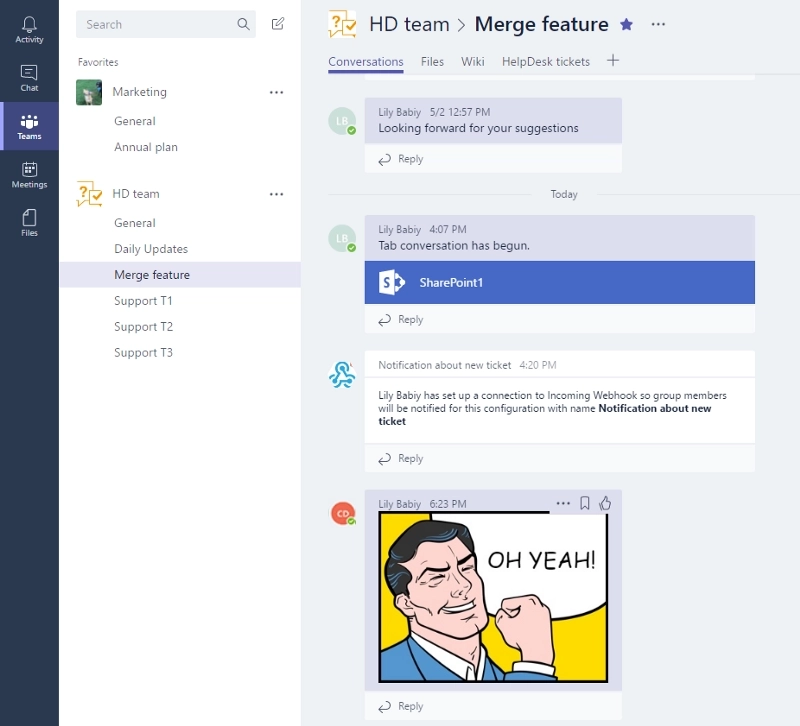
First of all, we need to admit that everyone was mostly frustrated by using Skype for business and idea of using something similar to Skype wasn’t warm welcomed. But Teams gets together your email conversations and instant chat, and even more strengthen the quality of these channels. Every member got fewer emails now and it’s so much easier to share new ideas.
When we first started Teams, we came up with questions “What should we do next?”. The solution was straightforward — we divided our team channels into two parts: the communicative and the collaborative workplace.
Communication channels are helping to keep our eyes on the ball — we have support teams in different countries, so it’s important to feel connected. We made a Daily Updates channel where every evening members of support group share what was done today and is there anything on their way. This simple practice is making work more transparent and help to find work blocks immediately.
The collaborative workplace is about to stay agile and mobile. For example, on the top the channel pinned the most relevant sites and docs to stay tuned. And our tier one support can find mostly all answers on wiki tab. Support wiki continues to expand and some of the article move to the knowledge base in our HelpDesk.
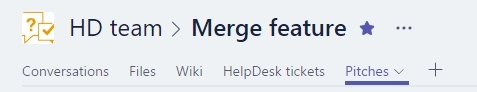
Also, Teams is really a great tool for cross-department work. One of the highlights is that Teams allows you to communicate with people via chat, voice or video. As already said, we have support teams in different cities, so calls did us a favor when it is about finding a quick solution for customer’s problem. Or it takes a couple of seconds to add experts to Team when it is needed for some tasks and then remove them.
Numbers show it better. We continuously track time spent for ticket resolution. Before we started using Microsoft Teams, solution of a complex issue took about a week, now it takes about three days.
As we try to leverage it all from Microsoft 365 products, we connect our OneNote to R&D channel and it makes a lot of value for our developers — now they can share and discuss pitches. Each new feature starts from a pitch in OneNote, then it is discussed in R&D channel. In a couple of days we have ready to go feature requirements. It helps developers to be more productive, now they can spend more time on real work.
To make our work even faster and efficient, we configured notifications about new tickets from our SharePoint help desk for Teams channel. So, every time a new ticket comes to your ticketing system, we are getting a notification about it in the group channel (of course, email notifications is enabled too :)
With Microsoft Teams everyone can stay in the know as we create an environment for accessible and united work.
If you like this article, please do hit the 💚 button below. Thank you!