
Multilingual field reporting from raw Dynamics data at AEG Power Solutions
Learn how AEG Power Solutions automates their workflow with Plumsail Documents and Dynamics 365.
Plumsail Documents has an easy yet powerful templating syntax with lots of supported features such as tables, charts, pictures, QR codes, barcodes, and more. It’s easy-breezy to create document templates of any format with Plumsail Documents.
The Plumsail team took it the step further and implemented ready-to-use business document templates.
Now you can select to create a document generation process from a template:
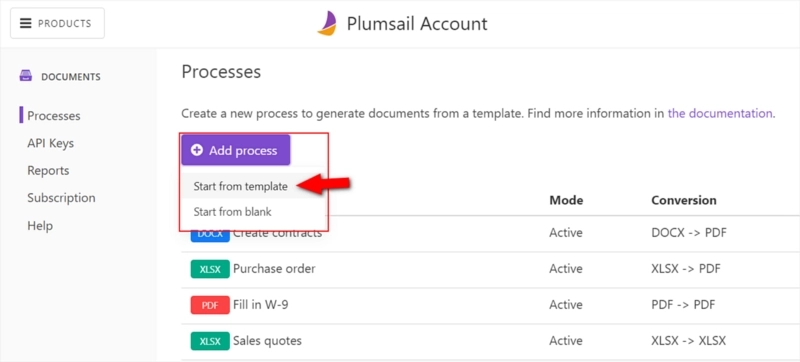
When you click on the “Start from template”, you’ll be redirected to the library of document templates. You can browse it by switching between sections or by typing the search term into the search box:
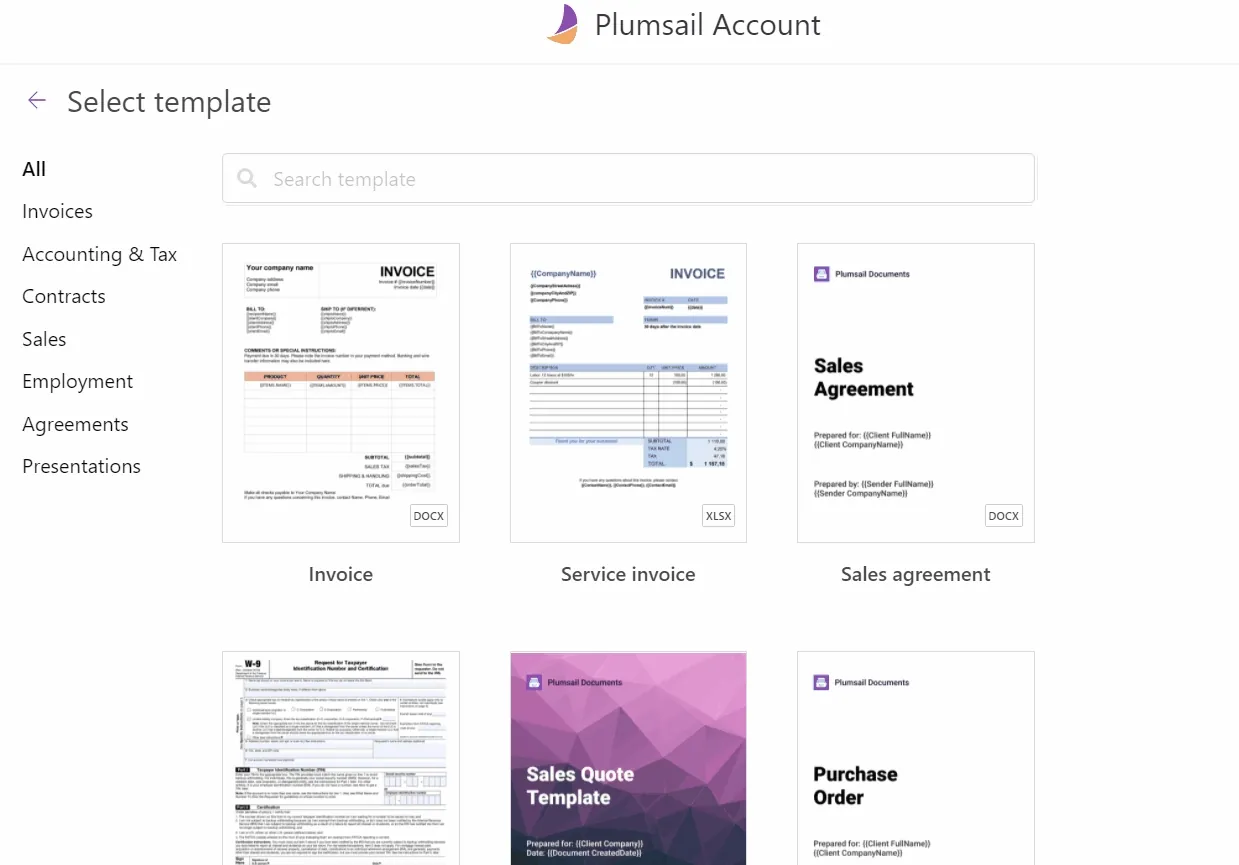
Then just select the document template and create the process. You’ll be able to adjust the document template to your business and personal needs if required.
The Plumsail Documents templates library is not big now. We started with the most frequently used documents, and we keep adding more and more document templates. So, one day you can find a document template almost for any purpose.
We’ll hope you’d like this new feature. If you have any questions or suggestions, we’ll be more than happy to help. Just drop us a line at support@plumsail.com.
Sign up to get your 30-day free trial, if you’re new to Plumsail Documents.