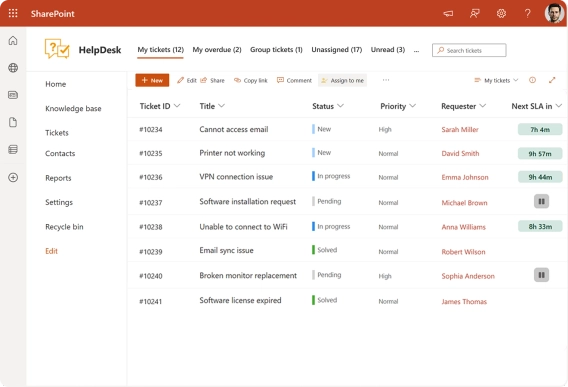
How to Create a SharePoint Helpdesk Ticketing System
Learn how to create a SharePoint HelpDesk ticketing system with native SharePoint tools or a ready-to-use powerful alternative with advanced features.
Changes are an essential part of the working process in your organization, that’s why it is important to handle that right. Every day, new initiatives and projects are launched to improve performance, increase profits, or implement a new feature.
But your initiatives will always have an impact on how people do their work and change management is a part of ITIL for initiatives to deliver expected results and outcomes. In Plumsail HelpDesk, our change management process is closely aligned with the release and deployment management ITIL process.
I divided the article into two parts — the first will be about why you may need a configuration of change management and the second will be about how to do that.
About our approach in Plumsail, you will learn below.
I decided to make some assumptions for this case as I’d like to show how to configure a basic change management. If you don’t yet have a formal change management process, or are looking to track basic change requests and don’t know what to do, this is a great place to start. ITSM change management in Microsoft 365 takes the first place here and Plumsail HelpDesk will help you with communication for successful deployment of changes.
So, for change management you need three simple ingredients:
As for the team, you can create a change management team in SharePoint groups. This team can include your SharePoint administrator, developers, project managers and some key persons. Then you can set up a group/team site for this team. You can go further and install Plumsail HelpDesk for this site for members to communicate. Prioritising communication is a way for successful management of changes. In Plumsail HelpDesk, you can configure different permission levels for End-users and team members while keeping track of all conversations in one place.
For planning and monitoring, you can use Microsoft Planner. It is a planning application available on the Microsoft Microsoft 365 platform. As Plumsail HelpDesk for Microsoft 365 comes with a set of Microsoft 365 services, you will get a tool for planning and discussing your changes.
In Plumsail, we use Microsoft Planner to plan changes including hotfix releases. For backup and rollout plans we set due dates and assign tasks to responsible employees. It is also helpful that it is possible to add check list to each tasks of a plan. This is a sample plan:
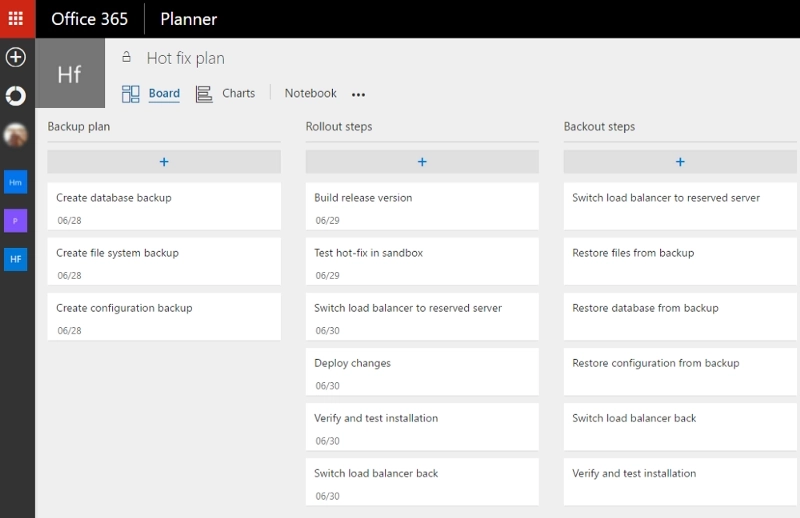
Once the plan is ready, it can be send for approval. If you need automated approval process for change requests, it can be done with the help of Microsoft Flow approvals. It allows approval directly from an email message:
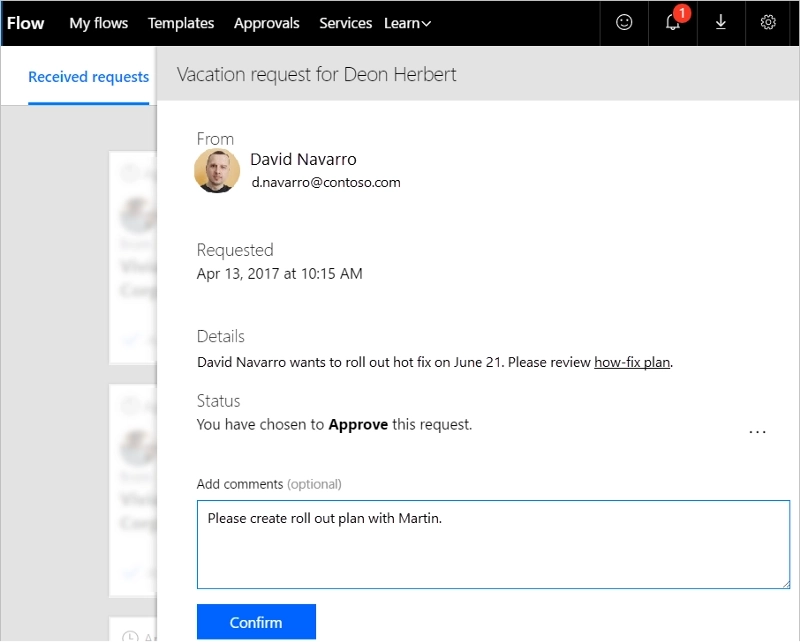
This is the basic configuration of change management. You can go further and add some fields to your tickets with Forms Designer if you want to get more information about changes.