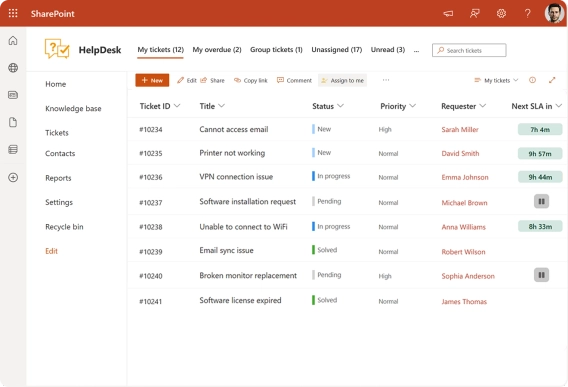
How to Create a SharePoint Helpdesk Ticketing System
Learn how to create a SharePoint HelpDesk ticketing system with native SharePoint tools or a ready-to-use powerful alternative with advanced features.
It’s a very common scenario for any system when two agents working on the same ticket without knowing about actions of each other. That’s annoying situation called collision. In Plumsail HelpDesk for SharePoint and Microsoft 365, we have a solution how to avoid agent collision.
There are a lot of things which can happen to ticket since it has been created — someone added a comment or even it can be assigned to an agent. Autorefresh is taking care about this and allows you to keep up with ticket’s updates.
When a ticket has been assigned to somebody, an agent gets a notification displayed at the top of the ticket. This helps prevent agents from trying to make updates to the same ticket at the same time and avoid the collision.
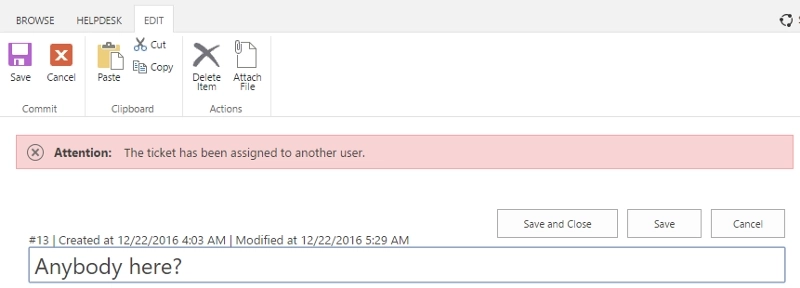
This feature is available for all plans for free. Stay productive!