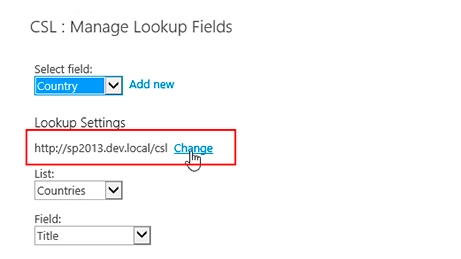
Link lists and libraries from any sites within a site collection.
You can configure lookup to get data from any site within the same site collection.
Quick search of related items with real-time suggestions.
Lookup automatically filters results based on what you type in, which is very convenient to find required items.
Support big lists with thousands of items.
Lookup asynchronously loads a new subset of items while user scrolls results or specifies them by typing.
Add new items to lookup list directly from form.
You can configure lookup to show 'Add new item' link, which provides an ability to add new items to the source list. New items automatically appear in the result set.
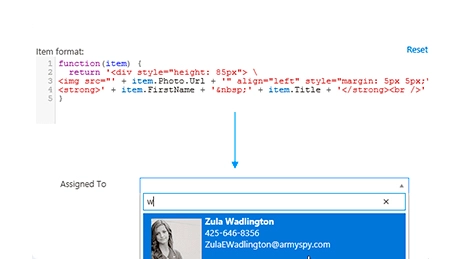
Change layout of results to simplify search.
Configure the layout of the result set by adding supplementary fields to simplify navigation. You can also set upsearch by multiple columns.
Create cascading dropdowns or dependent fields with Forms Designer.
Using Forms Designer alongside Cross-site Lookup you can configure dependent fields including cascading lookups. Cross-site Lookup column is compatible with Forms Designer 2.6.4930 and later versions.
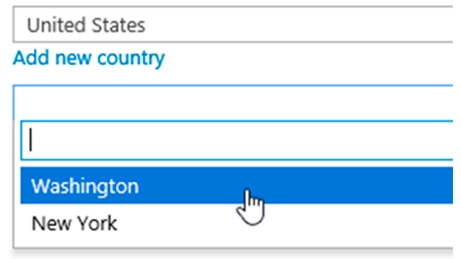
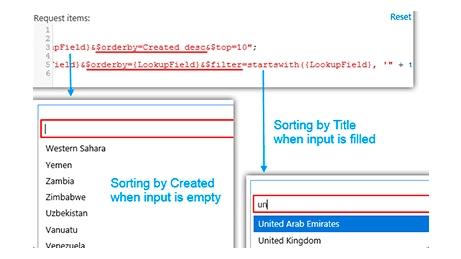
Set up sorting and filtering results.
To simplify search you can configure sorting by columns and set additional filters on the results.