Post to MicroFeed
Publishes specific message on user’s micro feed.
Input parameters
Parameter |
Description |
Example |
|---|
Message |
Text of the message |
I approved a sales report |
AdminLogin |
The login of the user who has appropriate permissions to perform operation. This parameter doesn’t exist in the version for SharePoint 2013 on-premise. |
admin@contoso.com
|
AdminPassword |
The password of the user who has appropriate permissions to perform operation. This parameter doesn’t exist in the version for SharePoint 2013 on-premise. |
admin’sP@ssw0rd$ |
SiteUrl |
The URL of the current SharePoint site. This property defines context of the workflow action. All actions performed by workflow action will be executed on specified SharePoint site. If this property is blank it will use current SharePoint site by default. |
https://contoso/SiteUrl
[%Workflow Context:Current Site URL%]subSite
|
ThrowError |
Detects whether workflow should be interrupted in case of error or not. |
Yes |
RunAsPublisher |
Detects whether the workflow action has to be ran under the user account who published the workflow (for SharePoint 2013 on-premise only). |
Yes |
Example
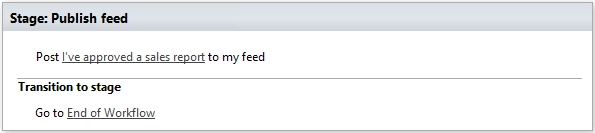
Social integration
Publish to Wordpress
Publish a blog post with the given title, content, categories and tags.
Output parameters
Parameter
Description
Example
URLToPost
Specify workflow variable to store blog post URL. type: string
https://blog.contoso.com/Corpotate-newsInput parameters
Parameter
Description
Example
WPBody
Text with content of blog post (may contain HTML)
<h1>Quarterly report…</h1>
WPTitle
Title of the blog post
Quarterly Results
WPCategies
Comma-separated list of categories of the blog post
Articles, news
WPTags
Comma-separated list of tags of the blog post
Market research, our product
WPUrl
URL of the blog site or URL to xmlrpc.php
https://blog.contoso.com/xmlrpc.phpWPLogin
Wordpress username (requires permission to create new posts in blog)
SPPublish
WPPassword
Wordpress password
P@ssw0rd$=)Example
Post to MicroFeed
Publishes specific message on user’s micro feed.
Input parameters
Parameter
Description
Example
Message
Text of the message
I approved a sales report
AdminLogin
The login of the user who has appropriate permissions to perform operation. This parameter doesn’t exist in the version for SharePoint 2013 on-premise.
admin@contoso.comAdminPassword
The password of the user who has appropriate permissions to perform operation. This parameter doesn’t exist in the version for SharePoint 2013 on-premise.
admin’sP@ssw0rd$
SiteUrl
The URL of the current SharePoint site. This property defines context of the workflow action. All actions performed by workflow action will be executed on specified SharePoint site. If this property is blank it will use current SharePoint site by default.
ThrowError
Detects whether workflow should be interrupted in case of error or not.
Yes
RunAsPublisher
Detects whether the workflow action has to be ran under the user account who published the workflow (for SharePoint 2013 on-premise only).
Yes
Example
Post to Twitter
Posts message to twitter
Input parameters
Parameter
Description
Example
TweetText
Text of the tweet
Sales report has been approved by Mike
ConsumerKey
To obtain Twitter’s keys you have to register a dev account on dev.twitter.com. You can get more information in the following video: https://www.youtube.com/watch?v=pRrUYxn5CeYPlease, check that your application has read and write permissions.
Jc1BMOTkachta185W9aoWA
ConsumerSecret
Sales_Department
AccessToken
1965200054-gmnOECnAuWkYIkWUr4vrD0Y4p3WB0E8YpRYD42qAccessTokenSecret
ayADJaBS5sdPM848FqmikvRwzGTpO4udi4kVVUFgExample