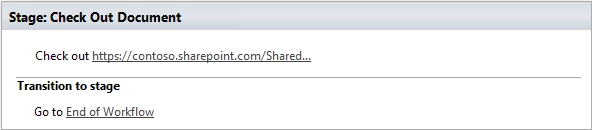Documents and folders processing
Copy Document from Library
Copies the document from the document library to the specified URL. You can copy the document to another document library cross-site, to another site collection or to another folder.
Output Parameters
Parameter |
Description |
Example |
|---|---|---|
File ID |
The ID of the copied file |
|
File Url |
The URL of the copied file |
|
Input Parameters
Parameter |
Description |
Example |
|---|---|---|
SourceUrl |
The URL of the document to be copied. You can use full URL as well as domain relative URL. We would recommend to use constants from the workflow context. |
https://contoso/SiteUrl/LibraryName/FolderName/DocumentName.docx
/SiteUrl/LibraryName/FolderName/FileName.docx
[%Workflow Context:Current Site URL%]SiteUrl/LibraryName/DocumentName.docx
[%Workflow Context:Current Item URL%]
|
DestinationUrl |
The URL where the source document will be copied. You can use full URL as well as domain relative URL. We would recommend to use constants from the workflow context. |
https://contoso/SiteUrl/LibraryName/FolderName/DocumentName.docx
/SiteUrl/LibraryName/FolderName/FileName.docx
[%Workflow Context:Current Site URL%]SiteUrl/LibraryName/DocumentName.docx
[%Workflow Context:Current Item URL%]
|
Keep Source Link |
Keep document as linked |
False |
AdminLogin |
The login of the user who has appropriate permissions to perform operation. This parameter doesn’t exist in the version for SharePoint 2013 on-premise. |
|
AdminPassword |
The password of the user who has appropriate permissions to perform operation. This parameter doesn’t exist in the version for SharePoint 2013 on-premise. |
admin’sP@ssw0rd$ |
SiteUrl |
The URL of the current SharePoint site. This property defines context of the workflow action. All actions performed by workflow action will be executed on specified SharePoint site. If this property is blank it will use current SharePoint site by default. |
https://contoso/SiteUrl
[%Workflow Context:Current Site URL%]subSite
|
ThrowError |
Detects whether workflow should be interrupted in case of error or not. |
Yes |
RunAsPublisher |
Detects whether the workflow action has to be ran under the user account who published the workflow (for SharePoint 2013 on-premise only). |
Yes |
Example
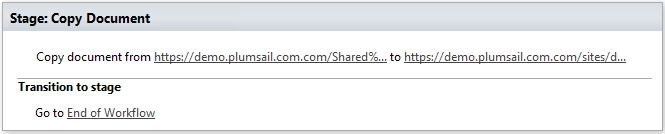
Move Document from Library
Moves the document from the document library to the specified URL. You can move the document to another document library cross-site, to another site collection or to another folder.
Output Parameters
Parameter |
Description |
Example |
|---|---|---|
File ID |
The ID of the moved file |
|
File Url |
The URL of the moved file |
|
Input Parameters
Parameter |
Description |
Example |
|---|---|---|
SourceUrl |
The URL of the document to be moved. You can use full URL as well as domain relative URL. We would recommend to use constants from the workflow context. |
https://contoso/SiteUrl/LibraryName/FolderName/DocumentName.docx
/SiteUrl/LibraryName/FolderName/FileName.docx
[%Workflow Context:Current Site URL%]SiteUrl/LibraryName/DocumentName.docx
[%Workflow Context:Current Item URL%]
|
DestinationUrl |
The URL where the source document will be moved. You can use full URL as well as domain relative URL. We would recommend to use constants from the workflow context. |
https://contoso/SiteUrl/LibraryName/FolderName/DocumentName.docx
/SiteUrl/LibraryName/FolderName/FileName.docx
[%Workflow Context:Current Site URL%]SiteUrl/LibraryName/DocumentName.docx
[%Workflow Context:Current Item URL%]
|
AdminLogin |
The login of the user who has appropriate permissions to perform operation. This parameter doesn’t exist in the version for SharePoint 2013 on-premise. |
|
AdminPassword |
The password of the user who has appropriate permissions to perform operation. This parameter doesn’t exist in the version for SharePoint 2013 on-premise. |
admin’sP@ssw0rd$ |
SiteUrl |
The URL of the current SharePoint site. This property defines context of the workflow action. All actions performed by workflow action will be executed on specified SharePoint site. If this property is blank it will use current SharePoint site by default. |
https://contoso/SiteUrl
[%Workflow Context:Current Site URL%]subSite
|
ThrowError |
Detects whether workflow should be interrupted in case of error or not. |
Yes |
RunAsPublisher |
Detects whether the workflow action has to be ran under the user account who published the workflow (for SharePoint 2013 on-premise only). |
Yes |
Example

Remove File by URL
Remove the file by a specific URL
Input Parameters
Parameter |
Description |
Example |
|---|---|---|
File Url |
The URL of the file to be removed. You can use full URL as well as domain relative URL. We would recommend to use constants from the workflow context. |
https://contoso/SiteUrl/LibraryName/FolderName/DocumentName.docx
/SiteUrl/LibraryName/FolderName/FileName.docx
[%Workflow Context:Current Site URL%]SiteUrl/LibraryName/DocumentName.docx
[%Workflow Context:Current Item URL%]
|
AdminLogin |
The login of the user who has appropriate permissions to perform operation. This parameter doesn’t exist in the version for SharePoint 2013 on-premise. |
|
AdminPassword |
The password of the user who has appropriate permissions to perform operation. This parameter doesn’t exist in the version for SharePoint 2013 on-premise. |
admin’sP@ssw0rd$ |
SiteUrl |
The URL of the current SharePoint site. This property defines context of the workflow action. All actions performed by workflow action will be executed on specified SharePoint site. If this property is blank it will use current SharePoint site by default. |
https://contoso/SiteUrl
[%Workflow Context:Current Site URL%]subSite
|
ThrowError |
Detects whether workflow should be interrupted in case of error or not. |
Yes |
RunAsPublisher |
Detects whether the workflow action has to be ran under the user account who published the workflow (for SharePoint 2013 on-premise only). |
Yes |
Example
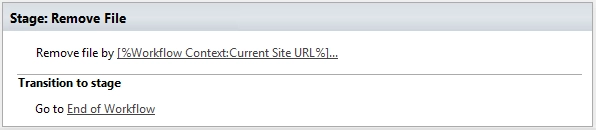
Copy DocumentSet
It copies the document set from the document library to the specified URL. You can copy the document sets to another document library cross-site, to another site collection or to another folder.
Output Parameters
Parameter |
Description |
Example |
|---|---|---|
DocSet ID |
The ID of the moved Document Set |
|
DocSet Url |
The URL of the moved Document Set |
|
Input Parameters
Parameter |
Description |
Example |
|---|---|---|
SourceUrl |
The URL of the document set to be copied. You can use full URL as well as domain relative URL. We would recommend to use constants from the workflow context. |
https://contoso/SiteUrl/LibraryName/DocSetName
/SiteUrl/LibraryName/FolderName/DocSetName
[%Workflow Context:Current Site URL%]SiteUrl/LibraryName/DocumentSetName
[%Workflow Context:Current Item URL%]
|
DestinationUrl |
The URL where the source document set will be copied. You can use full URL as well as domain relative URL. We would recommend to use constants from the workflow context. If the url ends with slash ‘/’ the document sets will be placed in this folder without name changes. Otherwise the Document set will be renamed. |
https://contoso/SiteUrl/LibraryName/FolderName/
/SiteUrl/LibraryName/FolderName/
[%Workflow Context:Current Site URL%]SiteUrl/LibraryName/DocSetName
|
AdminLogin |
The login of the user who has appropriate permissions to perform operation. This parameter doesn’t exist in the version for SharePoint 2013 on-premise. |
|
AdminPassword |
The password of the user who has appropriate permissions to perform operation. This parameter doesn’t exist in the version for SharePoint 2013 on-premise. |
admin’sP@ssw0rd$ |
SiteUrl |
The URL of the current SharePoint site. This property defines context of the workflow action. All actions performed by workflow action will be executed on specified SharePoint site. If this property is blank it will use current SharePoint site by default. |
https://contoso/SiteUrl
[%Workflow Context:Current Site URL%]subSite
|
ThrowError |
Detects whether workflow should be interrupted in case of error or not. |
Yes |
RunAsPublisher |
Detects whether the workflow action has to be ran under the user account who published the workflow (for SharePoint 2013 on-premise only). |
Yes |
Example
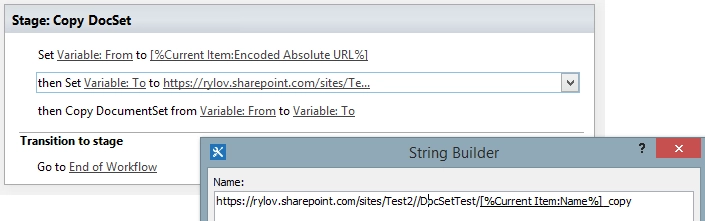
Move DocumentSet
It moves the document set from the document library to the specified URL. You can move the document sets to another document library cross-site, to another site collection or to another folder.
Output Parameters
Parameter |
Description |
Example |
|---|---|---|
DocSet ID |
The ID of the moved Document Set |
|
DocSet Url |
The URL of the moved Document Set |
|
Input Parameters
Parameter |
Description |
Example |
|---|---|---|
SourceUrl |
The URL of the document set to be copied. You can use full URL as well as domain relative URL. We would recommend to use constants from the workflow context. |
https://contoso/SiteUrl/LibraryName/DocSetName
/SiteUrl/LibraryName/FolderName/DocSetName
[%Workflow Context:Current Site URL%]SiteUrl/LibraryName/DocumentSetName
[%Workflow Context:Current Item URL%]
|
DestinationUrl |
The URL where the source document set will be copied. You can use full URL as well as domain relative URL. We would recommend to use constants from the workflow context. If the url ends with slash ‘/’ the document sets will be placed in this folder without name changes. Otherwise the Document set will be renamed. |
https://contoso/SiteUrl/LibraryName/FolderName/
/SiteUrl/LibraryName/FolderName/
[%Workflow Context:Current Site URL%]SiteUrl/LibraryName/DocSetName
|
AdminLogin |
The login of the user who has appropriate permissions to perform operation. This parameter doesn’t exist in the version for SharePoint 2013 on-premise. |
|
AdminPassword |
The password of the user who has appropriate permissions to perform operation. This parameter doesn’t exist in the version for SharePoint 2013 on-premise. |
admin’sP@ssw0rd$ |
SiteUrl |
The URL of the current SharePoint site. This property defines context of the workflow action. All actions performed by workflow action will be executed on specified SharePoint site. If this property is blank it will use current SharePoint site by default. |
https://contoso/SiteUrl
[%Workflow Context:Current Site URL%]subSite
|
ThrowError |
Detects whether workflow should be interrupted in case of error or not. |
Yes |
RunAsPublisher |
Detects whether the workflow action has to be ran under the user account who published the workflow (for SharePoint 2013 on-premise only). |
Yes |
Example
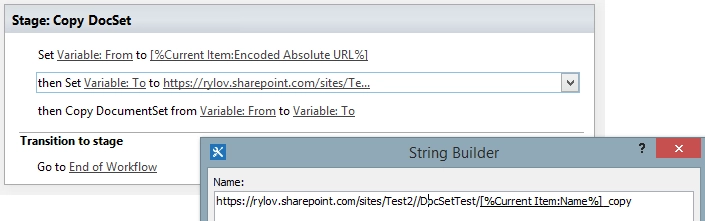
Create Folder by URL
Creates a new folder in the document library by the specified path
Output Parameters
Parameter |
Description |
Example |
|---|---|---|
Folder ID |
The ID of the created folder |
|
Input Parameters
Parameter |
Description |
Example |
|---|---|---|
Folder Url |
The Url of the folder. If you specify full path, you can create several folders. |
https://contoso/SiteUrl/LibraryName/SiteUrl/LibraryName1/SubLib2
[%Workflow Context:Current Site URL%]SiteUrl/LibraryName
|
AdminLogin |
The login of the user who has appropriate permissions to perform operation. This parameter doesn’t exist in the version for SharePoint 2013 on-premise. |
|
AdminPassword |
The password of the user who has appropriate permissions to perform operation. This parameter doesn’t exist in the version for SharePoint 2013 on-premise. |
admin’sP@ssw0rd$ |
SiteUrl |
The URL of the current SharePoint site. This property defines context of the workflow action. All actions performed by workflow action will be executed on specified SharePoint site. If this property is blank it will use current SharePoint site by default. |
https://contoso/SiteUrl
[%Workflow Context:Current Site URL%]subSite
|
ThrowError |
Detects whether workflow should be interrupted in case of error or not. |
Yes |
RunAsPublisher |
Detects whether the workflow action has to be ran under the user account who published the workflow (for SharePoint 2013 on-premise only). |
Yes |
Example

Create Folder in list
Creates a new folder in the document library or list using the specified path.
Input Parameters
Parameter |
Description |
Example |
|---|---|---|
Target List Url |
The URL of the library of list where the folder will be created. You can use full URL as well as domain relative URL. We would recommend to use constants from the workflow context. |
https://contoso/SiteUrl/LibraryName/SiteUrl/LibraryName
[%Workflow Context:Current Site URL%]SiteUrl/LibraryName
|
New Folder Path |
The path where the folder will be created. The workflow action will create all folders included into the path. |
|
AdminLogin |
The login of the user who has appropriate permissions to perform operation. This parameter doesn’t exist in the version for SharePoint 2013 on-premise. |
|
AdminPassword |
The password of the user who has appropriate permissions to perform operation. This parameter doesn’t exist in the version for SharePoint 2013 on-premise. |
admin’sP@ssw0rd$ |
SiteUrl |
The URL of the current SharePoint site. This property defines context of the workflow action. All actions performed by workflow action will be executed on specified SharePoint site. If this property is blank it will use current SharePoint site by default. |
https://contoso/SiteUrl
[%Workflow Context:Current Site URL%]subSite
|
ThrowError |
Detects whether workflow should be interrupted in case of error or not. |
Yes |
RunAsPublisher |
Detects whether the workflow action has to be ran under the user account who published the workflow (for SharePoint 2013 on-premise only). |
Yes |
Example

Remove Folder by Url
Removes the folder from the document library or list by the specified Url
Input Parameters
Parameter |
Description |
Example |
|---|---|---|
Folder Url |
The URL of the library where the source folder will be removed. You can use full URL as well as domain relative URL. We would recommend to use constants from the workflow context. |
https://contoso/SiteUrl/LibraryName/SiteUrl/LibraryName
[%Workflow Context:Current Site URL%]SiteUrl/LibraryName
|
AdminLogin |
The login of the user who has appropriate permissions to perform operation. This parameter doesn’t exist in the version for SharePoint 2013 on-premise. |
|
AdminPassword |
The password of the user who has appropriate permissions to perform operation. This parameter doesn’t exist in the version for SharePoint 2013 on-premise. |
admin’sP@ssw0rd$ |
SiteUrl |
The URL of the current SharePoint site. This property defines context of the workflow action. All actions performed by workflow action will be executed on specified SharePoint site. If this property is blank it will use current SharePoint site by default. |
https://contoso/SiteUrl
[%Workflow Context:Current Site URL%]subSite
|
ThrowError |
Detects whether workflow should be interrupted in case of error or not. |
Yes |
RunAsPublisher |
Detects whether the workflow action has to be ran under the user account who published the workflow (for SharePoint 2013 on-premise only). |
Yes |
Example
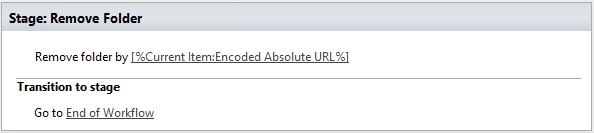
Copy Folder from Library
Copies the folder from the document library to the specified URL. You can copy the folder to another document library cross-site, to another site collection or to another folder.
Output Parameters
Parameter |
Description |
Example |
|---|---|---|
Folder ID |
The ID of the moved Document Set |
|
Folder Url |
The URL of the moved Document Set |
|
Input Input Parameters
Parameter |
Description |
Example |
|---|---|---|
Source folder url |
The URL of the folder to be copied. You can use full URL as well as domain relative URL. We would recommend to use constants from the workflow context. |
https://contoso/SiteUrl/LibraryName/FolderName/
/SiteUrl/LibraryName/FolderName
[%Workflow Context:Current Site URL%]SiteUrl/LibraryName
|
Destination folder url |
The URL of the library where the source folder will be copied. You can use full URL as well as domain relative URL. We would recommend to use constants from the workflow context. |
https://contoso/SiteUrl/LibraryName/SiteUrl/LibraryName/Folder1
[%Workflow Context:Current Site URL%]SiteUrl/LibraryName/
|
AdminLogin |
The login of the user who has appropriate permissions to perform operation. This parameter doesn’t exist in the version for SharePoint 2013 on-premise. |
|
AdminPassword |
The password of the user who has appropriate permissions to perform operation. This parameter doesn’t exist in the version for SharePoint 2013 on-premise. |
admin’sP@ssw0rd$ |
SiteUrl |
The URL of the current SharePoint site. This property defines context of the workflow action. All actions performed by workflow action will be executed on specified SharePoint site. If this property is blank it will use current SharePoint site by default. |
https://contoso/SiteUrl
[%Workflow Context:Current Site URL%]subSite
|
ThrowError |
Detects whether workflow should be interrupted in case of error or not. |
Yes |
RunAsPublisher |
Detects whether the workflow action has to be ran under the user account who published the workflow (for SharePoint 2013 on-premise only). |
Yes |
Example
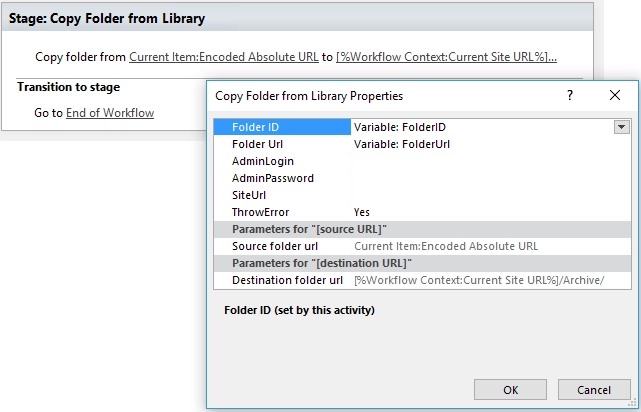
Move Folder from Library
Moves the folder from the document library to the specified URL. You can move the folder to another document library cross-site, to another site collection or to another folder.
Output Parameters
Parameter |
Description |
Example |
|---|---|---|
Folder ID |
The ID of the moved Document Set |
|
Folder Url |
The URL of the moved Document Set |
|
Input Parameters
Parameter |
Description |
Example |
|---|---|---|
Source folder url |
The URL of the folder to be copied. You can use full URL as well as domain relative URL. We would recommend to use constants from the workflow context. |
https://contoso/SiteUrl/LibraryName/FolderName/
/SiteUrl/LibraryName/FolderName
[%Workflow Context:Current Site URL%]SiteUrl/LibraryName
|
Destination folder Url |
The URL of the library where the source folder will be copied. You can use full URL as well as domain relative URL. We would recommend to use constants from the workflow context. |
https://contoso/SiteUrl/LibraryName/SiteUrl/LibraryName
[%Workflow Context:Current Site URL%]SiteUrl/LibraryName/
|
AdminLogin |
The login of the user who has appropriate permissions to perform operation. This parameter doesn’t exist in the version for SharePoint 2013 on-premise. |
|
AdminPassword |
The password of the user who has appropriate permissions to perform operation. This parameter doesn’t exist in the version for SharePoint 2013 on-premise. |
admin’sP@ssw0rd$ |
SiteUrl |
The URL of the current SharePoint site. This property defines context of the workflow action. All actions performed by workflow action will be executed on specified SharePoint site. If this property is blank it will use current SharePoint site by default. |
https://contoso/SiteUrl
[%Workflow Context:Current Site URL%]subSite
|
ThrowError |
Detects whether workflow should be interrupted in case of error or not. |
Yes |
RunAsPublisher |
Detects whether the workflow action has to be ran under the user account who published the workflow (for SharePoint 2013 on-premise only). |
Yes |
Example
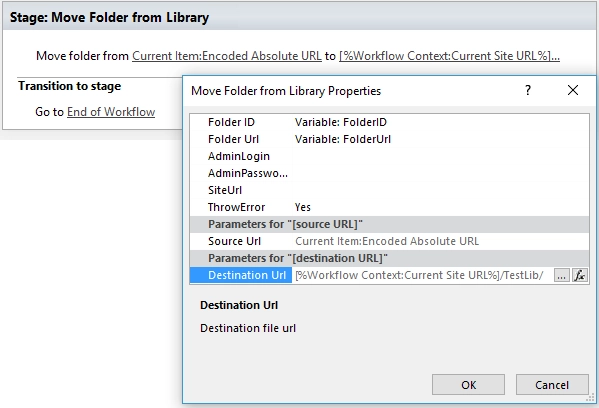
Check In Document
Check-in the document at the specified URL with the specified comment.
Output Parameters
Parameter |
Description |
Example |
|---|---|---|
File ID |
The ID of the file which was check in |
|
File Url |
The URL of the file which was check in |
|
Input Parameters
Parameter |
Description |
Example |
|---|---|---|
Document Url |
Url of the file to check in |
https://contoso.sharepoint.com/SiteUrl/Shared Documents/Example.txt
[%Workflow Context:Current Site URL%]SiteUrl/Shared Documents/Example.txt
|
Comment |
Comment to accompany file check in |
Comment to the file |
AdminLogin |
The login of the user who has appropriate permissions to perform operation. This parameter doesn’t exist in the version for SharePoint 2013 on-premise. |
|
AdminPassword |
The password of the user who has appropriate permissions to perform operation. This parameter doesn’t exist in the version for SharePoint 2013 on-premise. |
admin’sP@ssw0rd$ |
SiteUrl |
The URL of the current SharePoint site. This property defines context of the workflow action. All actions performed by workflow action will be executed on specified SharePoint site. If this property is blank it will use current SharePoint site by default. |
https://contoso/SiteUrl
[%Workflow Context:Current Site URL%]subSite
|
ThrowError |
Detects whether workflow should be interrupted in case of error or not. |
Yes |
RunAsPublisher |
Detects whether the workflow action has to be ran under the user account who published the workflow (for SharePoint 2013 on-premise only). |
Yes |
Example
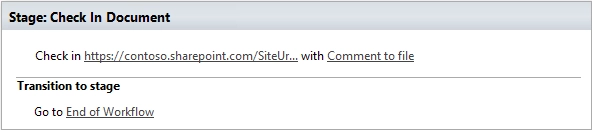
Check Out Document
Check-out the document at the specified URL.
Output Parameters
Parameter |
Description |
Example |
|---|---|---|
File ID |
The ID of the file which was check in |
|
File Url |
The URL of the file which was check in |
|
Input Parameters
Parameter |
Description |
Example |
|---|---|---|
Document Url |
Url of the file to check out |
https://contoso.sharepoint.com/SiteUrl/Shared Documents/Example.txt
[%Workflow Context:Current Site URL%]SiteUrl/Shared Documents/Example.txt
|
AdminLogin |
The login of the user who has appropriate permissions to perform operation. This parameter doesn’t exist in the version for SharePoint 2013 on-premise. |
|
AdminPassword |
The password of the user who has appropriate permissions to perform operation. This parameter doesn’t exist in the version for SharePoint 2013 on-premise. |
admin’sP@ssw0rd$ |
SiteUrl |
The URL of the current SharePoint site. This property defines context of the workflow action. All actions performed by workflow action will be executed on specified SharePoint site. If this property is blank it will use current SharePoint site by default. |
https://contoso/SiteUrl
[%Workflow Context:Current Site URL%]subSite
|
ThrowError |
Detects whether workflow should be interrupted in case of error or not. |
Yes |
RunAsPublisher |
Detects whether the workflow action has to be ran under the user account who published the workflow (for SharePoint 2013 on-premise only). |
Yes |
Example