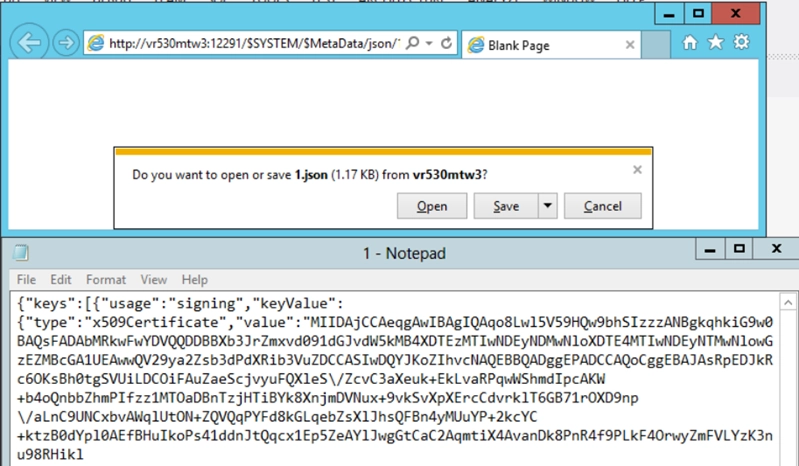General
List of SharePoint workflow actions
- E-mail Processing
- Documents and folders processing
- List items processing
- Permissions management
- Azure AD Administration
- Administration
- SharePoint Utils
- String Processing Advanced
- String processing (Free)
- Social integration
Installation
Troubleshooting
Community forums
How-to
- Manage workflow credentials with the help of Credentials Manager
- Work with dictionaries, collections and loops
- Create HelpDesk on SharePoint 2013\2016\2019\SE\Online
- Use free string processing workflow actions
- Start SharePoint 2013 Workflows on Selected Items
- Deal with SharePoint 2013 Designer and Workflow Tips, Tricks & Traps
- Generate PDF file from template
- Move documents in current site and cross-site
- Send bulk e-mail with attachments to external users
- Create site by custom template and grant permissions
- Automatically create Microsoft 365 user accounts
- Send periodic expiration email notifications
- Deploy custom workflows with site template
- Change Author field in SharePoint list Item
- How to check-in multiple files
- Copy document set to another library
- How to copy list item with attachments across site collections
- How to create or update a list item at any site
- How to use dynamic text and HTML templates
- Invite external users to SharePoint Online site
- Manage credentials for workflow actions on site level
- How to move list item attachments to document set
- Query multiple lists across multiple sites and group results
- Send emails with attachments to external users
- Set item level permissions (break role inheritance and assign permissions)
- Use Call SharePoint REST Service instead of standard Call HTTP Web Service
- Use different Get items actions to query lists
- Use Get Items by Query action (REST)
- Deal with deprecation of sandbox code based solutions
Videos
- How to move documents or folders within single site or cross-site
- How to send list item attachments by e-mail
Additional resources
SharePoint On-Premises
Check list for workflow manager server
Check
https://[wfms]:12290orhttps://[wfms]:12291if they are respondingCheck WorkflowMgmtPool is started
Following services are running:
Workflow Manager Backend Service Bus Message Broker Service Bus Gateway Windows Fabric Host Service (FabricHostSvc)
Get workflow farm information, workflow database by Start Workflow Manager PowerShell Get-WFFarm
Check if the Workflow Manager farm running (workflow service backend and front end should be running) by Start Workflow Manager PowerShell get-WFfarmStatus
Check OAuth in accessible by
https://[wfms]:12291/$SYSTEM/$Metadata/json/1(more info Is the Oauth Metadata information published and accessible from the SharePoint server?)Restart the WorkflowServiceBackend service:
net stop WorkflowServiceBackend net start WorkflowServiceBackend
If all is fine then probably something with Workflow Engine or Actions Pack.
Troubleshooting workflow engine
Look in the Workflow History list, eg
https://sp2013/Lists/Workflow%20History. Do you find any errors in there?Is the user account starting the workflow correctly synchronized in the user profile database?
Is the user account starting the workflow different from the Workflow Manager setup account? (more info)
Are the User Profile Service and App Management Service started? See the green frames in the screenshot below, taken from Central Administration \ Manage Services on Server
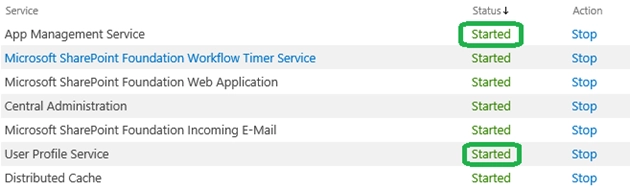
Are the App Management Service Application and User Profile Service Application started? Their proxies should be started as well. See the green frames in the screenshot below, taken from Central Administration \ Manage Services on Server
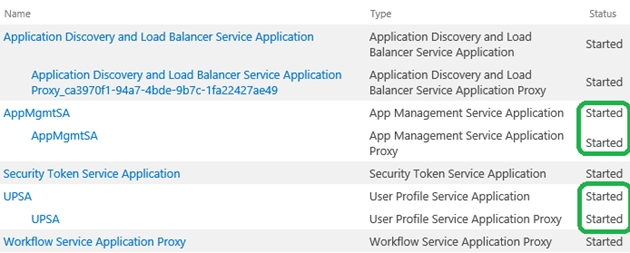
Is SharePoint 2013 server connected?
In Central Admin -> Service Applications -> Workflow Service Application Proxy : check the status. Does it read Workflow is Connected as in the below screenshot?

Is the Workflow Manager farm running?
On a server member of the Workflow Manager farm:
Start Workflow Manager PowerShell
Run the Get-WFFarmStatus command
Are the statuses Running , as on the screenshot below?`

Is the Oauth Metadata information published and accessible from the SharePoint server?
On the SharePoint 2013 server, start Internet Explorer, and check whether theOauth metadatais accessible. The url is like “https://wfm1:12291/$SYSTEM/$Metadata/json/1”. Below an example: