Getting Started
- HelpDesk Installation
- Quick HelpDesk configuration
- License Installation
- YouTube Channel
- Community forum
Configuration guide
- Email settings
- Triggers — Helpdesk On-Premises
- Web widget
- Customize forms
- Scheduling of tasks and reminders
- SLA policy
- Localization
- Appearance settings
- Color theme
- Statuses customization
- Reports customization
- How to change home page
- Upgrade HelpDesk
- Uninstall HelpDesk
User guide
- Home page
- Ticket management
- Knowledge base
- All tickets
- Contacts
- Reports
- Ticket merging
- Ticket splitting
General
How to
Find the internal name of SharePoint column
Internal names are used to get field value and can be used in trigger conditions, message templates or workflows.
The display name is a name that was given to a column when it was created, and it is the name that is shown to end user. The internal name is obtained from display name but all special characters and spaces are replaced with Unicode.
There are not so many options how to get the internal name and the easiest way is to copy it from query string.
For that, navigate to list settings.
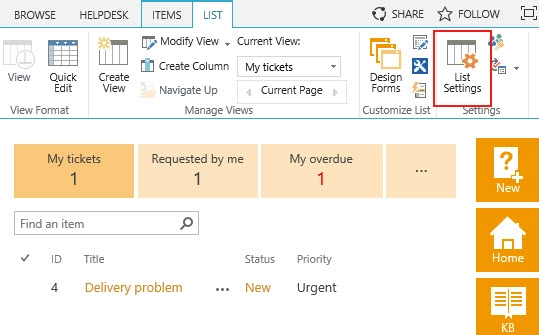
Choose column which internal name you’d like to get.
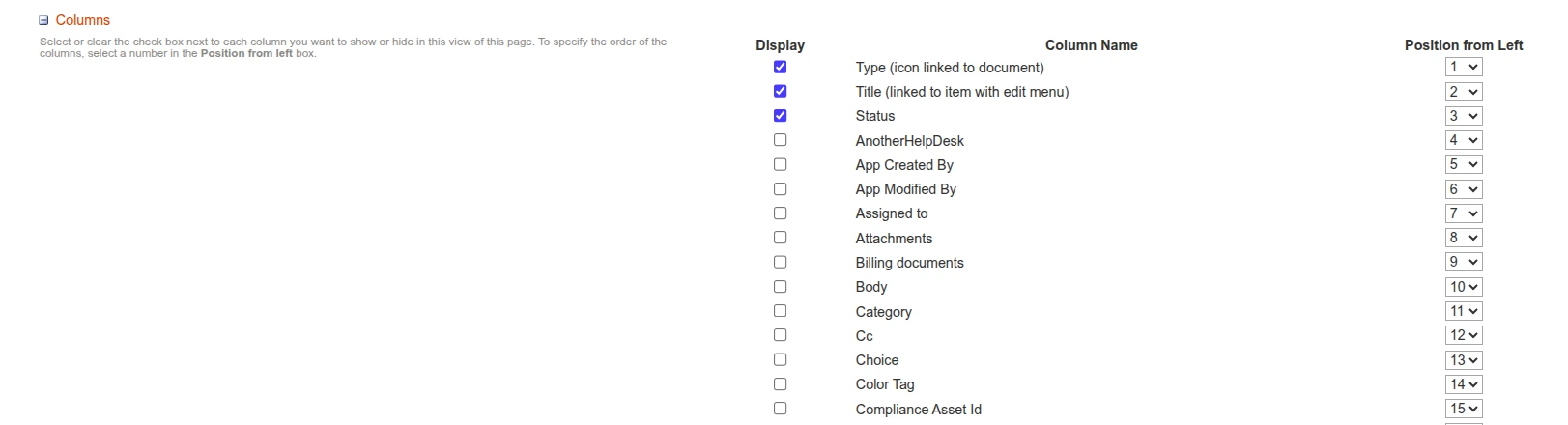
And then take a look at URL.
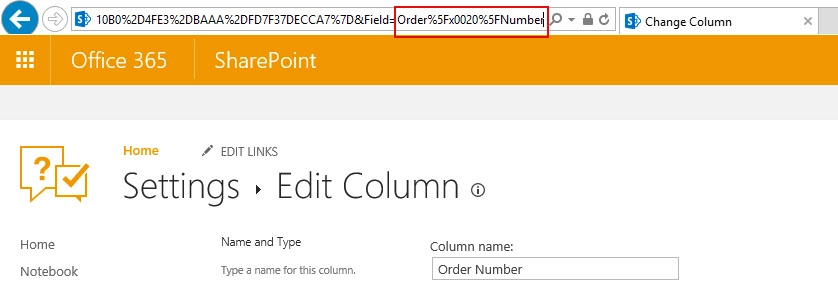
Underscores are converted to %5F, you can use any online decoder to make it look more pleasant or just replace %5F with ‘_’. So, internal field name — Order_x0020_Number. Note one more time – Order%5Fx0020%5FNumber means the same as Order_x0020_Number.
Important to notice that the internal name is set only once and it stays immutable even if you have changed the display name.
Small trick on how to avoid this confusing experience with replacing Unicode — you can create a column which Display name has no spaces and after Internal name has been generated, just add spaces to Display name wherever necessary. This way, Internal name will be preserved in its original form with no underscores.
Learn more: