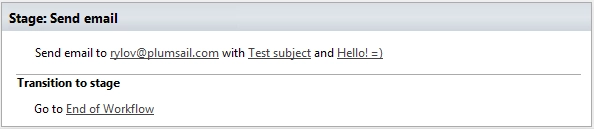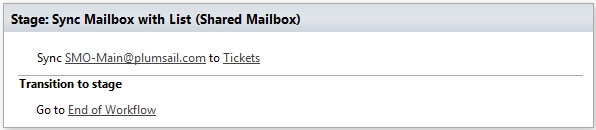E-mail Processing
Workflow actions to work with email, it allows you send and receive the emails.
Sync Mailbox with List (Exchange)
Synchronizes unread messages from a specific Exchange account with a SharePoint list.
Input parameters
Parameter |
Description |
Example |
|---|---|---|
E-mail of the Exchange User |
|
|
Password |
Password of Exchange User |
Support’sP@ssw0rd$ |
List |
SharePoint List for synchronization. The following fields will be filled from e-mail automatically:
|
Tickets |
mTo |
Specifies mapping of ‘To’ filed to list item field |
To |
mFrom |
Specifies mapping of ‘From’ filed to list item field |
From |
mSubject |
Specifies mapping of ‘Subject’ filed to list item field |
Title |
mBody |
Specifies mapping of ‘Body’ filed to list item field |
Body |
mCc |
Specifies mapping of ‘Cc’ filed to list item field |
Cc |
RegexTemplate |
Specifies regular expression template which allows to add new messages to existing discussion according to subject. This property is used for discussion boards only. |
|
SyncAttachments |
Synchronize e-mail messages with attachments |
Yes |
AdminLogin |
The login of the user who has appropriate permissions to perform operation. This parameter doesn’t exist in the version for SharePoint 2013 on-premise. |
|
AdminPassword |
The password of the user who has appropriate permissions to perform operation. This parameter doesn’t exist in the version for SharePoint 2013 on-premise. |
admin’sP@ssw0rd$ |
SiteUrl |
SharePoint URL, if blank will be detected automatically |
empty |
ThrowError |
Detects whether workflow should be interrupted in case of error or not. |
Yes |
RunAsPublisher |
Detects whether the workflow action has to be ran under the user account who published the workflow (for SharePoint 2013 on-premise only). |
Yes |
Example
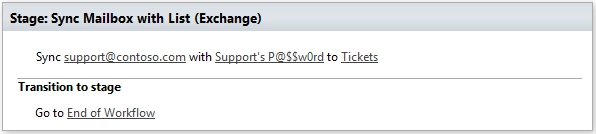
Sync Mailbox with List (IMAP)
Synchronizes unread messages from a specific IMAP account with a SharePoint list.
Input parameters
Parameter |
Description |
Example |
|---|---|---|
Mailbox for sync |
|
|
Password |
Password for Mailbox |
Support’sP@ssw0rd$ |
List |
SharePoint List for synchronization. The following fields will be filled from e-mail automatically:
|
Tickets |
IMAP Server |
IMAP Server name |
|
Port |
IMAP Port |
993 |
SSL |
Is encryption required? (SSL or TLS) |
Yes |
mTo |
Specifies mapping of ‘To’ filed to list item field |
To |
mFrom |
Specifies mapping of ‘From’ filed to list item field |
From |
mSubject |
Specifies mapping of ‘Subject’ filed to list item field |
Title |
mBody |
Specifies mapping of ‘Body’ filed to list item field |
Body |
mCc |
Specifies mapping of ‘Cc’ filed to list item field |
Cc |
RegexTemplate |
Specifies regular expression template which allows to add new messages to existing discussion according to subject. This property is used for discussion boards only. |
|
SyncAttachments |
Synchronize e-mail messages with attachments |
Yes |
AdminLogin |
The login of the user who has appropriate permissions to perform operation. This parameter doesn’t exist in the version for SharePoint 2013 on-premise. |
|
AdminPassword |
The password of the user who has appropriate permissions to perform operation. This parameter doesn’t exist in the version for SharePoint 2013 on-premise. |
admin’sP@ssw0rd$ |
SiteUrl |
SharePoint URL, if blank will be detected automatically |
empty |
ThrowError |
Detects whether workflow should be interrupted in case of error or not. |
Yes |
RunAsPublisher |
Detects whether the workflow action has to be ran under the user account who published the workflow (for SharePoint 2013 on-premise only). |
Yes |
Example
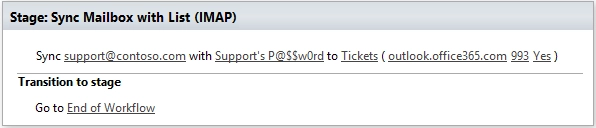
Send E-Mail with Attachments
Send an e-mail with attachments. If the option AddItemAttachments is checked, a workflow will send attachments from the current list item or a document set. Alternatively you can turn on parsing links of documents from the message body or fill in parameter “AttachmentUrls”.
Note
If you use Microsoft 365, to enable sending attachments you also need to specify AdminLogin and AdminPassword properties or setup it via credential management page. If you don’t specify them, the workflow action will not be able to access your attachments.
Input parameters
Parameter |
Description |
Example |
|---|---|---|
Address |
E-mail of the recipient |
|
Subject |
Subject of the message |
SharePoint notification |
Body |
Body of message (may contain HTML) |
|
FromDisplayName |
You can change a display name of the From header |
Plumsail notification system |
ReplyTo |
Address for reply |
|
Cc |
E-mail carbon copy addressee |
|
Bcc |
E-mail blind carbon copy addressee |
|
AttachmentUrls |
Urls of attachments delimited by ‘;’ |
/somefolder/sometxt.txt;https://somesite.com/images/someimage.img |
Add Item Attachments |
If the option is checked, a workflow will send attachments from the current list item or a document set. |
True |
ParseLinks |
Search embedded links in the message body |
False |
ParseImages |
Search for embedded images in the message body |
False |
From |
Sender email. FROM header works with custom SMTP only. |
|
EXEmail |
E-mail that is used to connect to the SMTP server |
|
EXPassword |
Password to connect to SMTP server |
Support’sP@ssw0rd$ |
Host |
SMTP Server name |
|
Port |
SMTP Port |
587 |
SSL |
Is encryption required? (SSL or TLS) |
Yes |
AdminLogin |
The login of the user who has appropriate permissions to perform operation. This parameter doesn’t exist in the version for SharePoint 2013 on-premise. |
|
AdminPassword |
The password of the user who has appropriate permissions to perform operation. This parameter doesn’t exist in the version for SharePoint 2013 on-premise. |
admin’sP@ssw0rd$ |
SiteUrl |
SharePoint URL, if blank will be detected automatically |
empty |
ThrowError |
Detects whether workflow should be interrupted in case of error or not. |
Yes |
RunAsPublisher |
Detects whether the workflow action has to be ran under the user account who published the workflow (for SharePoint 2013 on-premise only). |
Yes |
Example