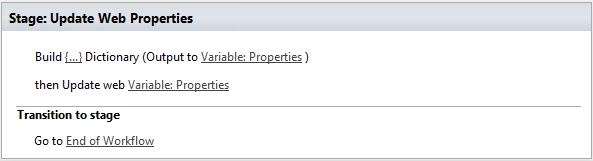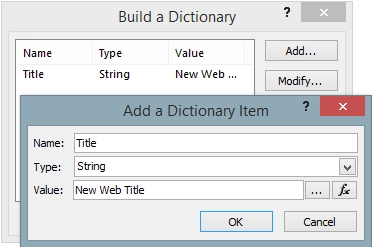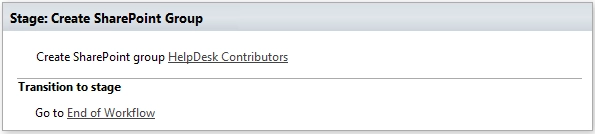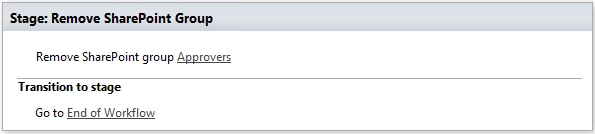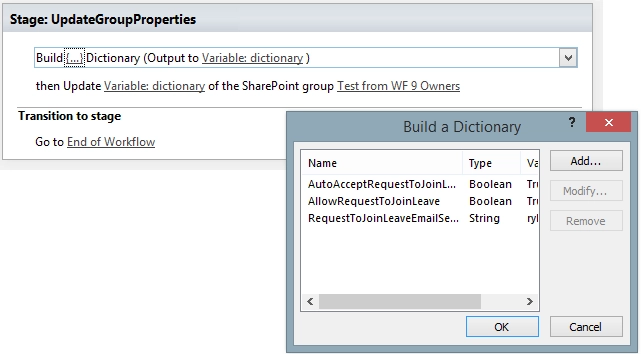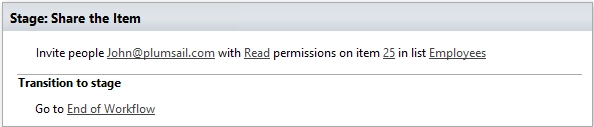Administration
Create Site
Create site by template
Input parameters
Parameter |
Description |
Example |
|---|---|---|
WebTitle |
Title of new site. |
Sales department |
WebUrl |
Part of site URL. SiteUrl defines current SharePoint site, WebUrl defines part of URL related to SiteUrl. Thus, new site will be created using following URL: SiteUrl/WebUrl. |
Sales_Department |
WebTemplate |
Title of the site template that will be used for new site. |
Team Site |
WebDescription |
Description of the web. |
Sales department’s site |
WebLCID |
LCID of the new web. |
1033 |
WebPermAsParent |
Use the same permissions as the parent site. Default value is Yes. |
Yes |
WebOnTopNav |
Display this site on the top link bar of the parent site. Default value is Yes. |
Yes |
WebOnQuickNav |
Display this site on the Quick Launch of the parent site. Default value is No. |
No |
WebSharedNav |
Use the top link bar from the parent site. Default value is No. |
No |
AdminLogin |
E-mail of the SharePoint administrator (for Microsoft 365 only). |
|
AdminPassword |
Password of the SharePoint administrator (for Microsoft 365 only). |
admin’sP@ssw0rd$ |
SiteUrl |
URL of the current SharePoint site. This property defines context of the workflow action. All actions performed by workflow action will be executed on specified SharePoint site. If this property is blank it will use current SharePoint site by default. |
empty |
ThrowError |
Detects whether workflow should be interrupted in case of error or not. |
Yes |
RunAsPublisher |
Detects whether the workflow action has to be ran under the user account who published the workflow (for SharePoint 2013 on-premise only). |
Yes |
Example
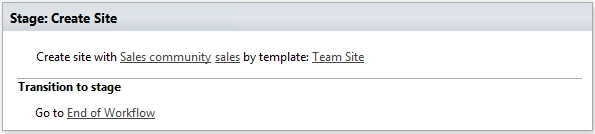
Delete Site
Delete Site at URL
Input parameters
Parameter |
Description |
Example |
|---|---|---|
SiteUrl |
URL of the current SharePoint site. This property defines context of the workflow action. All actions performed by workflow action will be executed on specified SharePoint site. If this property is blank it will use current SharePoint site by default. |
empty |
AdminLogin |
E-mail of the SharePoint administrator (for Microsoft 365 only). |
|
AdminPassword |
Password of the SharePoint administrator (for Microsoft 365 only). |
admin’sP@ssw0rd$ |
ThrowError |
Detects whether workflow should be interrupted in case of error or not. |
Yes |
RunAsPublisher |
Detects whether the workflow action has to be ran under the user account who published the workflow (for SharePoint 2013 on-premise only). |
Yes |
Example
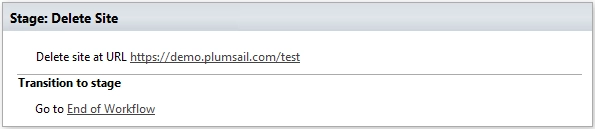
Activate Feature
Activate a feature with specific ID
Input parameters
Parameter |
Description |
Example |
|---|---|---|
FeatureId |
Unique ID of the feature to activate |
|
Force? |
Yes to force activation of the Feature even if there are errors; otherwise, false. |
Yes |
Is Web Feature? |
Yes if this is web feature otherwise, false. |
Yes |
AdminLogin |
The login of the user who has appropriate permissions to perform operation. This parameter doesn’t exist in the version for SharePoint 2013 on-premise. |
|
AdminPassword |
The password of the user who has appropriate permissions to perform operation. This parameter doesn’t exist in the version for SharePoint 2013 on-premise. |
admin’sP@ssw0rd$ |
SiteUrl |
The URL of the current SharePoint site. This property defines context of the workflow action. All actions performed by workflow action will be executed on specified SharePoint site. If this property is blank it will use current SharePoint site by default. |
|
ThrowError |
Detects whether workflow should be interrupted in case of error or not. |
Yes |
RunAsPublisher |
Run under user account who published workflow (for OnPremise only) |
Yes |
Example
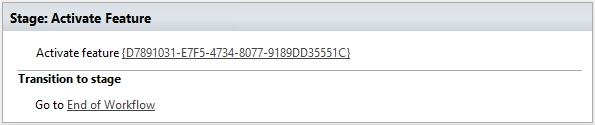
Create List or Library
Create list by template
Input parameters
Parameter |
Description |
Example |
|---|---|---|
ListTitle |
Title of the list. |
Sales reports |
List Partial Url |
Usually, when you create a list you can’t control which URL it will get. For example, if you create a document library with the name |
Sales_Department |
ListTemplate |
Title of the template that will be used for this list. |
Team Site |
ListDescription |
Description of the list. |
Library contains sales reports |
ListOnQuickNav |
Display this list on the Quick Launch. |
Yes |
AdminLogin |
E-mail of the SharePoint administrator (for Microsoft 365 only). |
|
AdminPassword |
Password of the SharePoint administrator (for Microsoft 365 only). |
admin’sP@ssw0rd$ |
SiteUrl |
URL of the current SharePoint site. This property defines context of the workflow action. All actions performed by workflow action will be executed on specified SharePoint site. If this property is blank it will use current SharePoint site by default. |
empty |
ThrowError |
Detects whether workflow should be interrupted in case of error or not. |
Yes |
RunAsPublisher |
Detects whether the workflow action has to be ran under the user account who published the workflow (for SharePoint 2013 on-premise only). |
Yes |
Example
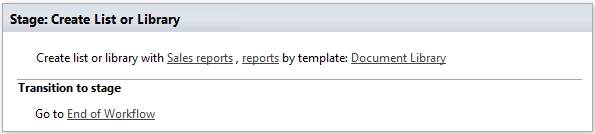
Add Content Type to List
Add the specified content type to list
Input parameters
Parameter |
Description |
Example |
|---|---|---|
ContentType Name |
Name of the content type |
|
List Url |
List name, Url or Guid |
Employees
/SiteUrl/Employees
[%Workflow Context:Current Site URL%]SiteUrl/Employees
|
MakeItDefault |
Make the content typedefault for the list |
No |
AdminLogin |
E-mail of the SharePoint administrator (for Microsoft 365 only). |
|
AdminPassword |
Password of the SharePoint administrator (for Microsoft 365 only). |
admin’sP@ssw0rd$ |
SiteUrl |
URL of the current SharePoint site. This property defines context of the workflow action. All actions performed by workflow action will be executed on specified SharePoint site. If this property is blank it will use current SharePoint site by default. |
empty |
ThrowError |
Detects whether workflow should be interrupted in case of error or not. |
Yes |
RunAsPublisher |
Detects whether the workflow action has to be ran under the user account who published the workflow (for SharePoint 2013 on-premise only). |
Yes |
Example
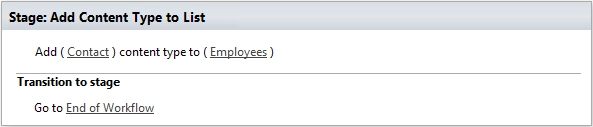
Invite External Users
Invite external users with specified permission on the site More information about external users you can find from the link Manage sharing with external users in Microsoft 365 Small Business
Input parameters
Parameter |
Description |
Example |
|---|---|---|
Email Addresses |
Email addresses to send an invitation, you can specify multiple using semicolon as delimiter |
|
Role |
The permission role which will granted to the user |
Full Controll
Design
Edit
Contribute
Read
ViewOnly
Approve
Manage Hierarchy
Restricted Read
Restricted Interfaces for Translation
|
Email Subject |
The subject of the invitation email |
The body of the invitation email |
Email Body |
Body of the invitation message |
External Users |
AdminLogin |
The login of the user who has appropriate permissions to perform operation. This parameter doesn’t exist in the version for SharePoint 2013 on-premise. |
|
AdminPassword |
The password of the user who has appropriate permissions to perform operation. This parameter doesn’t exist in the version for SharePoint 2013 on-premise. |
admin’sP@ssw0rd$ |
SiteUrl |
The URL of the current SharePoint site. This property defines context of the workflow action. All actions performed by workflow action will be executed on specified SharePoint site. If this property is blank it will use current SharePoint site by default. |
|
ThrowError |
Detects whether workflow should be interrupted in case of error or not. |
Yes |
RunAsPublisher |
Run under user account who published workflow (for OnPremise only) |
Yes |
Example
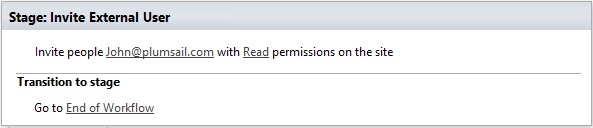
Invite External Users to Group
Invite external users to specific group More information about external users you can find from the link Manage sharing with external users in Microsoft 365 Small Business
Input parameters
Parameter |
Description |
Example |
|---|---|---|
Email Addresses |
Email addresses to send an invitation, you can specify multiple using semicolon as delimiter |
|
Group Name |
Name of the group which will include invited users |
External Users |
Email Subject |
The subject of the invitation email |
The body of the invitation email |
Email Body |
Body of the invitation message |
External Users |
AdminLogin |
The login of the user who has appropriate permissions to perform operation. This parameter doesn’t exist in the version for SharePoint 2013 on-premise. |
|
AdminPassword |
The password of the user who has appropriate permissions to perform operation. This parameter doesn’t exist in the version for SharePoint 2013 on-premise. |
admin’sP@ssw0rd$ |
SiteUrl |
The URL of the current SharePoint site. This property defines context of the workflow action. All actions performed by workflow action will be executed on specified SharePoint site. If this property is blank it will use current SharePoint site by default. |
|
ThrowError |
Detects whether workflow should be interrupted in case of error or not. |
Yes |
RunAsPublisher |
Run under user account who published workflow (for OnPremise only) |
Yes |
Example
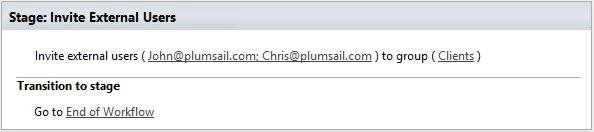
Update Site Properties
It allows you to update web properties like Title, Description or other string options described in at MSDN
Input parameters
Parameter |
Description |
Example |
|---|---|---|
Properties |
In this dictionary should be specified properties for upgrade |
{
"Title": "New web Title",
"Description": "Web description"
}
|
AdminLogin |
The login of the user who has appropriate permissions to perform operation. This parameter doesn’t exist in the version for SharePoint 2013 on-premise. |
|
AdminPassword |
The password of the user who has appropriate permissions to perform operation. This parameter doesn’t exist in the version for SharePoint 2013 on-premise. |
admin’sP@ssw0rd$ |
SiteUrl |
The URL of the current SharePoint site. This property defines context of the workflow action. All actions performed by workflow action will be executed on specified SharePoint site. If this property is blank it will use current SharePoint site by default. |
|
ThrowError |
Detects whether workflow should be interrupted in case of error or not. |
Yes |
RunAsPublisher |
Run under user account who published workflow (for OnPremise only) |
Yes |
Example