Getting started
User guide
- Settings
- Form sets
- Containers
- Controls
- SharePoint fields
- Common fields
- JavaScript
- CSS
- SharePoint form panel
- SharePoint web parts
- Microsoft Teams tab
- Forms versioning
Provisioning forms
- Provisioning setup
- Provisioning API
- Provisioning forms (samples)
- Provisioning Form sets and display settings (samples)
Examples
- Ticket management system
- Dynamic form for a user group
- Conference room reservation system
- Discussion within a SharePoint form
- Version history within a SharePoint form
- Organize related docs in libraries and folders
- Duplicate item button for List or Library
- Move new form page to another location
General
- YouTube
- Licensing
- Manage subscription
- Billing and payments
- Privacy policy
- Data protection and security
- Version history (Microsoft 365)
- Version history (SharePoint 2019/SE)
Multilingual support
Navigation between forms
- Generate a link to a SharePoint form
- Redirect user after form submission
- Open edit form by default for a user group
- Open form in a dialog
Generating PDF documents
- Save SharePoint form as PDF
- Generate PDF from DOCX template with Plumsail Processes
- Generate PDF from DOCX template with Word Online (Business)
Integration with Power Automate
Configuring appearance of SharePoint form in panel from list or library view
Plumsail Forms can be opened in a panel, similar to default SharePoint forms, preserving all custom functionality, including routing.
Opening a form in a panel is enabled by default for all form types. You can individually adjust the panel settings for New, Edit, and Display forms in form Settings → General tab.
Define whether a form should open fullscreen or in a panel, and choose the panel size:
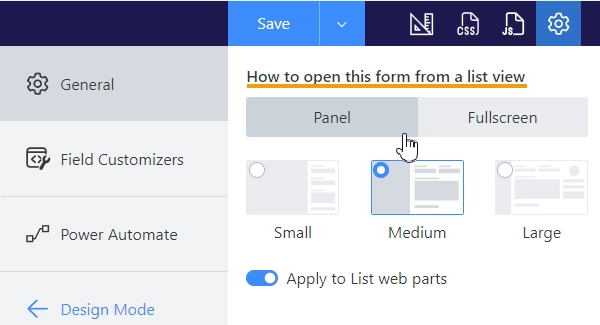
The Apply to List web part setting determines whether forms opened from List and Document library web parts should also be opened in a panel:
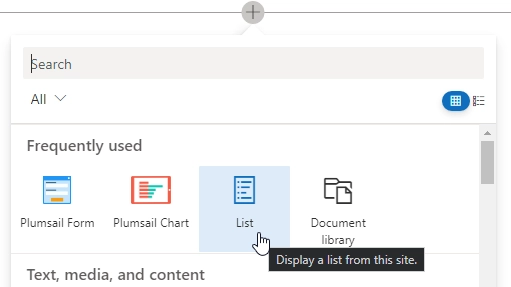
Note
To open a form in a panel, make sure the web part command bar is enabled in the web part setting:

Custom Width
If you want to change the width of the Panel, and the three given options do not suit your needs, you can simply use the following CSS and specify any width that you need:
.ms-Panel-main{
width: 1200px !important;
}