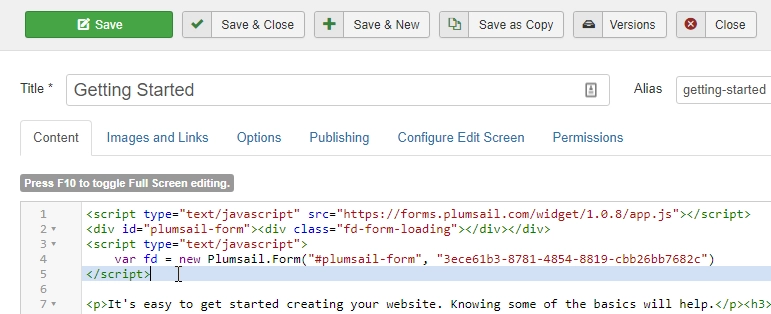Embed Plumsail web form on a Joomla! site
You can add a Plumsail web form to a Joomla! site in just a couple of easy steps with the help of our Widget:
- Design a form to publish
- Open Joomla! control panel, go to Global settings and select Editor – Code Mirror as the default editor:
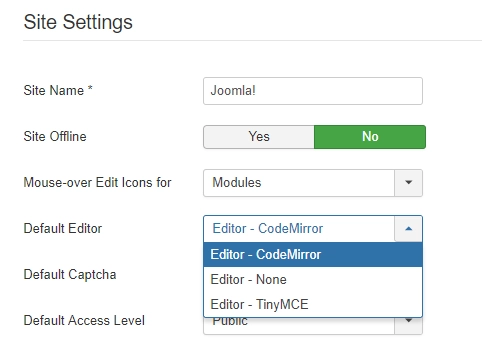
- Copy widget snippet from your form’s settings:
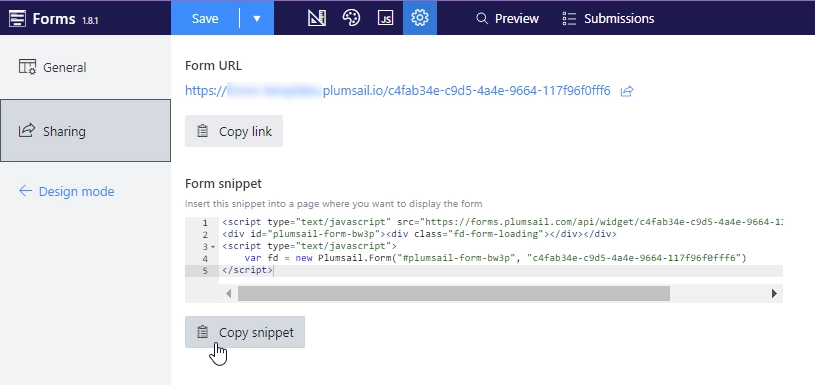
- Paste the snippet into the Code’s Content on a Joomla! site and publish the page: